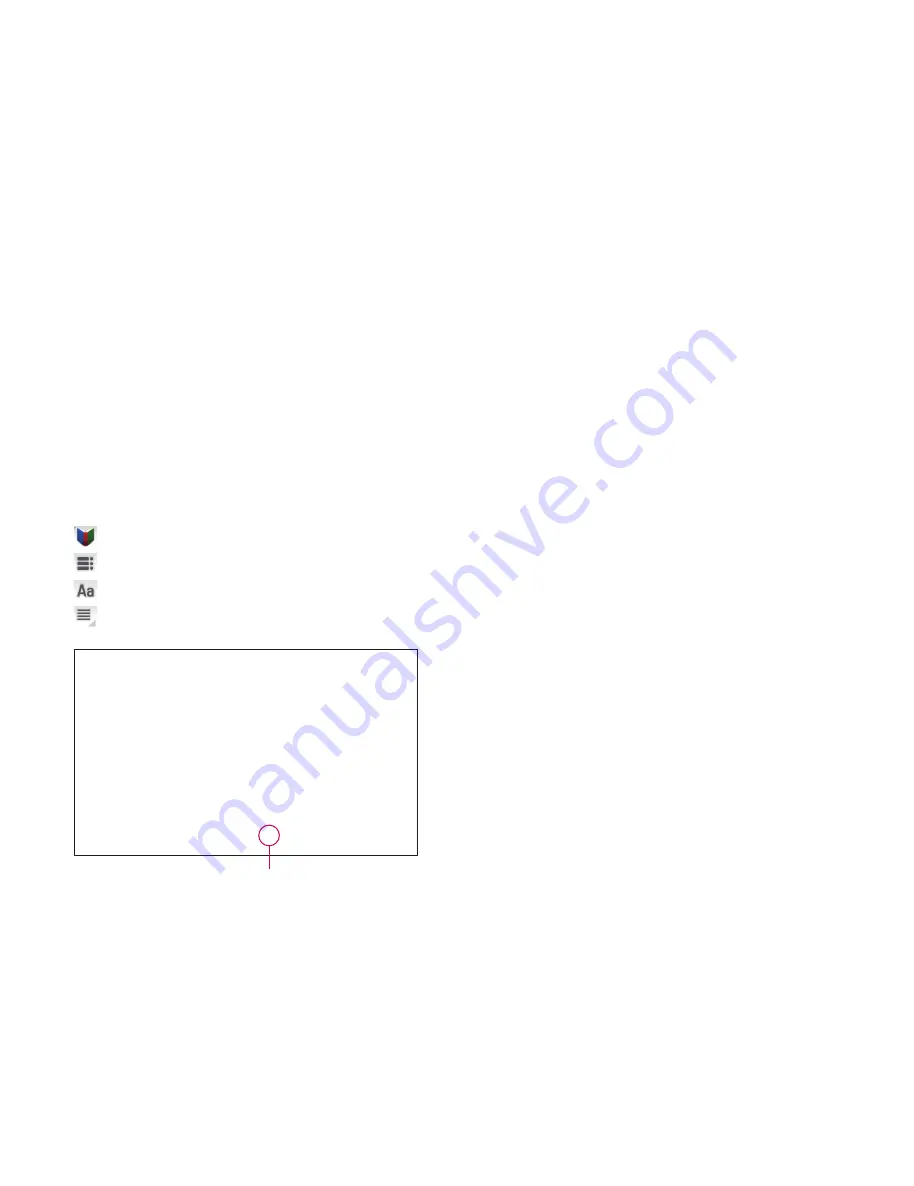
35
Books
You can download electronic books and read them
anywhere.
To shop for books:
Apps
>
Books
> Touch
Shop
, then it connect to
Market
directly.
To read books:
Apps
>
Book
> Select a book from the library.
To show the menu while you are reading, touch the
•
screen slightly.
•
returns to the main Book screen at any time.
•
shows the table of the contents.
•
goes to the settings.
•
opens menu.
Slide the bar to skip the page
backward and forward.
All manuals and user guides at all-guides.com
















































