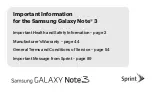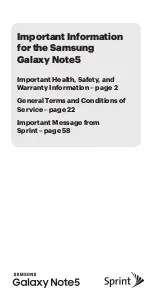Basics
38
4
Application Icons
- Tap an icon (application, folder, etc.) to open and
use it.
5
Location Indicator
- Indicates which Home screen canvas you are
currently viewing.
6
Quick Button Area
- Provides one-touch access to the function in any
Home screen canvas.
7
Home Touch Buttons
Back
Button
Returns to the previous screen. Also closes pop-
up items, such as menus, dialog boxes and the
on-screen keyboard.
Home
Button
Return to the Home screen from any screen.
Overview
Button
Displays recently used applications. If you touch
and hold this button, it opens a menu of available
options.
To view other Home screen panels
The operating system provides multiple Home screen canvases to provide
more space for adding icons, widgets and more.
•
Slide your finger left or right across the Home screen to access
additional canvases.
Returning to recently-used applications
Multitasking is easy with Android; you can keep more than one application
running at the same time. There is no need to quit an application before
opening another. Use and switch between several open applications.
Android manages each application, stopping and starting them as needed
to make sure that idle applications don't consume resources unnecessarily.
1
Tap . A list of recently used applications will be displayed.
2
Tap the application you want to access. This does not stop the previous
app from running in the background. Make sure to tap to back out of
an app after using it.
Summary of Contents for Verizon V10
Page 1: ...www lg com MFL69477701 1 0 عربي فارسی FRANÇAIS РУССКИЙ ENGLISH LG H960 LG H960A User Guide ...
Page 11: ... ستعشقها التي الميزات ...
Page 21: ... األساسيات ...
Page 45: ... التطبيقات ...
Page 72: ... اإلعدادات ...
Page 92: ... ملحق ...
Page 101: ......
Page 112: ... خواهید دوست که هایی ی ویژگ داشت ...
Page 123: ... کلی اصول ...
Page 147: ... ها برنامه ها برنامه ...
Page 175: ... تنظیمات تنظیمات ...
Page 196: ... موضوعی فهرست موضوعی فهرست ...
Page 205: ......
Page 219: ...Fonctionnalités que vous apprécierez Fonctionnalités que vous apprécierez ...
Page 231: ...Fonctions de base Fonctions de base ...
Page 258: ...Apps Apps ...
Page 287: ...Paramètres Paramètres ...
Page 312: ...Annexe Annexe ...
Page 337: ...Функции которые вам понравятся Функции которые вам понравятся ...
Page 349: ...Основные функции Основные функции ...
Page 379: ...Приложения Приложения ...
Page 409: ...Настройки Настройки ...
Page 436: ...Приложение Приложение ...
Page 449: ......
Page 461: ...Features you will love Features you will love ...
Page 472: ...Basics Basics ...
Page 496: ...Apps Apps ...
Page 524: ...Settings Settings ...
Page 545: ...Appendix Appendix ...
Page 556: ......