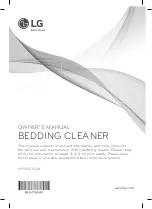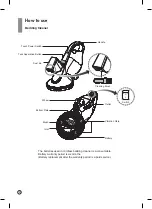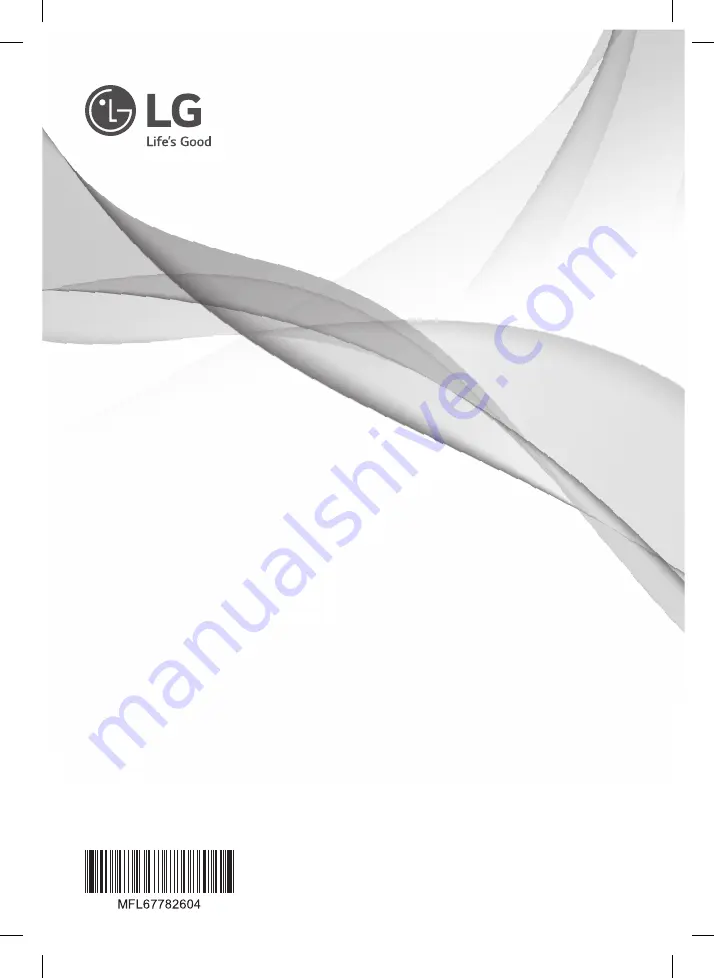
www.lg.com
OWNER’S MANUAL
BEDDING CLEANER
VH9200DSW
This manual contains important information and instructions for
the safe use and maintenance of the bedding cleaner. Please read
all of the information on page 3, 4, 5 for your safety. Please keep
this manual in an easily accessible place for future reference.
Summary of Contents for VH9200DSW
Page 19: ...Note ...
Page 20: ...Made in Korea ...