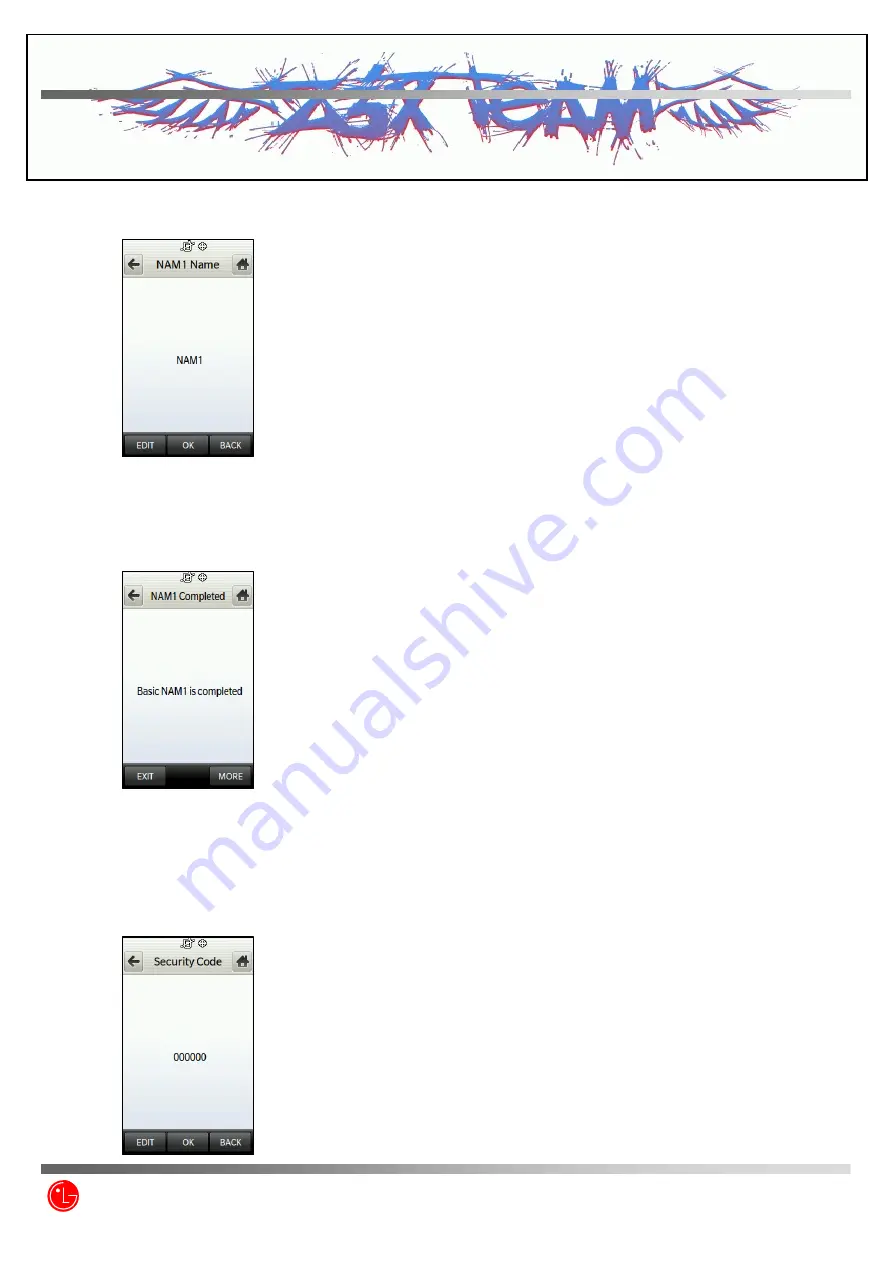
- 18/132-
LG Electronics Inc.
Press “OK” to edit more NAM1 items.
Press “BACK” to edit previous NAM1 items.
Press “EDIT” to edit MDN Phone Number.
8) More NAM1 Programming
You can decide to edit more NAM1 Name.
Press “Exit” to exit Service Programming.
Press “More” to edit more advanced NAM1 items.
9) Security Code
You can decide to edit Security Code.
Press “OK” to edit more advanced NAM1 items.
Press “BACK” to edit previous NAM1 items.
Press “EDIT’ to edit security code.
Z3X-BOX.COM
Summary of Contents for VX9700
Page 26: ... 25 132 LG Electronics Inc VX9700 28 Powering Down Restart Z 3 X B O X C O M ...
Page 59: ... 58 132 LG Electronics Inc VX9700 Waveform Waveform F106 pin2 DP2 pin2 Z 3 X B O X C O M ...
Page 154: ...CON104 Z 3 X B O X C O M ...
Page 156: ...Z 3 X B O X C O M ...
Page 159: ...CON809 SW101 SW102 Z 3 X B O X C O M ...
Page 160: ...CON808 Z 3 X B O X C O M ...
Page 162: ...CON809 SW104 Z 3 X B O X C O M ...
Page 163: ...CON808 Z 3 X B O X C O M ...
Page 165: ...SW1 CON2 Z 3 X B O X C O M ...
Page 166: ...CON1 Z 3 X B O X C O M ...
Page 167: ... 15 132 LG Electronics Inc VX9700 Appendix 3 Part List VX9700 Part List Z 3 X B O X C O M ...
Page 168: ... 16 132 LG Electronics Inc VX9700 Appendix 4 Components Layout Z 3 X B O X C O M ...
Page 174: ...Z 3 X B O X C O M ...
















































