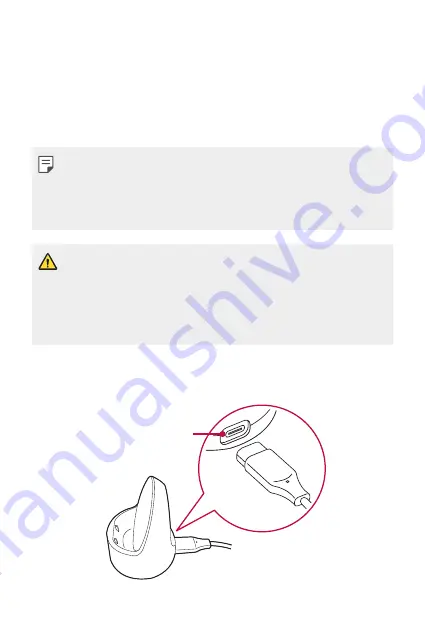
Basic Functions
10
Charging Your Watch
Before using your watch for the first time, you should charge the battery.
Use the charging cord and cradle provided with your watch to charge its
battery.
The supplied charging cord will allow you to charge from a power outlet
or from a computer.
•
When the battery power is low, the battery icon may show as empty. If
the battery charge is completely empty, the watch cannot be turned on
immediately after connecting the charger. Leave an empty battery to
charge for a few minutes before turning the device on. Some features
are not available while the battery is charging.
•
To charge your device, always use the included power adapter, USB
cable, and charging cradle that come with your device. Using third-
party charging solutions can cause fire, electric shock, injury, or damage
to your device or other property.
•
Your device has an internal rechargeable battery. For your safety, do not
remove the embedded battery.
1
Connect the smaller end of the USB cable to the USB/charger port on
the charging cradle and connect the other end to the power adapter.
Then plug the adapter into a wall outlet.
USB/Charger port
Summary of Contents for W280A.AATTTS
Page 1: ...MFL69843601 1 0 www lg com ENGLISH USER GUIDE LG W280A ...
Page 6: ...Basic Functions 01 ...
Page 22: ...Connecting the Watch to Your Companion Device 02 ...
Page 26: ...How to Use Your Watch 03 ...
Page 42: ...Meet your Google Assistant 04 ...
Page 52: ...Settings 05 ...
Page 59: ...More Information 06 ...
Page 62: ...Safety Information 07 ...
Page 79: ......












































