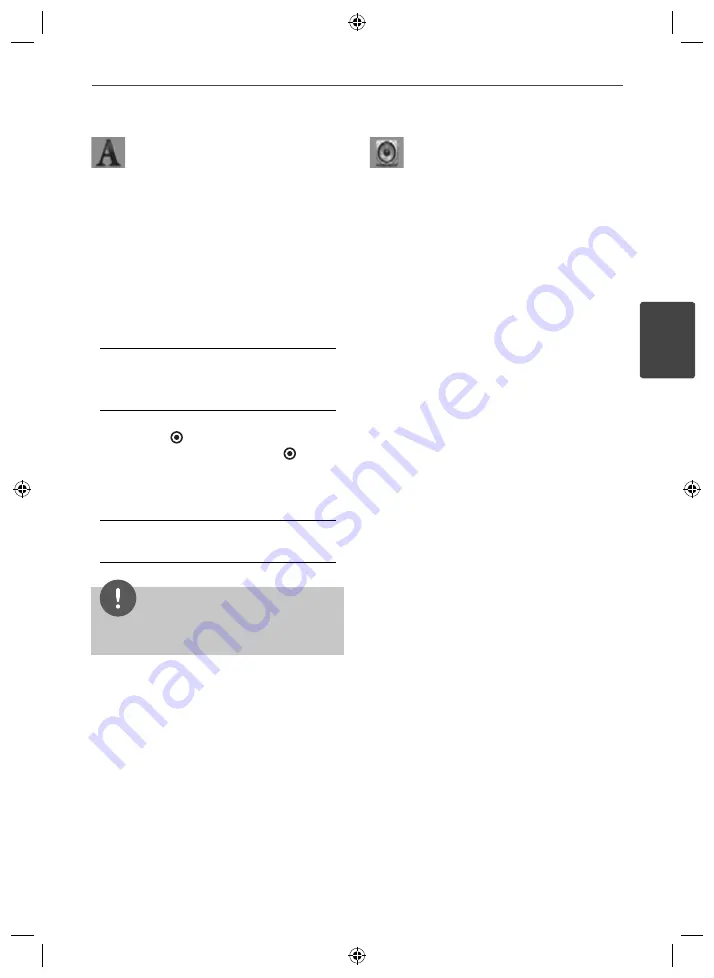
35
Installation
Installation
3
[LANGUAGE] Menu
Display Menu
Select a language for the [Setup] menu and
on-screen display.
Disc Menu/ Disc Audio/
Disc Subtitle
Select the language you prefer for the audio
track (disc audio), subtitles, and the disc menu.
[Original]
Refers to the original language in which the
disc was recorded.
[Other]
Press ENTER ( ) to select another language.
Use number buttons then ENTER ( ) to
enter the corresponding 4-digit number
according to the language code list on
page 83.
[Off ] (for Disc Subtitle only)
Turn off Subtitle.
NOTE
Depending on the disc, your language setting may
not work.
[AUDIO] Menu
HD AV Sync
Sometimes Digital TV encounters a delay
between picture and sound. If this happens
you can compensate by setting a delay on the
sound so that it eff ectively ‘waits’ for the picture
to arrive: this is called HD AV Sync. Use
U u
to
scroll up and down through the delay amount,
which you can set at anything between 0 and
300 ms.
The delay will vary depending on which digital
TV channel you are on. If you change channel
you may need to readjust the HD AV Sync.
HLX55W-FP_BSGPLL_ENG_9767.indd 35
HLX55W-FP_BSGPLL_ENG_9767.indd 35
2010-09-03 10:06:22
2010-09-03 10:06:22
















































