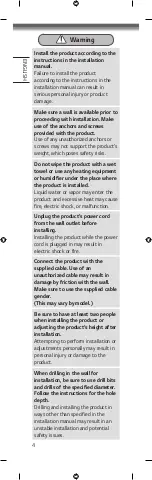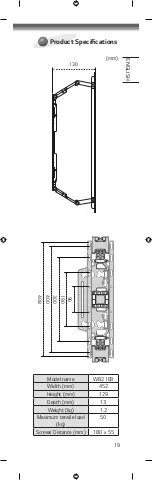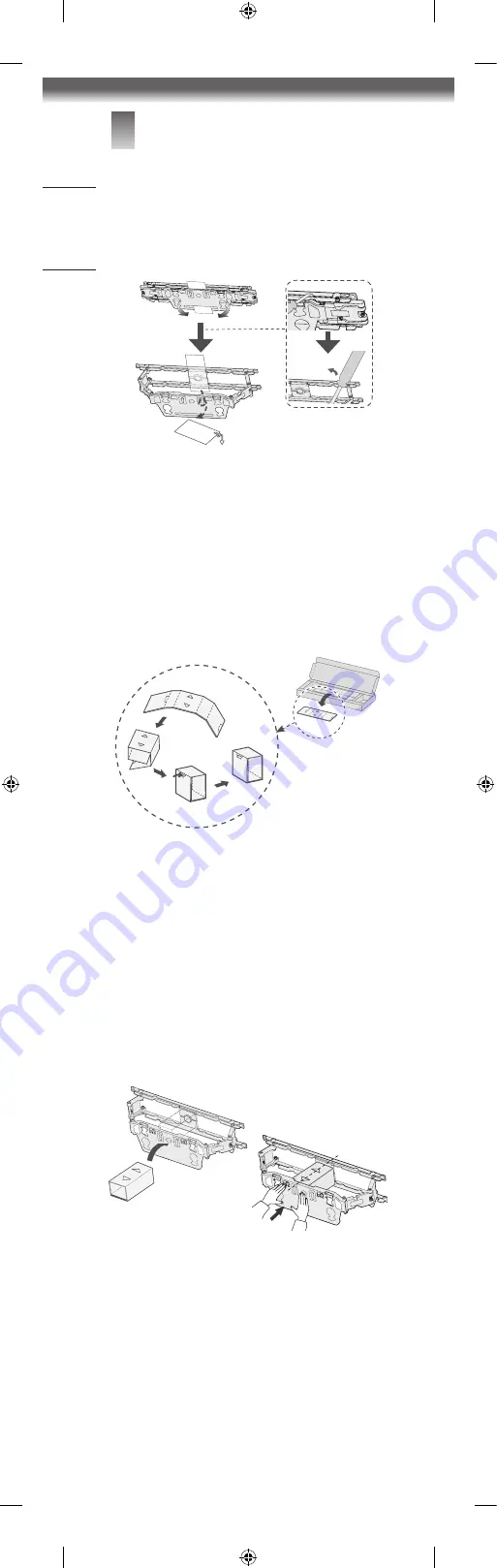
12
ENGLISH
_inde
x
ENGLISH
_inde
x
4
How to combine the wall
mount support and TV
1. Pull the wall mount bracket
installed on the wall forward as much
as possible.
-Use tools if necessary.
2. Fold the anti-push paper into a box.
-Take out the anti-push paper, and
fold it into a box along the folding
lines.
-Press the marked part to fix the
shape.
3. Insert the anti-push paper box
inside the bracket to prevent the
bracket from being pushed back while
installing the TV.
-Place the box with the front/back
arrows on the box facing up.
-After inserting the anti-push paper
box, push the bracket so that the
box does not fall off.
Summary of Contents for WB21EB
Page 20: ......