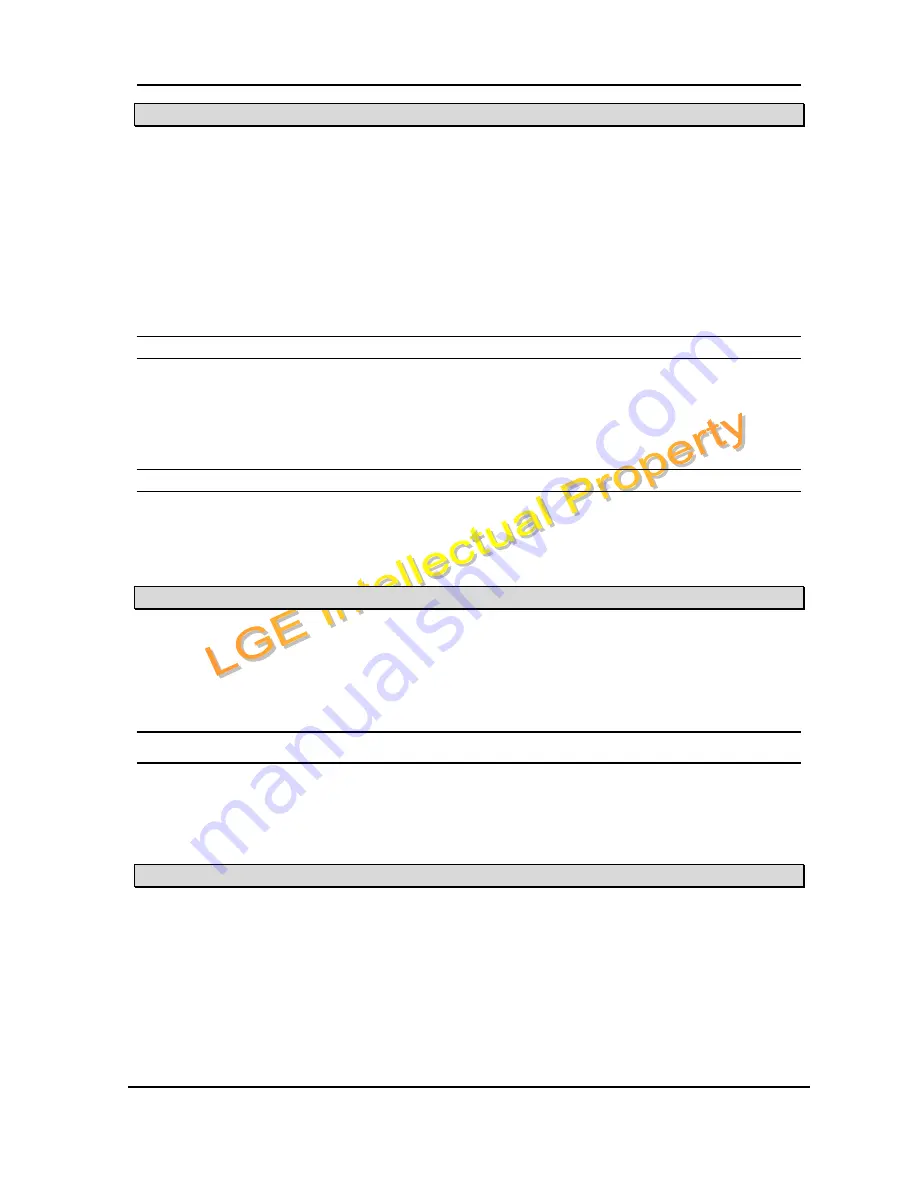
WIT-300H Installation Manual
Issue: 0.1C
Date:: 30/Jan/05
This Document Contains proprietary information and may not be reproduced or copied without express
Written permission of a duly authorized representative of LG Electronics company
12
1.3 Access
Point
The following is a list of APs that have been made an imperative experimentation with the WIT-300H and
the result.
1) Cisco – AP1230B
2) Netgear – ME103
3) LinkSys – WRT54GS
4) Orinoco – AP600
5) 3COM – 3CRWE454G72
1.3.1
Which one is better
Depending on the internal implementation of IEEE802.11b protocol inside of the APs, roaming across two
contiguous regions may be affected. Cisco & Orinoco is currently showing most optimized seamless
roaming.
CISCO and Orinoco APs are strongly recommended to customers
.
1.3.2
How to set up multiple APs
Our recommendation is that one AP(Access Point) is used for one cell area
.
If you would install
more than two APs for a cell, we recommend you to use the same SSID for each AP.
1.4 iPECS
LIK-300
The iPECS LIK-300 is a call controller of the WIT-300H. Any activity of WIT-300H is notified to the iPECS
LIK-300, therefore, it should be placed within a same LAN subnet. However, in remote mode, the WIT-
300H can interact with iPECS LIK-300 out of the subnet.
2.
Wireless Environment Setup
This section describes AP(Access Point) configuration for normal operation of WIT-300H. The AP should
be plugged into a switch/hub for connectivity with the subnet of office.
2.1
Basic IEEE 802.11b network diagram
The following figure exhibits network infrastructure of 802.11b compliant network diagram.











































