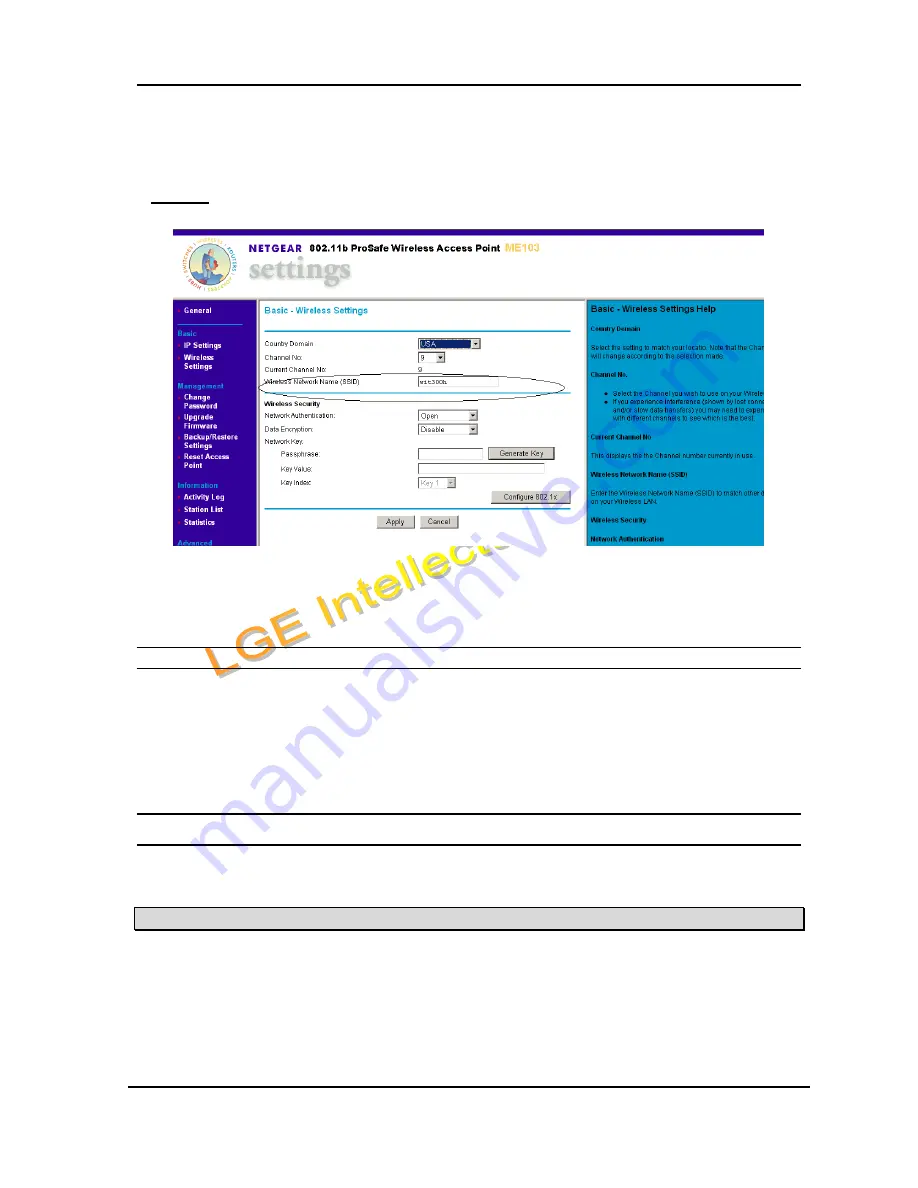
WIT-300H Installation Manual
Issue: 0.1C
Date:: 30/Jan/05
This Document Contains proprietary information and may not be reproduced or copied without express
Written permission of a duly authorized representative of LG Electronics company
18
(2) Enter SSID
.
(3) DTIM configuration is not supported.
Netgear
(1) Open a page
“Wireless Settings > Basic”
. You can see a edit box
“SSID”
.
(2) Enter SSID
.
(3) DTIM configuration is not supported.
2.2.4 Network
Parameters
Network parameters such as IP address, netmask, gateway are also to be configured since AP is bridging
between the WIT-300H and the iPECS LIK-300.
They are all to be set up with the same values to
those in iPECS LIK-300.
3. iPECS
LIK-300
Setup
3.1
MFIM S/W Version
WIT-300H is recognized as special phone type in MFIM in iPECS LIK-300, version
30.Ah
. After
downloading this version image into a MFIM of iPECS, you can see the following figure in WEB
administrator,








































