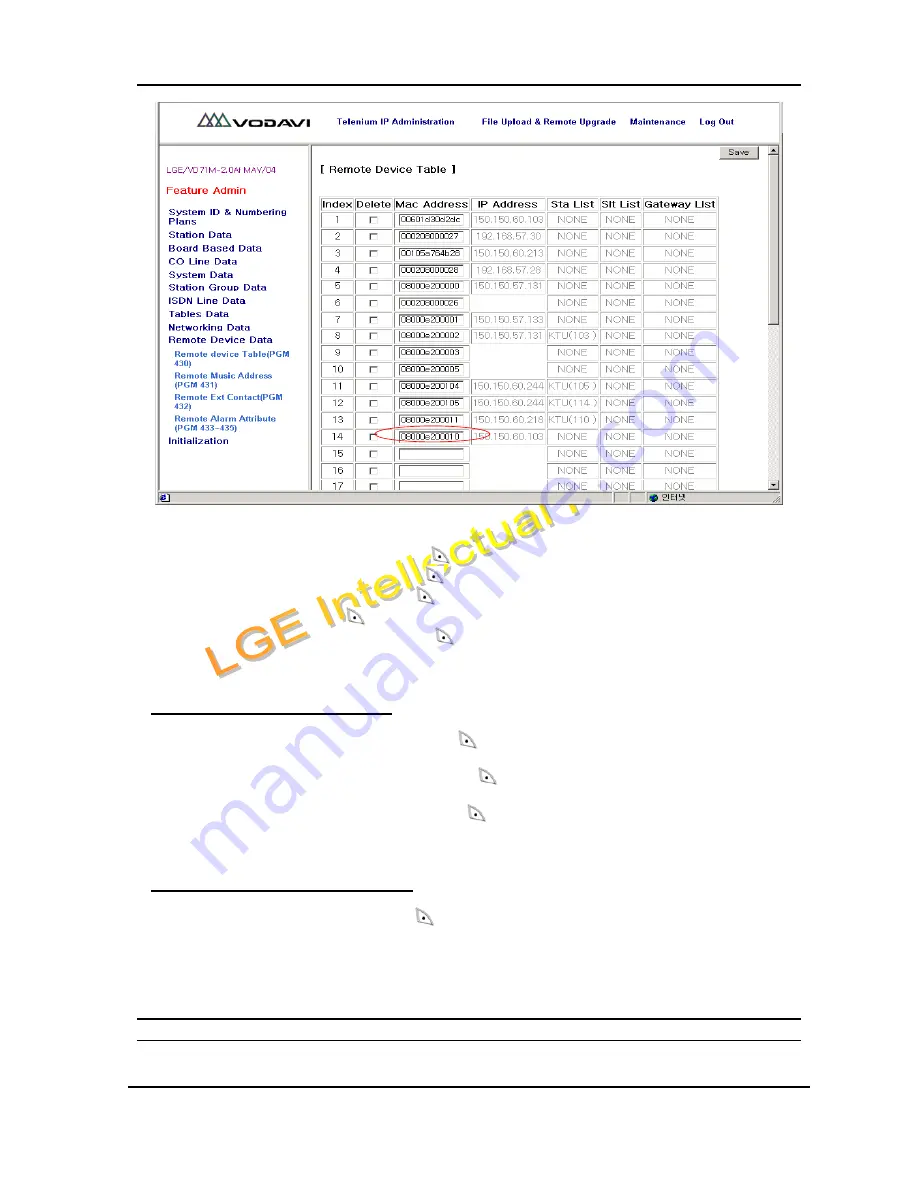
WIT-300H Installation Manual
Issue: 0.1C
Date:: 30/Jan/05
This Document Contains proprietary information and may not be reproduced or copied without express
Written permission of a duly authorized representative of LG Electronics company
20
(3)
Set “Remote mode” to “Yes” at “
(MENU) > Settings > KTUset > Remote Mode
” .
(4)
Set “Same Router” to “Yes” at “
(MENU) > Settings > KTUset > Same Router
(5)
Set “Direct Send” to “Yes” at “
(MENU) > Settings > KTUset > Direct Send
(6)
Enter MFIM IP at “
(MENU) > Settings > KTUset > MFIM IP
(7)
Enter network mask of MFIM at “
(MENU) > Settings > KTUset > MFIM Netmask
B. When you use static IP address,
(1) Enter IP address of WIT-300H at “
(MENU) > Settings > Network > Static IP > IP
Address ”
(2) Enter network mask of WIT-300H at “
(MENU) > Settings > Network > Static IP >
subnet ”
(3) Enter gateway IP of WIT-300H at “
(MENU) > Settings > Network > Static IP >
Primary GW ”
C. When you use dynamic IP address,
(1) Set “DHCP mode” to “Yes” at “
(MENU) > Settings > Network > DHCP ”
After setting these all up, please turn off WIT-300H and then turn it on
.
3.2.2 Local
mode






































