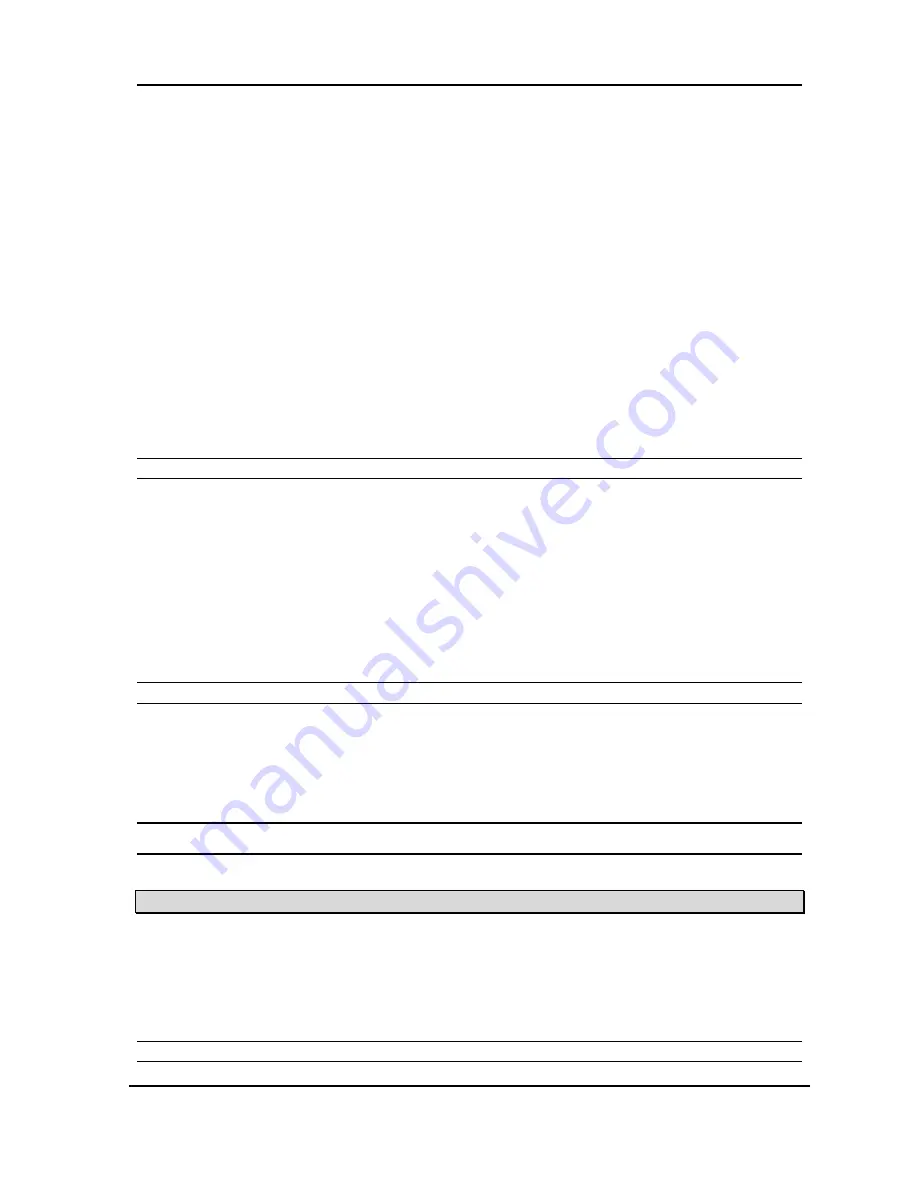
WIT-400H User Manual
Issue: 0.1A
Date: 28/July/2009
This Document Contains proprietary information and may not be reproduced or copied without express
Written permission of a duly authorized representative of LG-Nortel Co.Ltd
19
z
The word changes as letters are typed – ignore what’s on the screen until the word is typed completely.
z
If the word is still incorrect after typing completely, press the ‘*’ key once or more to cycle through the
other word options.
Example
Press ‘4’, ‘6’. ‘6’. 3’ to type Good
Press the ‘*’ key to get Home
z
If the desired word is missing from the word choices list, add it by using the ABC mode.
2. Enter the whole word before editing or deleting any keystrokes.
3. Complete each word with a space by pressing the ‘0’ key.
To delete letters, press the [Clear/Prev] key.
Press and hold down the [Clear/Prev] key to erase entire words.
4.3.3
Using the ABC mode
Use the ‘2’ to ‘9’ keys to enter your text.
1. Press the key labeled with the required letter.
z
Once for the first letter.
z
Twice for the second letter
z
And son on
2. To insert a space, press the ‘0’ key once. To delete letters, press the [Clear/Prev] key. Press and hold down the
[Clear/Prev] key to erase entire word
4.3.4
Using the 123 (Number) mode
The 123 Mode enables you to enter numbers in a text messages (a telephone number, for example).
Press the keys corresponding to the required digits before manually switching back to the appropriate text entry
mode.
5. Telephone
Features
5.0 Registration
The WIT-400H is recognized as one of the LIP phones by IPECS system. Likewise, the WIT-400H system is to be
registered for successful call processing by IPECS system. The registration is accomplished in two phases; wireless
LAN connection establishment, MFIM registration.
5.0.1
Wireless LAN connection
















































