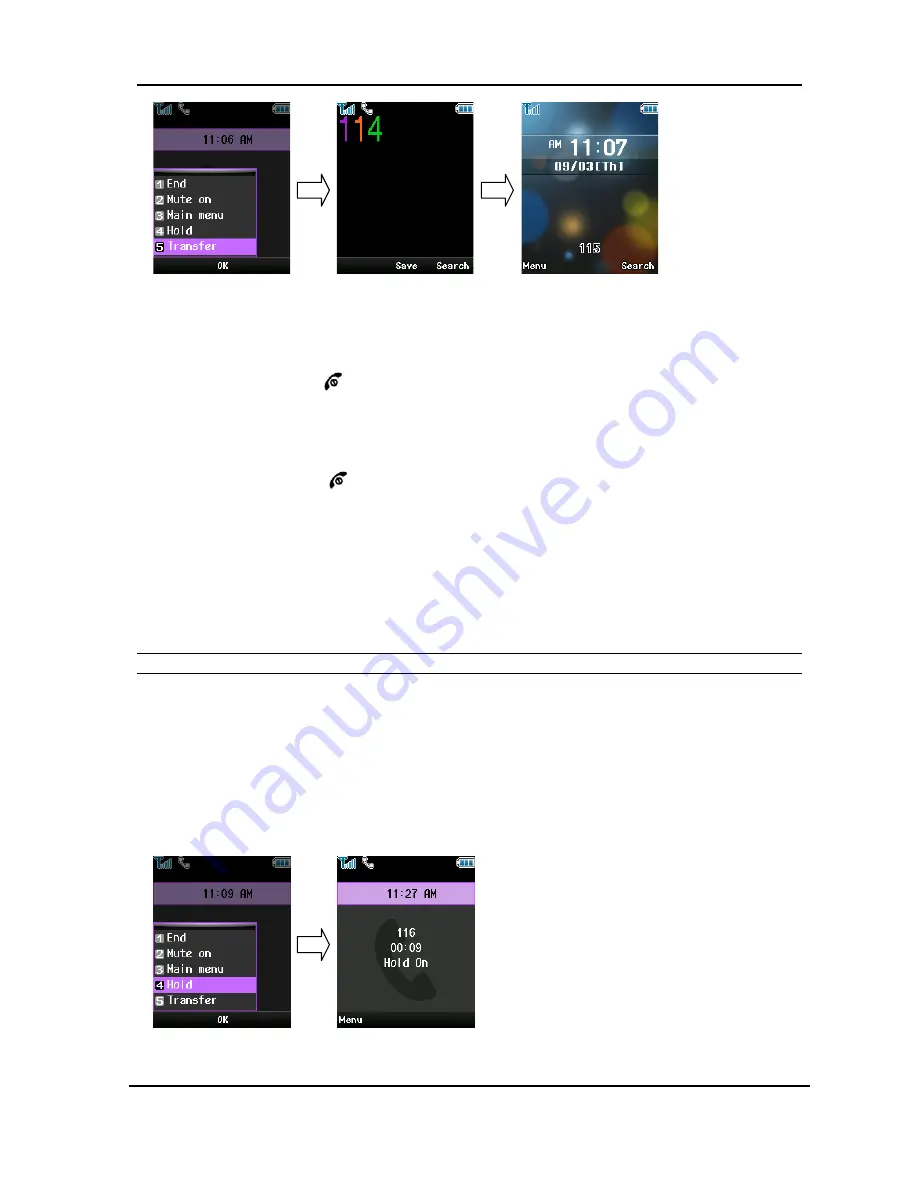
WIT-400H User Manual
Issue: 0.1A
Date: 28/July/2009
This Document Contains proprietary information and may not be reproduced or copied without express
Written permission of a duly authorized representative of LG-Nortel Co.Ltd
25
NOTE
: A user can make either a .screened or unscreened transfer.
( Screened Transfer
When the called station answers, inform the transfer.
z
Press
[ End ]
(
)
to complete the transfer.
( Unscreened Transfer
When the called station begins to ring,
z
Press
[ End ]
(
)
to complete the transfer after ring back tone is heard. Then, a message is
displayed on the LCD of the called station. If the call is not answered within 30 seconds, recall ring
is ringing at both stations. At this time, press Send button then a user will be connected with the
transferred call again.
Condition
1. The Primary Call must be answered before transfer can be initiated.
5.2.2
Holding the Call
Description
A user can hold the current call and connect another call or receive a call by another user with being hold
the present call.
Operation
To hold a call
On the call
Æ
Press Left Soft Key + 4.Hold menu or
[LEFT]
in navigation key + ‘*’
1. Press [Hold] to hold a present call. The hold music is heard to the held user.
vrG
luk
vrG
















































