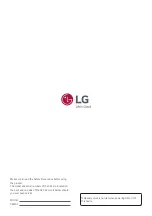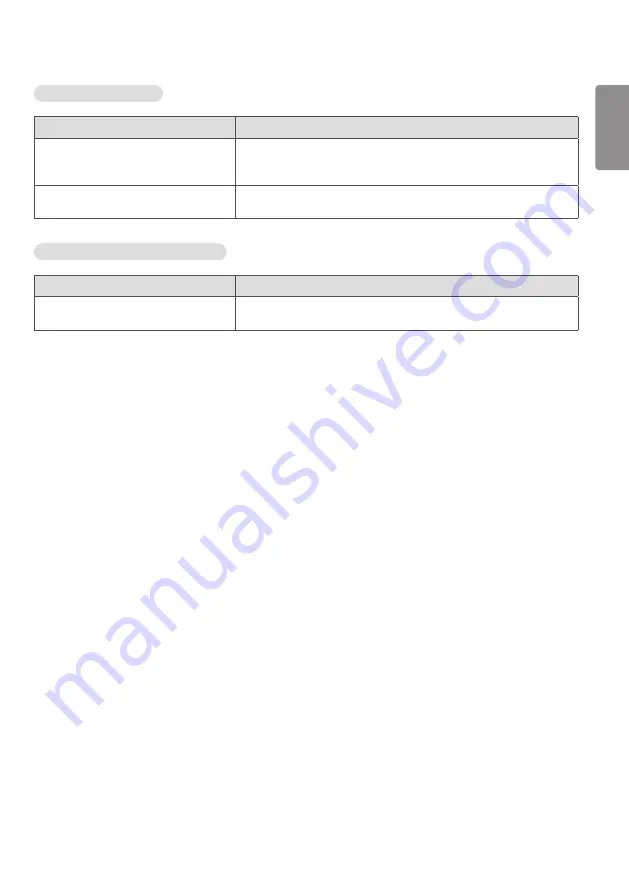
ENGLISH
21
Screen color is abnormal.
Problem
Resolution
Screen has poor color resolution (16
colors).
•
Set the number of colors to more than 24 bits (true color). Select
[Control Panel]
→
[Display]
→
[Settings]
→
[Color Table] in Windows.
(The settings may differ depending on your operating system.)
Screen color is unstable or mono-colored.
•
Check the connection status of the signal cable. Or, re-insert the PC
graphics card.
The operation does not work normally.
Problem
Resolution
The power suddenly turned off.
•
Is the sleep timer set?
•
Check the power control settings. Power interrupted.