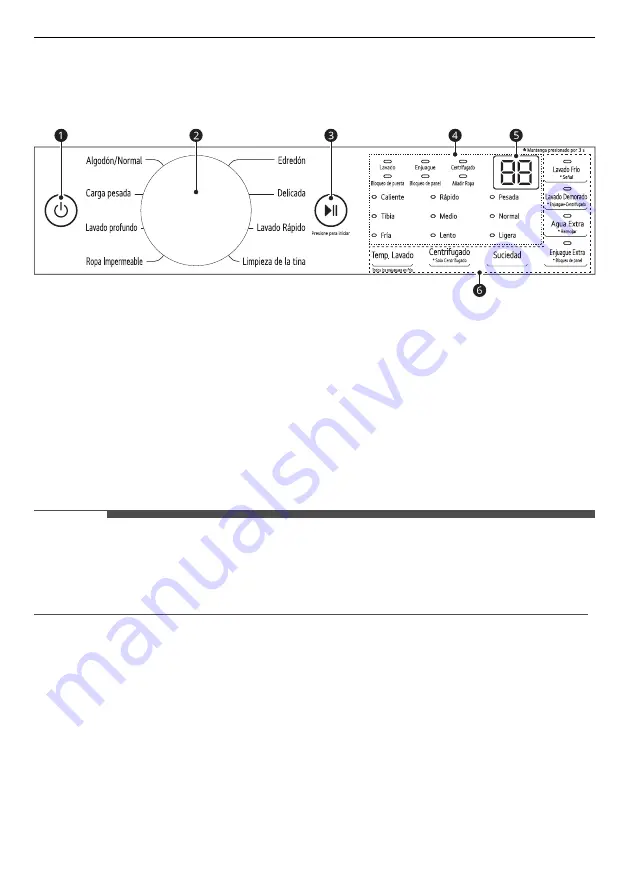
18
OPERATION
Control Panel
Control Panel Features
a
POWER
Button
• Press the
POWER
button to turn on or off the appliance.
• The appliance automatically turns off once a certain time has passed after the wash has completed.
b
Programme Knob
• Programmes are available according to the laundry type.
• The lamp will light up to indicate the selected programme.
c
START/PAUSE
Button
• Press the
START/PAUSE
button to start or pause a wash cycle.
• Press the
START/PAUSE
button to stop a wash cycle temporarily.
NOTE
• If the wash is not recommenced within
60 minutes
when in pause, then the appliance will automatically
turn off.
• For customer safety, the door will be locked automatically during operation. If there is additional laundry
to put in, press
START/PAUSE
to unlock.
d
Cycle Status Indicator
• The cycle status indicator is turned on before the start.
• The cycle status indicator blinks during that process, and then the indicator turns off when that
process has completed.
e
Display
• The display shows the settings, remaining estimated time, options, and status messages. When the
appliance is turned on, the default settings in the display will light up.
•
88
: When a programme is selected, the default time for that programme is displayed. The time can
change as options are selected.
- If the display shows --, then the time will be displayed after the load sensing has detected the
laundry size.
















































