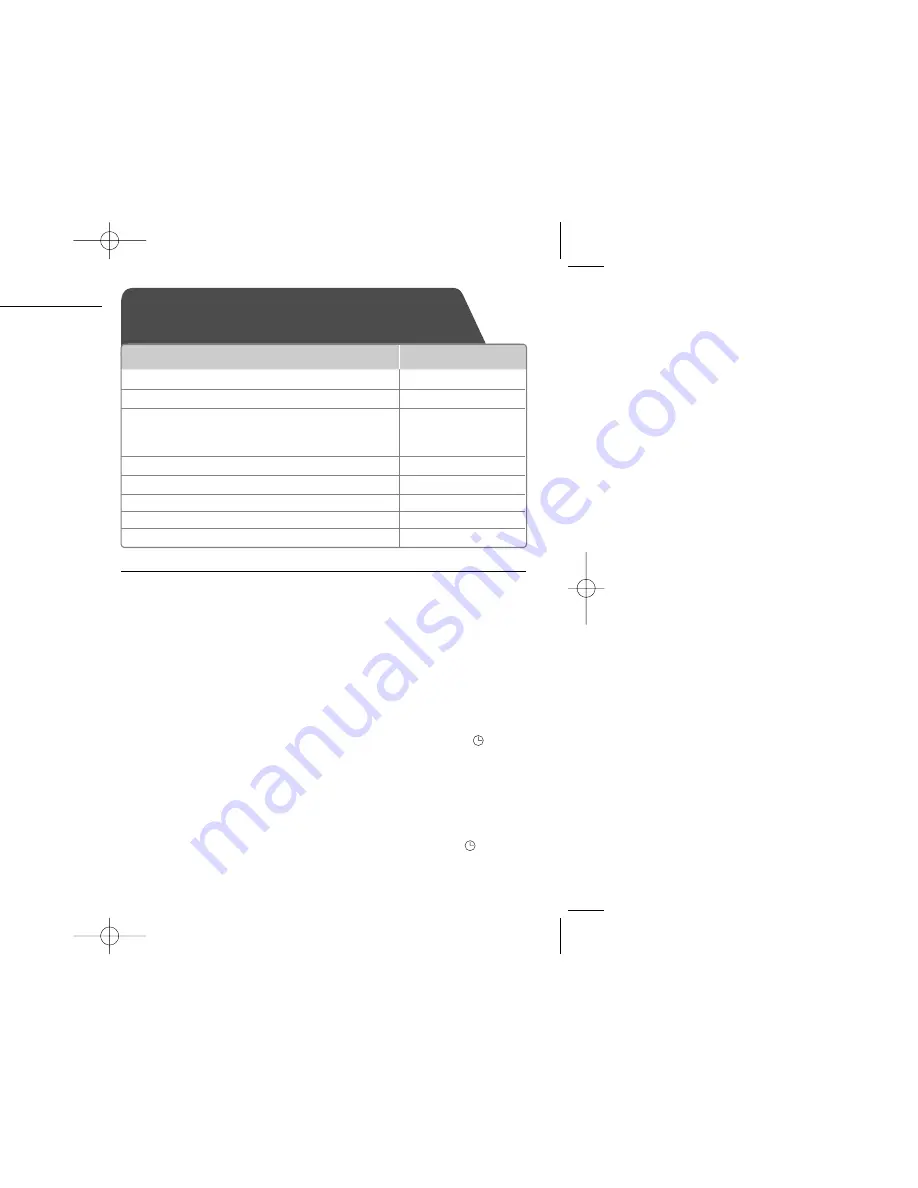
10
Setting the Clock
1 Turn the power on
1
1
/
]]
2 Press for at least 2 seconds
CLOCK
3 Choose from either
./>
AM 12:00 (for an AM and PM display) or
0:00 (for a 24 hour display)
4 Confirm your selection
SET
5 Select the hours
./>
6 Press SET
7 Select the minutes
./>
8 Press SET
ON UNIT
Enjoying a pre-programmed sound field
The system has a number of pre-set surround sound fields. You can select a
desired sound mode by using
EQ
. The displayed items for the Equalizer may
be different depending on sound sources and effects.
AUTO EQ
Realizes the sound equalizer that is the most similar to
the genre of which is included in the MP3 ID3 tag of song
files.
POP
This program lends an enthusiastic atmosphere to the
CLASSIC
sound, giving you the feeling you are at an actual rock
ROCK
pop, jazz or classic concert.
XDSS ON
Reinforce the treble, bass and surround sound effect.
NORMAL
You can enjoy the sound without equalizer effect.
Using your player as an alarm clock
1 Turn the power on.
2 Press
TIMER
. Each functions flashes.
3 Press
SET
when the function you want to be woken by is showing.
4 “ON TIME” will be displayed. This is where you set the time you want the
alarm to start. Use
./>
to change the hours and minutes and
SET
to
save.
5 The “OFF TIME” will be displayed. This is where you set the time you want
the function to stop.
6 Use
./>
to change the hours and minutes and press
SET
to save.
7 You will be shown the volume (VOL) you want to be woken by. Use
./>
to change the volume and
SET
to save. The clock icon “
”
shows that the alarm is set.
8 Press
TIMER
button 2 times. You can check the setting status.
NOTES:
-
If you set the clock time, you can check the time by pressinng
CLOCK
even when the plyaer is turned off.
- If you set the clock time and alarm, you can check the alarm icon
by pressing
CLOCK
even when the player is turned off.
XB64-D0U-ADEULL-ENG 3/2/10 9:45 AM Page 10
Summary of Contents for XB64
Page 3: ...3 VD MICRO Hi Fi SYSTEM 4 5 6 7 7 8 9 10 11 11 13 14 15 15 16 17 17 18 19 20 ...
Page 20: ...ut prior notice 50 to 108 00 MHz PR 0 7 0 1 0 ...
Page 21: ......
Page 22: ......
Page 25: ...3 IFI ANLAGE 4 5 6 7 7 8 9 10 11 11 13 14 15 15 16 17 17 18 19 20 ...
Page 42: ...rbehalten 50 bis 108 00 MHz PR 0 7 0 1 0 ...
Page 43: ......
Page 44: ......
Page 47: ...3 otre nouvelle mini chaîne Hi Fi DVD 4 5 6 7 7 8 9 10 11 11 13 14 15 15 16 17 17 18 19 20 3 ...
Page 64: ...ification sans préavis 0 à 108 00 MHz PR 0 7 0 1 0 ...
Page 65: ......
Page 66: ......
Page 69: ...3 VD MICRO Hi Fi SYSTEEM 4 5 6 7 7 8 9 10 11 11 13 14 15 15 16 17 17 18 19 20 ...
Page 86: ...en 50 tot 108 00 MHz PR 0 7 0 1 0 ...
Page 87: ......
Page 88: ......
Page 108: ...hodnega opozorila 50 do 108 00 MHz PR 0 7 0 1 e 20 ...
Page 109: ......
Page 110: ......
Page 113: ...3 tema DVD MICRO Hi Fi 4 5 6 7 7 8 9 10 11 11 13 14 15 15 16 17 17 18 19 20 3 ...
Page 130: ...ni per migliorie senza preavviso a 108 00 MHz PR 0 7 0 1 0 ...
Page 131: ......
Page 132: ......
Page 135: ...3 SISTEMA Hi Fi MICRO CON DVD 4 5 6 7 7 8 9 10 11 11 13 14 15 15 16 17 17 18 19 20 ...
Page 152: ...os sin previo aviso 0 a 108 00 MHz 1 PR 0 7 0 1 0 ...
Page 153: ......
Page 154: ......
Page 157: ...3 DVD MICRO Hi Fi SYSTEM 4 5 6 7 7 8 9 10 11 11 13 14 15 15 16 17 17 18 19 20 e 3 ...
Page 174: ... ˆÚ ÚÔËÁÔ ÌÂÓË ÂÈ Ô Ô ËÛË 0 ˆ 108 00 MHz PR 0 7 0 1 20 ...
Page 175: ......
Page 176: ......
Page 179: ...3 SISTEMA DVD MICRO Hi Fi 4 5 6 7 7 8 9 10 11 11 13 14 15 15 16 17 17 18 19 20 3 ...
Page 196: ...ções sem aviso prévio 0 a 108 00 MHz PR 0 7 0 1 s 0 ...
Page 197: ......
Page 198: ......
Page 199: ......
Page 200: ......











































