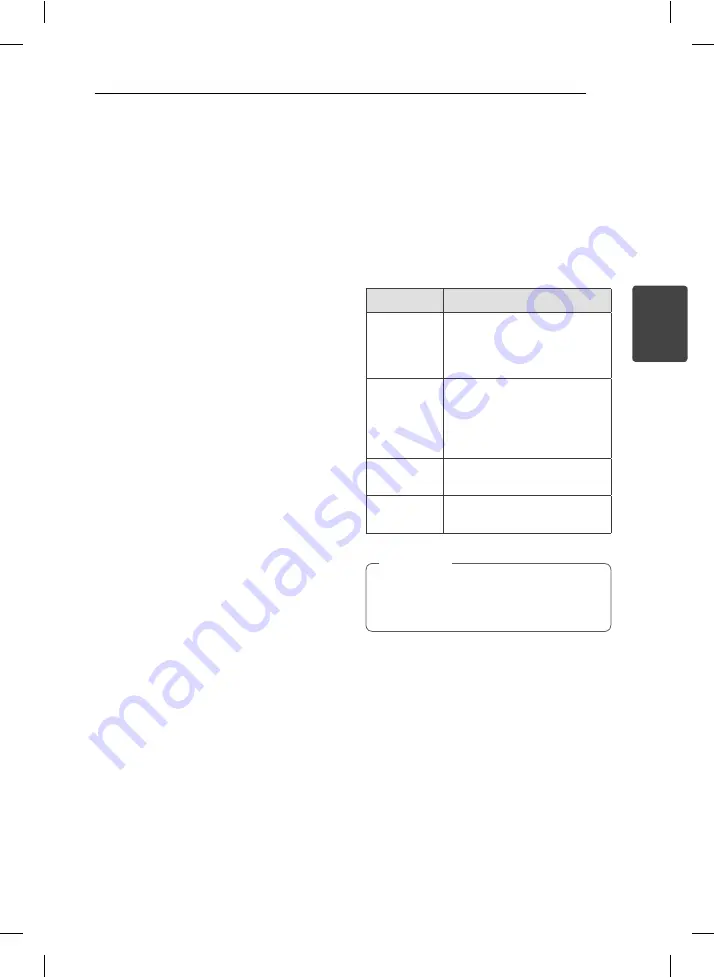
Operating
11
Operating
3
Improving poor FM reception
Press
d
/
M
on the remote control. This will change
the tuner from stereo to mono and usually improve
the reception.
Listening to the DAB
You can change the display information of the
currently broadcasting DABchannel. Press
DAB INFO.
on the remote control repeatedly, the
display changes in the following order,
SERVICE -> PTY NAME -> FREQ -> DLS -> QUALITY
-> ENSEMBLE
Select a display mode and then press
C
/
V
,
the initials of the servicename are displayed.
SERVICE
Displays the Name of the channel for
the current broadcast.
PTY NAME
Displays the Type of the channel for
the current broadcast.
FREQ
Displays the frequency of the channel
for the current broadcast.
DLS
It displays the current Scroll of the
channel which is selected.
QUALITY
It displays the current strength of the
broadcast signal.
ENSEMBLE
Displays the Ensemble of the channel
for the current broadcast.
Aligning the service names
Press SORT/SCAN
on the remote control to display
the sorting mode of DAB broadcastings. Then, press
the button once again to change the mode.
Default sort: The service names are aligned in a
scanning order.
Name sort:
The service names are aligned in an
alphabetical order.
DAB scan
Press SORT/SCAN on the remote control for longer
than 3 seconds, all of the DAB bands are scanned.
Then press it again, scanning will be cancelled.
Deleting all of the saved DAB
scan stations
Press and hold DAB INFO. on the remote control for
3 seconds. “DAB INIT” will be displayed. Press
DAB INFO.
to erase all the saved stations.
Sound adjustment
Setting the surround mode
This system has a number of pre-set surround
sound fi elds. You can select a desired sound mode
by using
EQ.
The displayed items for the Equalizer may be
diff erent depending on sound sources and eff ects.
On Display
Description
AUTO EQ
Sets the sound equalizer on the
mode that is the most similar to
the genre which is included in
the MP3 ID3 tag of song fi les.
POP
CLASSIC
ROCK
This program lends an
enthusiastic atmosphere to the
sound, giving you the feeling
you are at an actual pop, classic
or rock concert.
BASS BLAST
Reinforce the treble, bass and
surround sound eff ect.
BYPASS
You can enjoy the sound
without equalizer eff ect.
Maybe you need reset the surround mode,
after switching the input, sometimes even
after the sound track changed.
,
Note
XP16DAB-AAUSLLK-ENG.indd 11
XP16DAB-AAUSLLK-ENG.indd 11
11. 08. 16
3:06
11. 08. 16
3:06


















