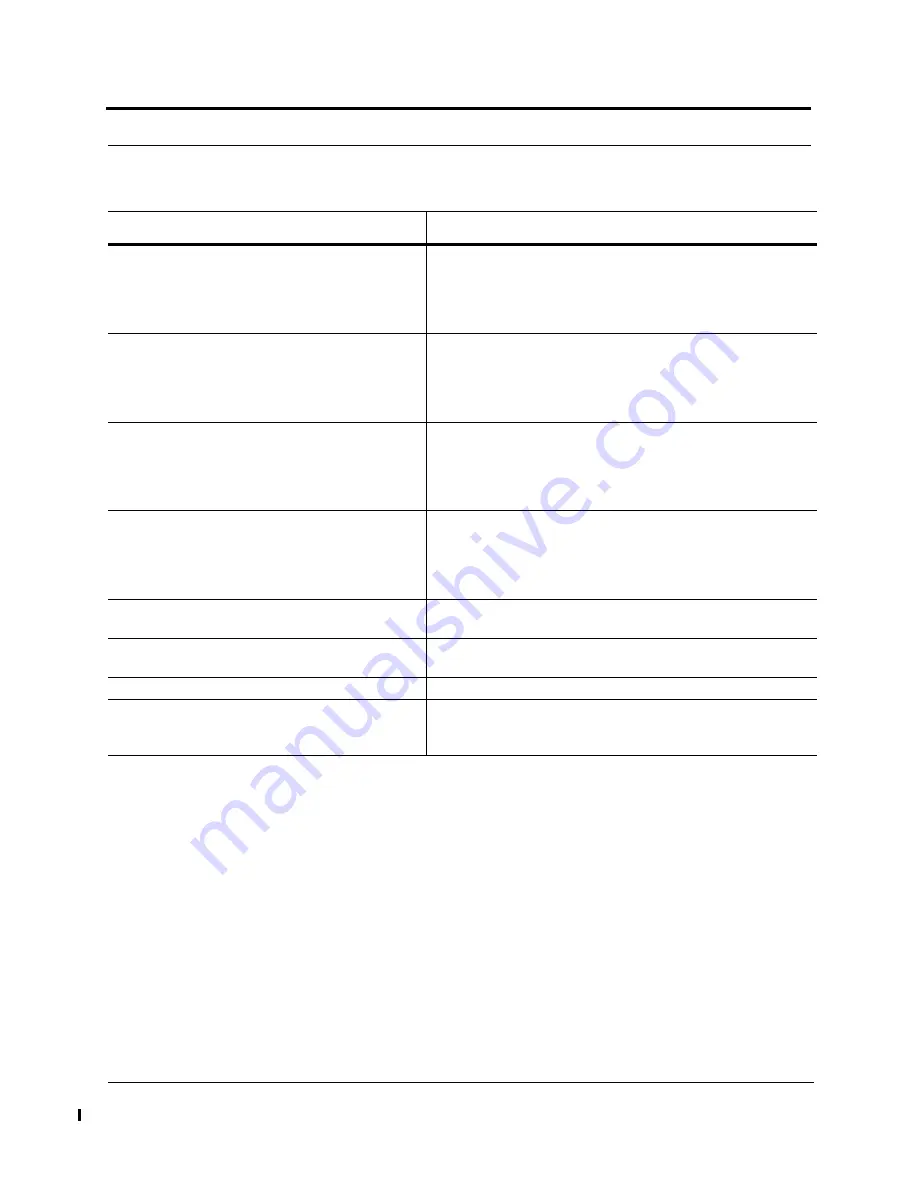
Troubleshooting
8-10
InterReach Fusion SS Installation, Operation, and Reference Manual
CONFIDENTIAL
D-620605-0-20 Rev A
{EF53}RAU 5 over current
Check the CATV cable for shorts/opens, especially on new installa-
tions. Try another hub port. If no fault is reported, flag the previous
port as unusable and replace the hub when possible. Otherwise,
replace the RAU. Use “Clear All Disconnect Status” command to
clear fault, or power-cycle the hub.
{EF54}RAU 6 over current
Check the CATV cable for shorts/opens, especially on new installa-
tions. Try another hub port. If no fault is reported, flag the previous
port as unusable and replace the hub when possible. Otherwise,
replace the RAU. Use “Clear All Disconnect Status” command to
clear fault, or power-cycle the hub.
{EF55}RAU 7 over current
Check the CATV cable for shorts/opens, especially on new installa-
tions. Try another hub port. If no fault is reported, flag the previous
port as unusable and replace the hub when possible. Otherwise,
replace the RAU. Use “Clear All Disconnect Status” command to
clear fault, or power-cycle the hub.
{EF56}RAU 8 over current
Check the CATV cable for shorts/opens, especially on new installa-
tions. Try another hub port. If no fault is reported, flag the previous
port as unusable and replace the hub when possible. Otherwise,
replace the RAU. Use “Clear All Disconnect Status” command to
clear fault, or power-cycle the hub.
{EF60}Internal fault lockout
Check the Hub for faults. RAUs are out of service on command of
the auxiliary board.
{EF61}External fault lockout
Check the Hub for faults. RAUs are out of service on command of
the main board.
{EF62}Commanded Out-of-Service
Command In-Service to restore service.
{EF63}36 VDC Shutdown
54 VDC shutdown to the Hub being over temperature. Automatic
recovery is possible when the internal temperature drops below 65
degrees Centigrade ambient.
Table 8-1
Faults Reported by the Fusion SingleStar Hub
Fault Message
Action
















































