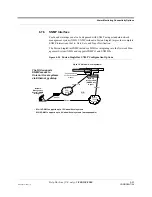Help Hot Line (U.S. only): 1-800-530-9960
6-39
D-620605-0-20 Rev A
CONFIDENTIAL
Alarm Monitoring Connectivity Options
6.7
Alarm Monitoring Connectivity Options
The following connectivity options are described:
• Section 6.7.3 100 BASE-T Port Expander Connection . . . . . . . . . . . . . . . . . 6-41
• Section 6.7.4 POTS Line Sharing Switch Connection . . . . . . . . . . . . . . . . . . 6-42
• Section 6.7.5 Ethernet LAN Connection . . . . . . . . . . . . . . . . . . . . . . . . . . . . . 6-44
Note that the only accessory available through LGC Wireless is the Ethernet
cross-over 100 BASE-T cable, which is provided with AdminBrowser.
6.7.1
Direct Connection
In this configuration, the PC connects directly to the
RJ-45 100 BASE-T
port on the
Fusion SingleStar Hub’s front panel using a cross-over cable.
Figure 6-20
OA&M Direct Connection
NOTE:
The cross-over cable provided with the Fusion SingleStar Hub sup-
ports full hardware handshaking, which is required. Refer to Appendix A.4
on page A-3 for cable wiring information.
PC running
Software
Cross-over 100 BASE-T Cable
Standard Browser
AdminBrower is resident
in Fusion SS.