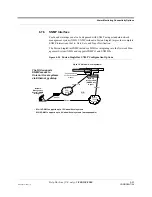Alarm Monitoring Connectivity Options
6-42
InterReach Fusion SingleStar Installation, Operation, and Reference Manual
CONFIDENTIAL
D-620605-0-20 Rev A
6.7.4
POTS Line Sharing Switch Connection
Using a line sharing switch, you can connect up to four modems to a single telephone
line. Testing was performed with a Teltone Line Sharing Switch, model number
M-394-B-01.
Figure 6-23
OA&M Connection Using a POTS Line Sharing Switch
Up to 16 modems can be monitored using a single telephone line by cascading line
sharing switches, as shown in Figure 6-24.
Modem
PSTN
Line Sharing Switch
Up to 4 modems
per Switch
Modem
Modem
Straight-through
modem cable
Straight-through
modem cable
PC running
Software
Standard Browser
Standard phone cable