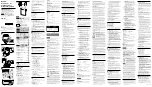Section 3
3-18
Operation
Connecting the LI-610
and 610-03 to the
LI-6200 RS-232C Port
The LI-610 and 610-03 analog outputs can be connected to appropriate
pins on the LI-6200 RS-232C port if you wish to automatically
incorporate dew point and pressure corrections into LI-6200 gas
exchange calculations. Only 8 of the 25 pins on the LI-6200 RS-232C
port are actually used for serial communications. Twelve of the
remaining pins are used for 6 spare analog input channels and their
associated grounds; one pin is frame (chassis) ground, and four are not
defined. Channels 1, 2 and 3 share a common ground, as do channels 4,
5 and 6. Appendix A-4 in the LI-6200 Technical Reference Manual
gives the RS-232C pin assignments for Spare Channels.
1.
Determine which LI-6200 Spare Channels are to be used. Assume
that channels 1, 2 and 3 are chosen, but similar instructions would
apply to channels 4, 5 and 6. Assume that channel 1 (pins 9 and 10)
receives the LI-610 signal, and channel 2 (pins 11 and 12) receives
the 610-03 signal.
2.
Build a male 25-pin RS-232C connector with the configuration
shown in Figure 3-3. Connect the LI-610 red lead to pin 9, and the
black lead to pin 10; connect the 610-03 red lead to pin 11, and the
black lead to pin 12. Use a jumper to connect the ground from
channel 3 (pin 15) to chassis ground (pin 1) to ensure that the
LI-6200, LI-610 and 610-03 all share a common ground.
The LI-6200 E2 Sensor List and E3 System Program must now be
modified to read and interpret the LI-610 and 610-03 analog signals.
We shall compute the vapor pressure entering a leaf chamber (EIN
{mb}), applying the pressure correction given by equation 3-6. The
LI-610 input voltage is 100 mV / °C, and the 610-03 input voltage is
1 mV / mb.
According to the LI-6200 Technical Reference Manual p. 7-70, Spare
Channel 1 corresponds to software channel 08, and Spare Channel 2
corresponds to software channel 09. These two software channels in
the E2 Sensor List must be turned on before any voltages can be read.
3.
Edit the E2 Sensor List. Press FCT E2. Scroll down until "08 OFF"
appears on the top display line, and press EDIT. Enter "LOW" or
just "L" in response to the first "NEW=" prompt, and enter the label
"TD" in response to the second "NEW=" prompt. This causes the LI-
610 output voltage to be available in channel 08 with low (12-bit)