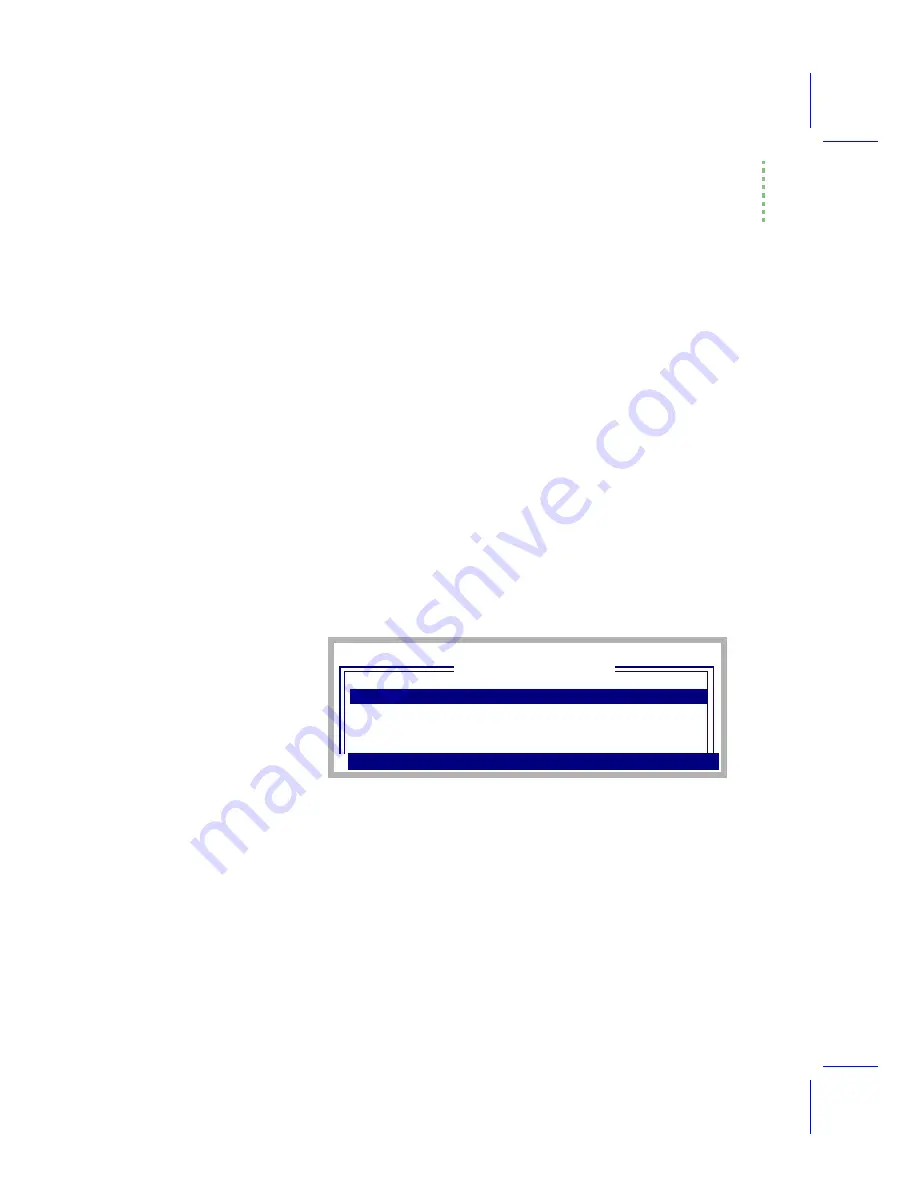
Guided Tours
Tour #4: Logging Data
Using the LI-6400
3-49
and from the Utility Menu for all other files. GraphIt is fully described in
Chapter 12.
Automatically Logging Data
OPENÕs mechanism for automatic operation is the AutoProgram. An Auto-
Program is list of instructions that the instrument should do, which typically
includes setting controls and logging data. OPEN comes with a small collec-
tion of AutoPrograms for various common tasks (described in
on page 9-18), but you can modify these and add to the collection
WeÕll demonstrate AutoPrograms with one that logs data at regular intervals.
■
■
■
■
Logging data at regular intervals
1
Open a data file
Press
1
(if necessary), then
f1
, to name and open a data file.
2
Pick the AutoProgram ÒAutoLogÓ
Press
5
then
f1
. A menu of AutoPrograms will appear. Select the one named
AutoLog
, and press
enter
3
Answer the questions
YouÕll be asked the following three questions in succession:
Log every __ secs:
Add __ observations:
Auto match every __ obs (0 == none):
To which you should answer 15, 10, and 0 respectively (pressing
enter
after
each reply). This will log every 15 seconds, add 10 observations to the data
file, and do no matching.
DIR: /User/Configs/AutoProgs
"Averaging AutoLog"
"A-CiCurve"
Select a Program
+
"AutoLog"
"Buffered AutoLog"
Dir
¨
Help
¨
¨
CANCEL
¨
SELECT
"LightCurve"
Figure 3-43. Selecting an AutoProgram.
Summary of Contents for LI-6400
Page 1: ...Using the LI 6400 Portable Photosynthesis System ...
Page 15: ...Part I The Basics ...
Page 16: ......
Page 174: ...Making Measurements Answers to Questions 4 56 Using the LI 6400 4 ...
Page 175: ...Part II Useful Details ...
Page 176: ......
Page 200: ...Standard Tools Power ON Hooks 5 24 Using the LI 6400 5 ...
Page 214: ...Real Time Data Real Time Graphics 6 14 Using the LI 6400 6 ...
Page 234: ...Environmental Control Light Control 7 20 Using the LI 6400 7 ...
Page 244: ...Light Sensor Considerations Gallium Arsenide Phosphide GaAsP Sensor 8 10 Using the LI 6400 8 ...
Page 288: ...Data Logging Making Your Own AutoPrograms 9 44 Using the LI 6400 9 ...
Page 289: ...Part III Working With Files ...
Page 290: ......
Page 312: ...The LPL File System Troubleshooting 10 22 Using the LI 6400 10 ...
Page 340: ...Downloading Files Using a Data Capture Program 11 28 Using the LI 6400 11 ...
Page 375: ...Part IV Configuration Issues ...
Page 376: ......
Page 420: ...Defining User Variables Old Style vs New Style 15 18 Using the LI 6400 15 ...
Page 454: ...Using an Energy Balance Further Reading 17 12 Using the LI 6400 17 ...
Page 455: ...Part V Maintenance Troubleshooting ...
Page 456: ......
Page 572: ...Troubleshooting Useful Information 20 46 Using the LI 6400 20 ...
Page 593: ...Part VI Programming ...
Page 594: ......
Page 622: ...Programming with LPL Compiler Directives 22 28 Using the LI 6400 22 ...
Page 846: ...Index I 16 Using the LI 6400 ...
















































