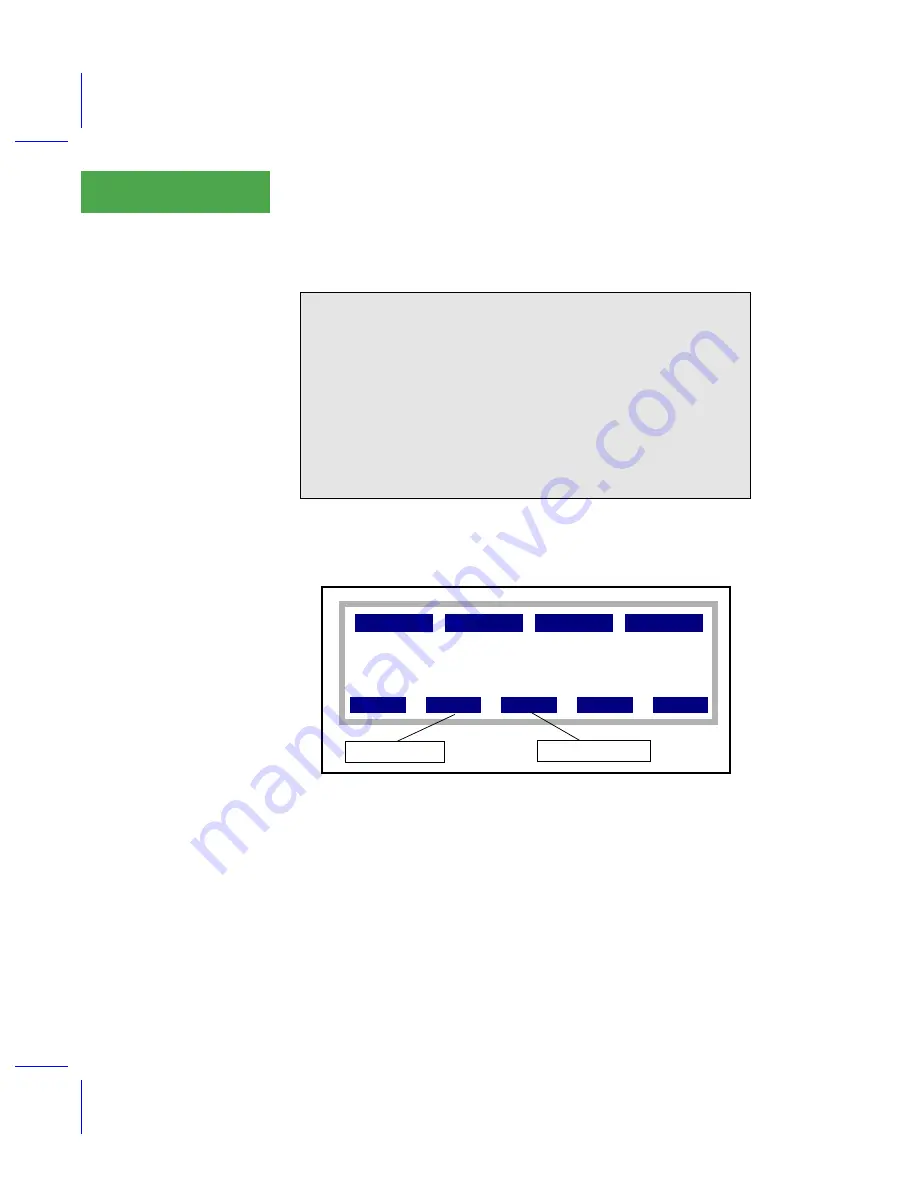
Calibration Issues
6400-01 CO2 Mixer
18-22
Using the LI-6400
18
3
Adjust the pump speed manually
A routine is entered (Figure 18-13) that lets you adjust the pump speed with
the function keys to achieve the desired upper limit.
The pumpÕs speed control is limited to between 1000 and 5000 mV. The strat-
egy is to adjust the pump speed, then wait for the CO
2
to stabilize, then re-
adjust the pump speed, etc. Allow several seconds for the CO
2
concentration
to equilibrate after a pump speed change. Pressing
OK
takes you back to step
Adjusting the Upper Limit
The 6400-01 CO
2
Mixer option is specified as having an upper range of
2000 µmol mol
-1
, and the lower limit of control is typically 40 or 50
µmol mol
-1
. This range can be adjusted by varying the pump speed. When
the 6400-01 is installed, the pump runs at a constant voltage, and flow
control is done by a flow controller downstream of the point of CO
2
in-
jection that diverts air away from the sample path; the excess flow is rout-
ed to the reference path (Figure 1-2 on page 1-5). Without the 6400-01,
flow rate is controlled by varying the pump speed. For any rate of injec-
tion of CO
2
, a reduced pump speed results in lower bulk flow and in-
creased CO
2
concentration.
ÒCONFIG.JoeÓ
CO2R_µml Status Flow_µml Rangeµml
2330.1 OK 560.1 18.55
Pump speed = 4500
OK
abort
Pump+
Pump-
Increase 100mv
Decrease 100mV
Figure 18-13. Pump speed is adjusted with the function keys, between 1000
mV and 5000 mV. Default pump speed is 4500 mV.
Summary of Contents for LI-6400
Page 1: ...Using the LI 6400 Portable Photosynthesis System ...
Page 15: ...Part I The Basics ...
Page 16: ......
Page 174: ...Making Measurements Answers to Questions 4 56 Using the LI 6400 4 ...
Page 175: ...Part II Useful Details ...
Page 176: ......
Page 200: ...Standard Tools Power ON Hooks 5 24 Using the LI 6400 5 ...
Page 214: ...Real Time Data Real Time Graphics 6 14 Using the LI 6400 6 ...
Page 234: ...Environmental Control Light Control 7 20 Using the LI 6400 7 ...
Page 244: ...Light Sensor Considerations Gallium Arsenide Phosphide GaAsP Sensor 8 10 Using the LI 6400 8 ...
Page 288: ...Data Logging Making Your Own AutoPrograms 9 44 Using the LI 6400 9 ...
Page 289: ...Part III Working With Files ...
Page 290: ......
Page 312: ...The LPL File System Troubleshooting 10 22 Using the LI 6400 10 ...
Page 340: ...Downloading Files Using a Data Capture Program 11 28 Using the LI 6400 11 ...
Page 375: ...Part IV Configuration Issues ...
Page 376: ......
Page 420: ...Defining User Variables Old Style vs New Style 15 18 Using the LI 6400 15 ...
Page 454: ...Using an Energy Balance Further Reading 17 12 Using the LI 6400 17 ...
Page 455: ...Part V Maintenance Troubleshooting ...
Page 456: ......
Page 572: ...Troubleshooting Useful Information 20 46 Using the LI 6400 20 ...
Page 593: ...Part VI Programming ...
Page 594: ......
Page 622: ...Programming with LPL Compiler Directives 22 28 Using the LI 6400 22 ...
Page 846: ...Index I 16 Using the LI 6400 ...
















































