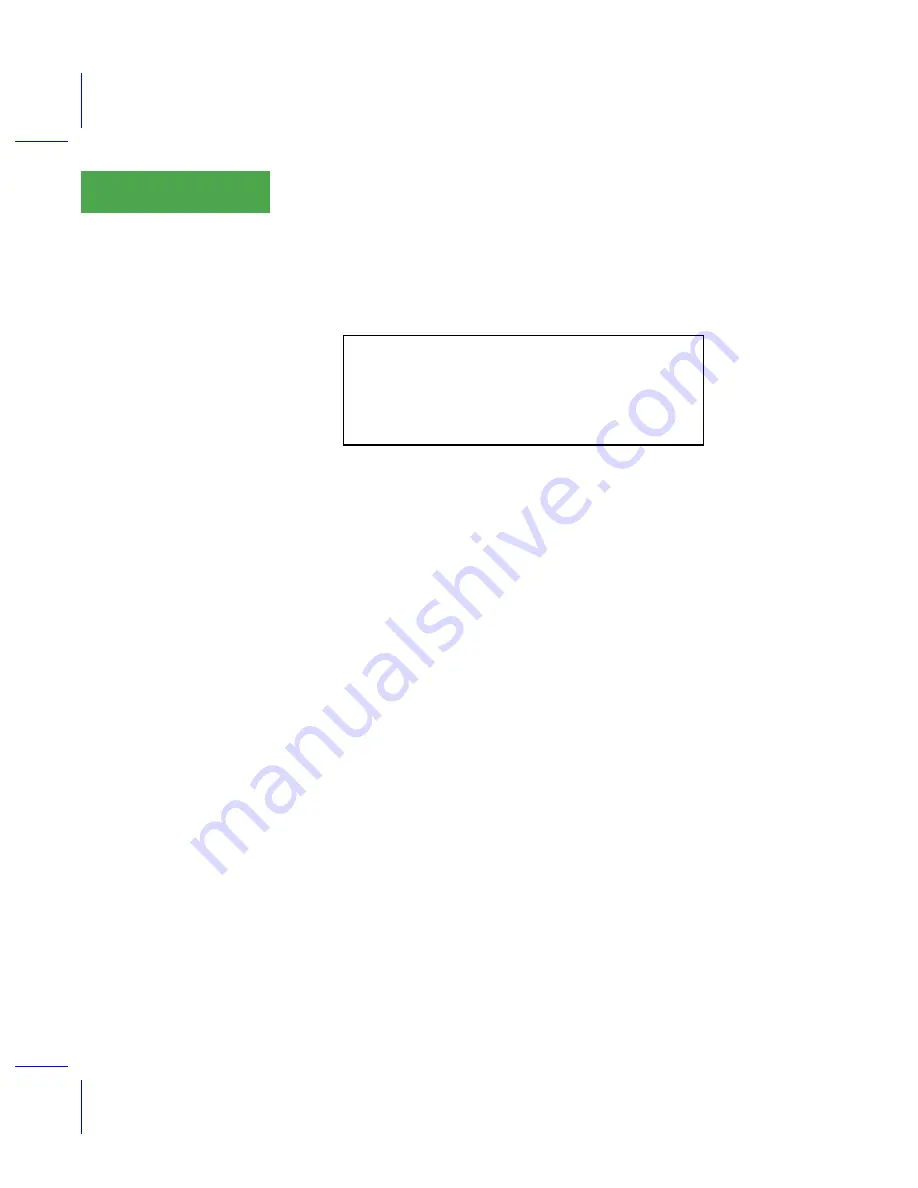
Maintenance & Service
IRGA Maintenance
19-28
Using the LI-6400
19
mercial suppliers. One type that works well is marketed under the name
De-
hydrite
, and is available (catalog number C260-M61) from Arthur Thomas
Company, Vine St. & 3rd, Philadelphia, PA 19105. (215)574-4500.
Cleaning the Optical Bench
Because the LI-6400 contains open path analyzers, it is possible for air-borne
debris to enter the system and contaminate the sample optical path.
When the analyzers become too dirty, the ÒIRGA(s) not readyÓ message will
be displayed in New Measurements mode. There are other causes of this mes-
sage, however (see page 20-14).
Cleaning the Mirrors
The easiest way to open up the optical path for partial cleaning is to remove
the mirrors.
■
■
■
■
To remove and clean the mirrors
1
Remove the bottom chamber
Remove the chamber bottom by disconnecting the thermocouple, exhaust
tubing, and removing the two screws that hold the chamber in place.
2
Remove the 6 screws from each gold mirror
Use a 5/64 hex key. Be careful. They are small screws.
3
Clean the mirrors
Wash with ethanol or water, and wipe dry.
Hint: We have found that a mirror that seems clean when you are looking
straight at it may have residue that appears when viewed at an oblique angle.
Look at the mirror from several angles before you deem it ÒcleanÓ.
4
Look inside
Check for debris that may be inside the cell. You could blow out the cell with
clean, pressurized air. If you are tempted to reach in with a Q-tip or cotton
swab to clean the windows at the back of the optical bench, be careful not to
CAUTION!
Magnesium perchlorate is a strong oxidizing
agent. Contact with skin or mucus membranes may cause
irritation. Avoid bringing it into contact with acids and or-
ganic substances such as cotton, rubber, grain dust, etc.
Consult the container label.
Summary of Contents for LI-6400
Page 1: ...Using the LI 6400 Portable Photosynthesis System ...
Page 15: ...Part I The Basics ...
Page 16: ......
Page 174: ...Making Measurements Answers to Questions 4 56 Using the LI 6400 4 ...
Page 175: ...Part II Useful Details ...
Page 176: ......
Page 200: ...Standard Tools Power ON Hooks 5 24 Using the LI 6400 5 ...
Page 214: ...Real Time Data Real Time Graphics 6 14 Using the LI 6400 6 ...
Page 234: ...Environmental Control Light Control 7 20 Using the LI 6400 7 ...
Page 244: ...Light Sensor Considerations Gallium Arsenide Phosphide GaAsP Sensor 8 10 Using the LI 6400 8 ...
Page 288: ...Data Logging Making Your Own AutoPrograms 9 44 Using the LI 6400 9 ...
Page 289: ...Part III Working With Files ...
Page 290: ......
Page 312: ...The LPL File System Troubleshooting 10 22 Using the LI 6400 10 ...
Page 340: ...Downloading Files Using a Data Capture Program 11 28 Using the LI 6400 11 ...
Page 375: ...Part IV Configuration Issues ...
Page 376: ......
Page 420: ...Defining User Variables Old Style vs New Style 15 18 Using the LI 6400 15 ...
Page 454: ...Using an Energy Balance Further Reading 17 12 Using the LI 6400 17 ...
Page 455: ...Part V Maintenance Troubleshooting ...
Page 456: ......
Page 572: ...Troubleshooting Useful Information 20 46 Using the LI 6400 20 ...
Page 593: ...Part VI Programming ...
Page 594: ......
Page 622: ...Programming with LPL Compiler Directives 22 28 Using the LI 6400 22 ...
Page 846: ...Index I 16 Using the LI 6400 ...
















































