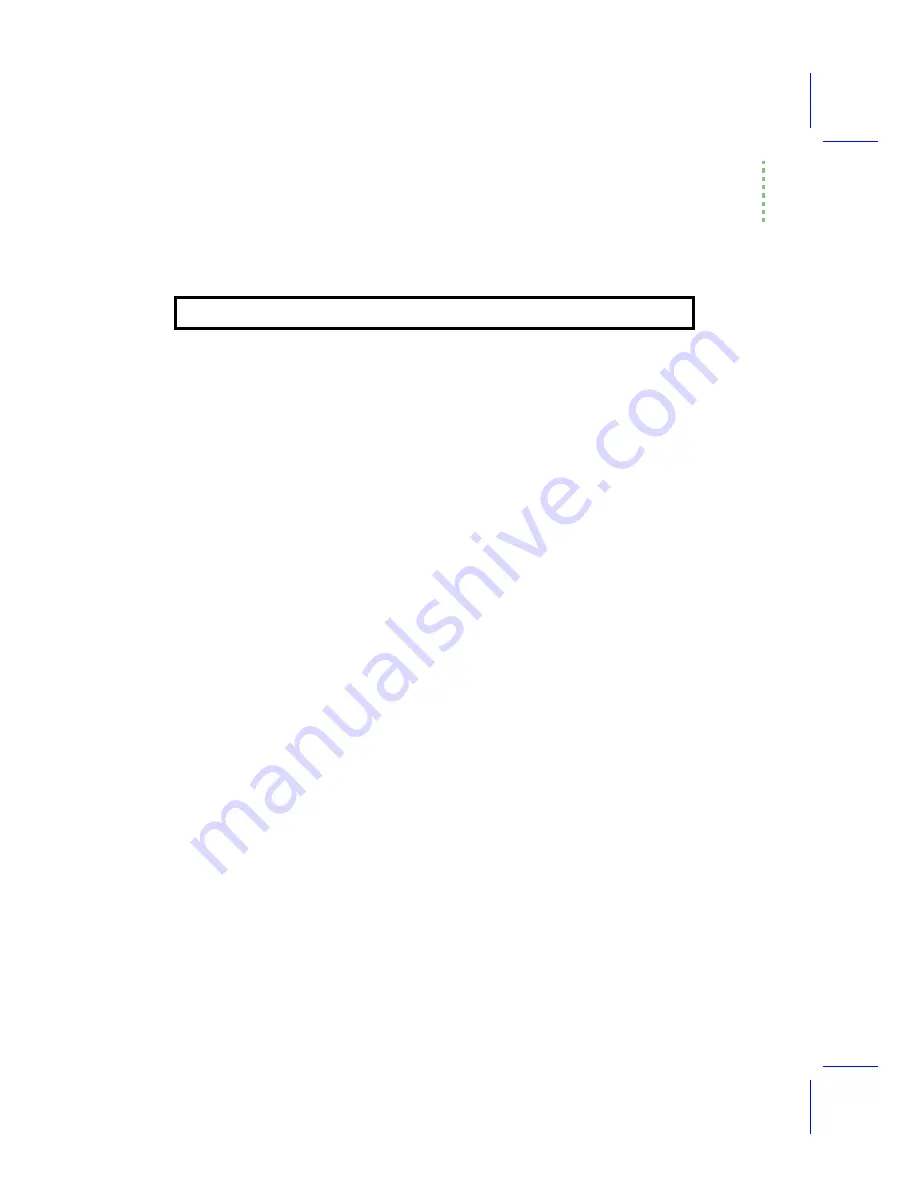
LPL Reference
The Reference
Using the LI-6400
24-57
OPEN_BUFF
Open a path to an expandable memory buffer
Initial:
Num
initialSize
Final:
Addr
path
, Long 0
-or-
Final:
Long 1
Related Keywords:
OPEN_CHARS
Open a path to an char array
Initial:
CArray
string
Final:
Addr
path
, Long 0
-or-
Final:
Long 1
The initial fill value is set to the ready value of the array (see
on page 23-6) After the path is closed, the ready value is set from the
fill value of the path. While the path is open, bear in mind that you have two indepen-
dent methods of manipulating data in the character array: the path keywords (
,
ENTER
, etc.) and the normal array keywords (
APP
,
ENTER
, etc.), and also that there is no
immediate interaction between the
SETREADY
keyword and the
SETFILL
or
SETEMPTY
key-
words.
Related Keywords:
OPEN_COMM
Open a path to the Comm port
Initial:
-
Final:
Addr
path
, Long 0
-or-
Final:
Long 1
Every application has available to it the standard path
COMM
. One reason to open an-
other path to the comm port would be to implement different filtering without chang-
ing the standard filters associated with
COMM
.
Related Keywords:
OPEN_FILE
Open a path to a file
Initial:
Text
opts
, Text
name
Final:
Addr
path
, Long 0
-or-
Final:
Long 1
The opts string is made up of one or more of the items in Table 24-26. For example,
ÒwaÓ is write-append.
For a discussion of the
OPEN_
keywords, see
Summary of Contents for LI-6400
Page 1: ...Using the LI 6400 Portable Photosynthesis System ...
Page 15: ...Part I The Basics ...
Page 16: ......
Page 174: ...Making Measurements Answers to Questions 4 56 Using the LI 6400 4 ...
Page 175: ...Part II Useful Details ...
Page 176: ......
Page 200: ...Standard Tools Power ON Hooks 5 24 Using the LI 6400 5 ...
Page 214: ...Real Time Data Real Time Graphics 6 14 Using the LI 6400 6 ...
Page 234: ...Environmental Control Light Control 7 20 Using the LI 6400 7 ...
Page 244: ...Light Sensor Considerations Gallium Arsenide Phosphide GaAsP Sensor 8 10 Using the LI 6400 8 ...
Page 288: ...Data Logging Making Your Own AutoPrograms 9 44 Using the LI 6400 9 ...
Page 289: ...Part III Working With Files ...
Page 290: ......
Page 312: ...The LPL File System Troubleshooting 10 22 Using the LI 6400 10 ...
Page 340: ...Downloading Files Using a Data Capture Program 11 28 Using the LI 6400 11 ...
Page 375: ...Part IV Configuration Issues ...
Page 376: ......
Page 420: ...Defining User Variables Old Style vs New Style 15 18 Using the LI 6400 15 ...
Page 454: ...Using an Energy Balance Further Reading 17 12 Using the LI 6400 17 ...
Page 455: ...Part V Maintenance Troubleshooting ...
Page 456: ......
Page 572: ...Troubleshooting Useful Information 20 46 Using the LI 6400 20 ...
Page 593: ...Part VI Programming ...
Page 594: ......
Page 622: ...Programming with LPL Compiler Directives 22 28 Using the LI 6400 22 ...
Page 846: ...Index I 16 Using the LI 6400 ...
















































