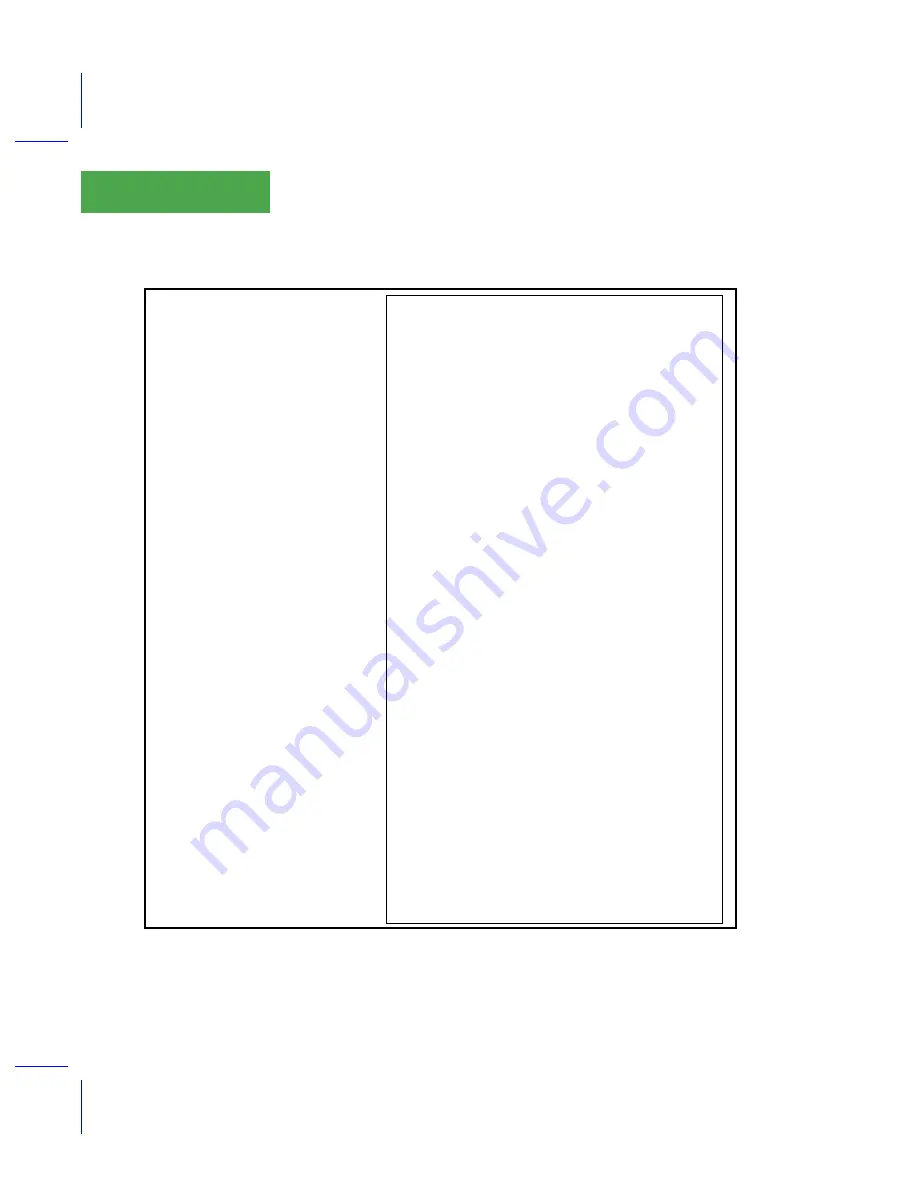
Guided Tours
Tour #6: Boot Screen and LPL
3-66
Using the LI-6400
3
/*
Start
Launches OPEN
*/
:INT abortFlag 0
:FCT main
{
0x0301 DIOGET
0x0302 DIOGET
OR NOT IF
"\fIs the Chamber/IRGA connected ? (Y/N)" PRINT
&keys ONKBD
5 TIDLE
OFFKBD
THEN
CLEAR
abortFlag IF RETURN THEN
ScanDirs /* helps prevent defragmentation */
"/Sys/Open" DIRSET
"/Sys/Open/Open" RUN
}
Keys
{
GETKEY UPC :INT c
c 0x1b == IF 1 &abortFlag = THEN
c 'Y' == IF
1 0x0301 DIOSET
1 0x0302 DIOSET
THEN
HALT
}
ScanDirs
{
1000 OPEN_BUFF IF RETURN THEN
:PTR buff
buff DIRALL
buff CLOSE
CLEAR
}
Figure 3-55. Listing of
/sys/open/start
, which ultimately launches
/sys/open/open
.
Get flow and analyzer board status
If either are off, ask if they can be turned on
Scan the file system, get directory list
Set current working directory
Run OPEN
This function called when user presses a key
Get the key, see what it was
If an escape, abort
If the Y key, turn on the boards
For 5 seconds, wait for a key stroke
Open a buffer
Get the list of directories
Close the buffer
Summary of Contents for LI-6400
Page 1: ...Using the LI 6400 Portable Photosynthesis System ...
Page 15: ...Part I The Basics ...
Page 16: ......
Page 174: ...Making Measurements Answers to Questions 4 56 Using the LI 6400 4 ...
Page 175: ...Part II Useful Details ...
Page 176: ......
Page 200: ...Standard Tools Power ON Hooks 5 24 Using the LI 6400 5 ...
Page 214: ...Real Time Data Real Time Graphics 6 14 Using the LI 6400 6 ...
Page 234: ...Environmental Control Light Control 7 20 Using the LI 6400 7 ...
Page 244: ...Light Sensor Considerations Gallium Arsenide Phosphide GaAsP Sensor 8 10 Using the LI 6400 8 ...
Page 288: ...Data Logging Making Your Own AutoPrograms 9 44 Using the LI 6400 9 ...
Page 289: ...Part III Working With Files ...
Page 290: ......
Page 312: ...The LPL File System Troubleshooting 10 22 Using the LI 6400 10 ...
Page 340: ...Downloading Files Using a Data Capture Program 11 28 Using the LI 6400 11 ...
Page 375: ...Part IV Configuration Issues ...
Page 376: ......
Page 420: ...Defining User Variables Old Style vs New Style 15 18 Using the LI 6400 15 ...
Page 454: ...Using an Energy Balance Further Reading 17 12 Using the LI 6400 17 ...
Page 455: ...Part V Maintenance Troubleshooting ...
Page 456: ......
Page 572: ...Troubleshooting Useful Information 20 46 Using the LI 6400 20 ...
Page 593: ...Part VI Programming ...
Page 594: ......
Page 622: ...Programming with LPL Compiler Directives 22 28 Using the LI 6400 22 ...
Page 846: ...Index I 16 Using the LI 6400 ...
















































