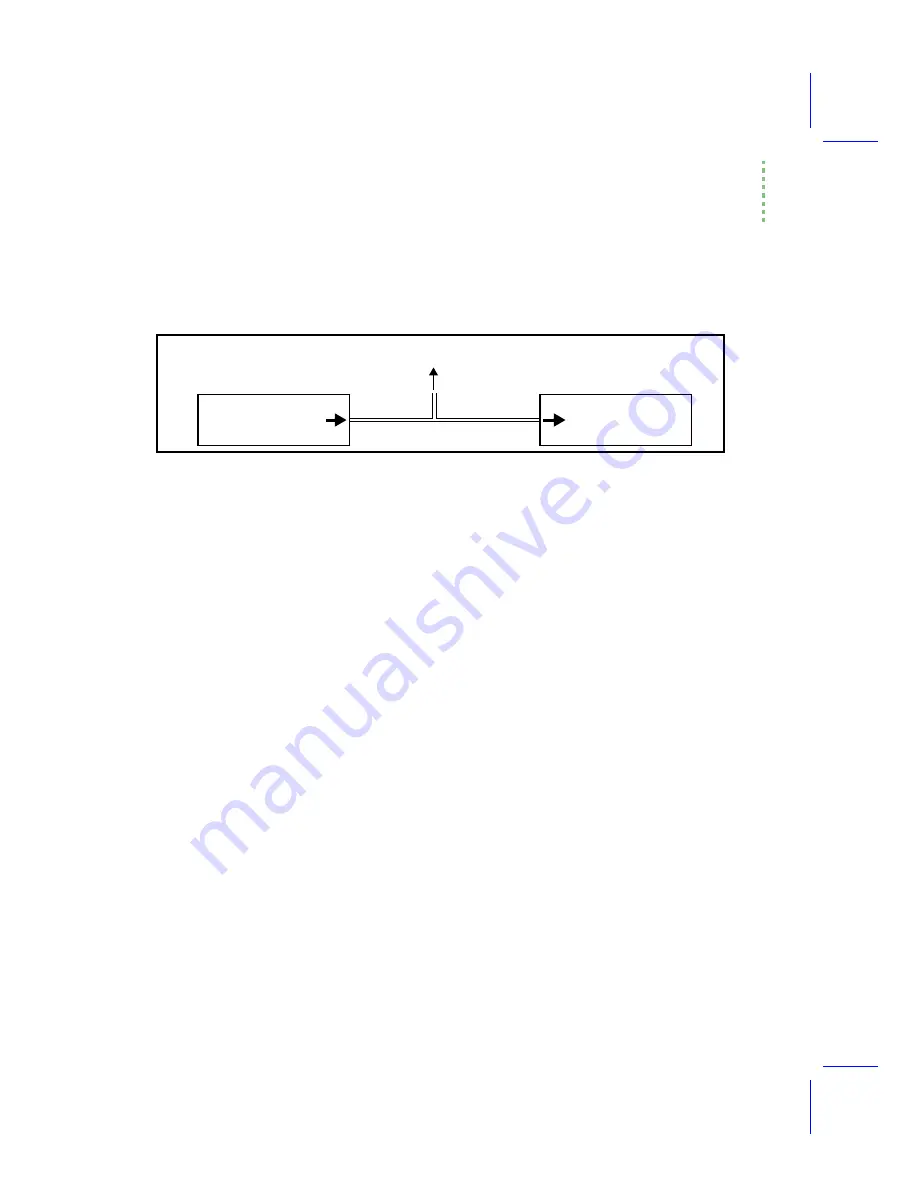
Making Measurements
Operational Hints
Using the LI-6400
4-49
You should plumb the system so that the LI-6400Õs pump is used, even if the
air supply has itÕs own flow control (e.g. compressed gas). Figure 4-13 illus-
trates how to do this using a T arrangement.
WhatÕs the Light Source?
Make sure the ÒLightSource=Ó configuration command matches as closely as
possible the actual light source you are using (
There are a couple of reasons for doing this. If you are using the 6400-02 or
-02B Light Source, the function key for controlling this optional device de-
pends on this configuration item. But even if you arenÕt, the calibration of the
in-chamber light sensor is adjusted to account for the light source, to mini-
mize spectral errors in its calibration. See
Dealing With Low Rates
Measuring very low rates of photosynthesis or transpiration becomes prob-
lematic in an open system. Eventually, the CO
2
or H
2
O differential becomes
so small that it is in the noise level of the analyzers. Some things to try:
¥
Use as much leaf area as possible
The more leaf area you can get in the chamber, the larger the differential that
you can measure.
¥
Use as low a flow rate as possible
Consider about 100 µmol s
-1
an effective lower limit. If you have a CO
2
mix-
er, then 50 is the low value. Leaks may be a problem, however. See
Air Supply Source
LI-6400
Figure 4-13. When supplying air to the LI-6400 from a supply with itÕs own flow control, make sure the
supplied air flow exceeds that required by the LI-6400, and that there is excess flow coming out the T.
Make sure the open leg of the T is long enough to prevent diffusion from contaminating the air to the
LI-6400.
Summary of Contents for LI-6400
Page 1: ...Using the LI 6400 Portable Photosynthesis System ...
Page 15: ...Part I The Basics ...
Page 16: ......
Page 174: ...Making Measurements Answers to Questions 4 56 Using the LI 6400 4 ...
Page 175: ...Part II Useful Details ...
Page 176: ......
Page 200: ...Standard Tools Power ON Hooks 5 24 Using the LI 6400 5 ...
Page 214: ...Real Time Data Real Time Graphics 6 14 Using the LI 6400 6 ...
Page 234: ...Environmental Control Light Control 7 20 Using the LI 6400 7 ...
Page 244: ...Light Sensor Considerations Gallium Arsenide Phosphide GaAsP Sensor 8 10 Using the LI 6400 8 ...
Page 288: ...Data Logging Making Your Own AutoPrograms 9 44 Using the LI 6400 9 ...
Page 289: ...Part III Working With Files ...
Page 290: ......
Page 312: ...The LPL File System Troubleshooting 10 22 Using the LI 6400 10 ...
Page 340: ...Downloading Files Using a Data Capture Program 11 28 Using the LI 6400 11 ...
Page 375: ...Part IV Configuration Issues ...
Page 376: ......
Page 420: ...Defining User Variables Old Style vs New Style 15 18 Using the LI 6400 15 ...
Page 454: ...Using an Energy Balance Further Reading 17 12 Using the LI 6400 17 ...
Page 455: ...Part V Maintenance Troubleshooting ...
Page 456: ......
Page 572: ...Troubleshooting Useful Information 20 46 Using the LI 6400 20 ...
Page 593: ...Part VI Programming ...
Page 594: ......
Page 622: ...Programming with LPL Compiler Directives 22 28 Using the LI 6400 22 ...
Page 846: ...Index I 16 Using the LI 6400 ...
















































