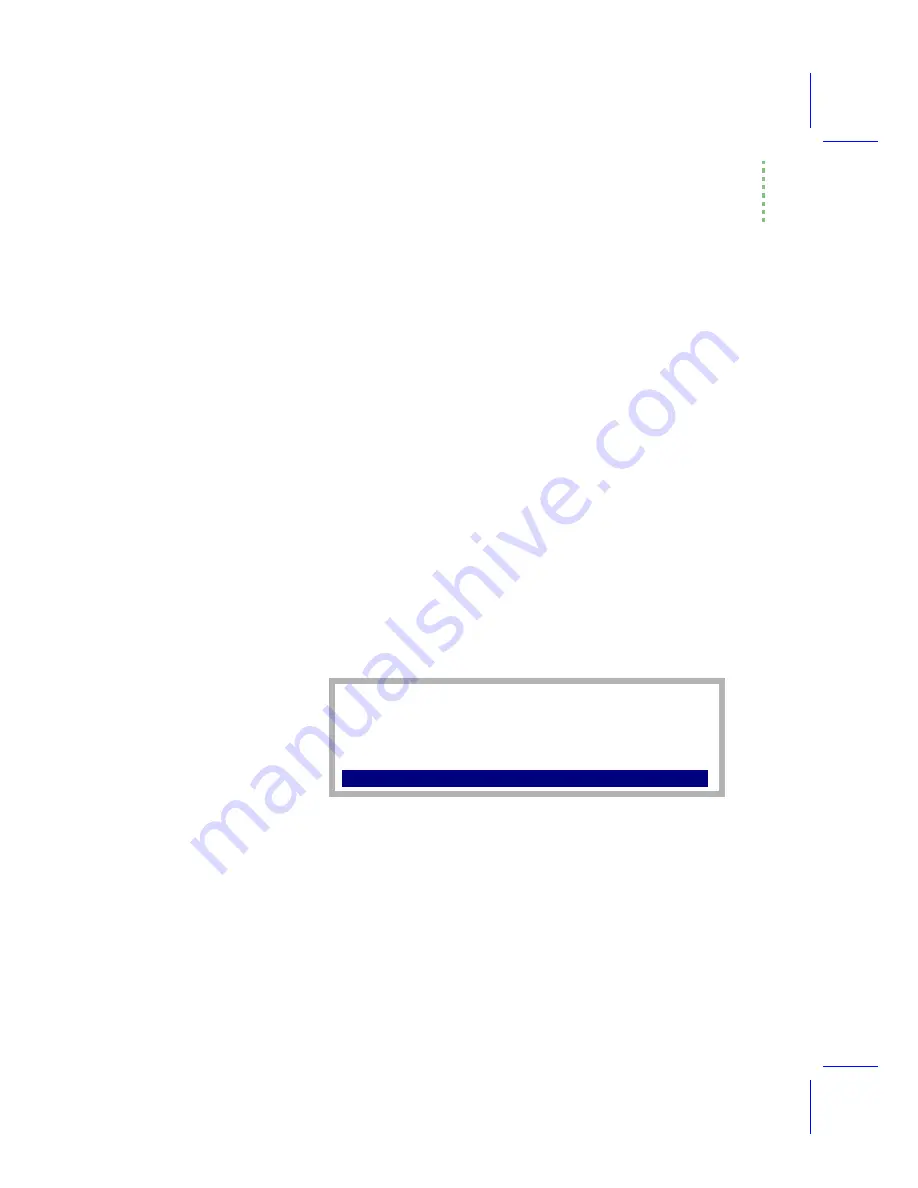
Standard Tools
The LPL Screen
Using the LI-6400
5-21
Editing a File
You are be prompted to enter the name of the file to edit. If you wish to start
with a new (empty) file, enter nothing for the file name (press
f1
to clear the
entry line if necessary); when you have finished typing in the fileÕs contents,
you get to name it on exiting from the editor. If you arenÕt sure of the name
of the file to be edited, you can use the wild card character *. For example, if
you enter
/user/*
you will be shown a list of all the files in the
/user
directory, as well as any
subdirectories, and you can pick a file, or navigate backwards or forwards
through the directory tree.
Running a File
LPL program files can be run from the LPL Copyright screen by pressing R.
The prompt for the file name is similar to that of the Editor, described above,
so use of a wildcard will allow file selection from a menu of matches.
The Shell Program
Pressing S launches the file
“/Sys/Lib/StdShell
Ó. When run, this program will ap-
The rules are pretty simple: your one line entry must be a valid LPL function
definition, followed by
enter
. Entering a blank line will bring back the previ-
ous entry so you can edit it and try again. Pressing
escape
quits the program.
A Calculator
You can use StdShell as a calculator, by typing in the expression to be eval-
uated, then pressing enter. Use postfix notation, or else begin with a $. For
example
+ DelLn
¨
ClrEnd
¨
DelChar
¨
CapLock
¨
AnyChar
ok:
Figure 5-16. The program StdShell prompts for LPL commands or state-
ments, and executes them.
Summary of Contents for LI-6400
Page 1: ...Using the LI 6400 Portable Photosynthesis System ...
Page 15: ...Part I The Basics ...
Page 16: ......
Page 174: ...Making Measurements Answers to Questions 4 56 Using the LI 6400 4 ...
Page 175: ...Part II Useful Details ...
Page 176: ......
Page 200: ...Standard Tools Power ON Hooks 5 24 Using the LI 6400 5 ...
Page 214: ...Real Time Data Real Time Graphics 6 14 Using the LI 6400 6 ...
Page 234: ...Environmental Control Light Control 7 20 Using the LI 6400 7 ...
Page 244: ...Light Sensor Considerations Gallium Arsenide Phosphide GaAsP Sensor 8 10 Using the LI 6400 8 ...
Page 288: ...Data Logging Making Your Own AutoPrograms 9 44 Using the LI 6400 9 ...
Page 289: ...Part III Working With Files ...
Page 290: ......
Page 312: ...The LPL File System Troubleshooting 10 22 Using the LI 6400 10 ...
Page 340: ...Downloading Files Using a Data Capture Program 11 28 Using the LI 6400 11 ...
Page 375: ...Part IV Configuration Issues ...
Page 376: ......
Page 420: ...Defining User Variables Old Style vs New Style 15 18 Using the LI 6400 15 ...
Page 454: ...Using an Energy Balance Further Reading 17 12 Using the LI 6400 17 ...
Page 455: ...Part V Maintenance Troubleshooting ...
Page 456: ......
Page 572: ...Troubleshooting Useful Information 20 46 Using the LI 6400 20 ...
Page 593: ...Part VI Programming ...
Page 594: ......
Page 622: ...Programming with LPL Compiler Directives 22 28 Using the LI 6400 22 ...
Page 846: ...Index I 16 Using the LI 6400 ...
















































