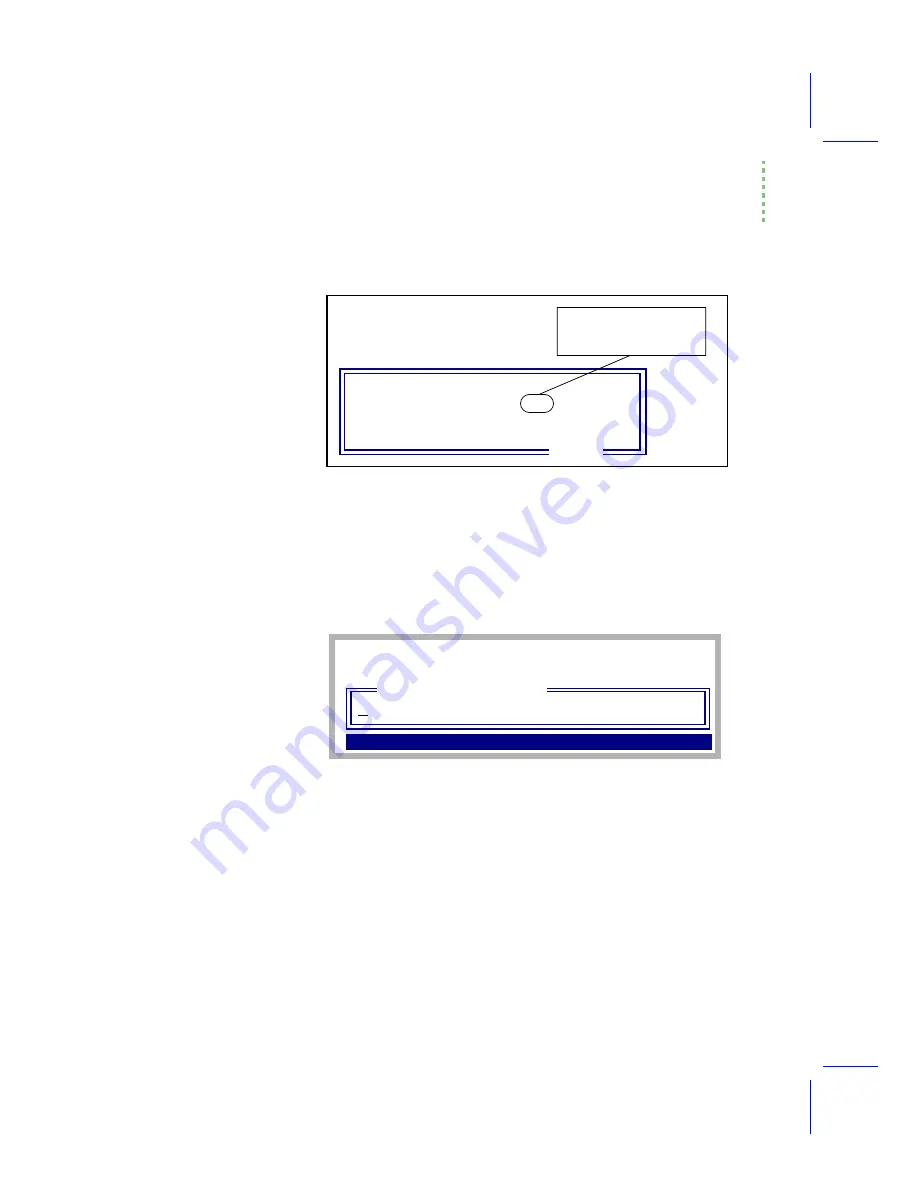
Data Logging
Getting Started
Using the LI-6400
9-5
Logging Remarks
Once the destination is established, youÕll be shown the box for entering re-
marks (Figure 9-5). These initial remarks are recorded on the line just prior to
the label line. See Figure 9-1 on page 9-3.
Remarks can also be entered at any time the file is open, by pressing
Add_Remark
(
F4
level 1), and will take the form of a quoted string on itÕs own
line in the file. The start of a remarks line contains the time (HH:MM:SS) the
remark was entered (Figure 9-6).
Log to
Memory (room for ~ 335 obs )
Comm port (unlimited obs)
(M/C)
Figure 9-4. The alternate destination prompt. Press
M
for memory, or
C
for
Comm port, or
escape
to not log anywhere.
Estimate based on the
available memory, and the
current log format file.
Figure 9-5. The prompt for entering remarks into a log file. The details
of this type of dialog box are described in
Enter/Edit Remarks
+ DelLn
¨
ClrEnd
¨
DelChar
¨
CapLock
¨
AnyChar
Summary of Contents for LI-6400
Page 1: ...Using the LI 6400 Portable Photosynthesis System ...
Page 15: ...Part I The Basics ...
Page 16: ......
Page 174: ...Making Measurements Answers to Questions 4 56 Using the LI 6400 4 ...
Page 175: ...Part II Useful Details ...
Page 176: ......
Page 200: ...Standard Tools Power ON Hooks 5 24 Using the LI 6400 5 ...
Page 214: ...Real Time Data Real Time Graphics 6 14 Using the LI 6400 6 ...
Page 234: ...Environmental Control Light Control 7 20 Using the LI 6400 7 ...
Page 244: ...Light Sensor Considerations Gallium Arsenide Phosphide GaAsP Sensor 8 10 Using the LI 6400 8 ...
Page 288: ...Data Logging Making Your Own AutoPrograms 9 44 Using the LI 6400 9 ...
Page 289: ...Part III Working With Files ...
Page 290: ......
Page 312: ...The LPL File System Troubleshooting 10 22 Using the LI 6400 10 ...
Page 340: ...Downloading Files Using a Data Capture Program 11 28 Using the LI 6400 11 ...
Page 375: ...Part IV Configuration Issues ...
Page 376: ......
Page 420: ...Defining User Variables Old Style vs New Style 15 18 Using the LI 6400 15 ...
Page 454: ...Using an Energy Balance Further Reading 17 12 Using the LI 6400 17 ...
Page 455: ...Part V Maintenance Troubleshooting ...
Page 456: ......
Page 572: ...Troubleshooting Useful Information 20 46 Using the LI 6400 20 ...
Page 593: ...Part VI Programming ...
Page 594: ......
Page 622: ...Programming with LPL Compiler Directives 22 28 Using the LI 6400 22 ...
Page 846: ...Index I 16 Using the LI 6400 ...
















































