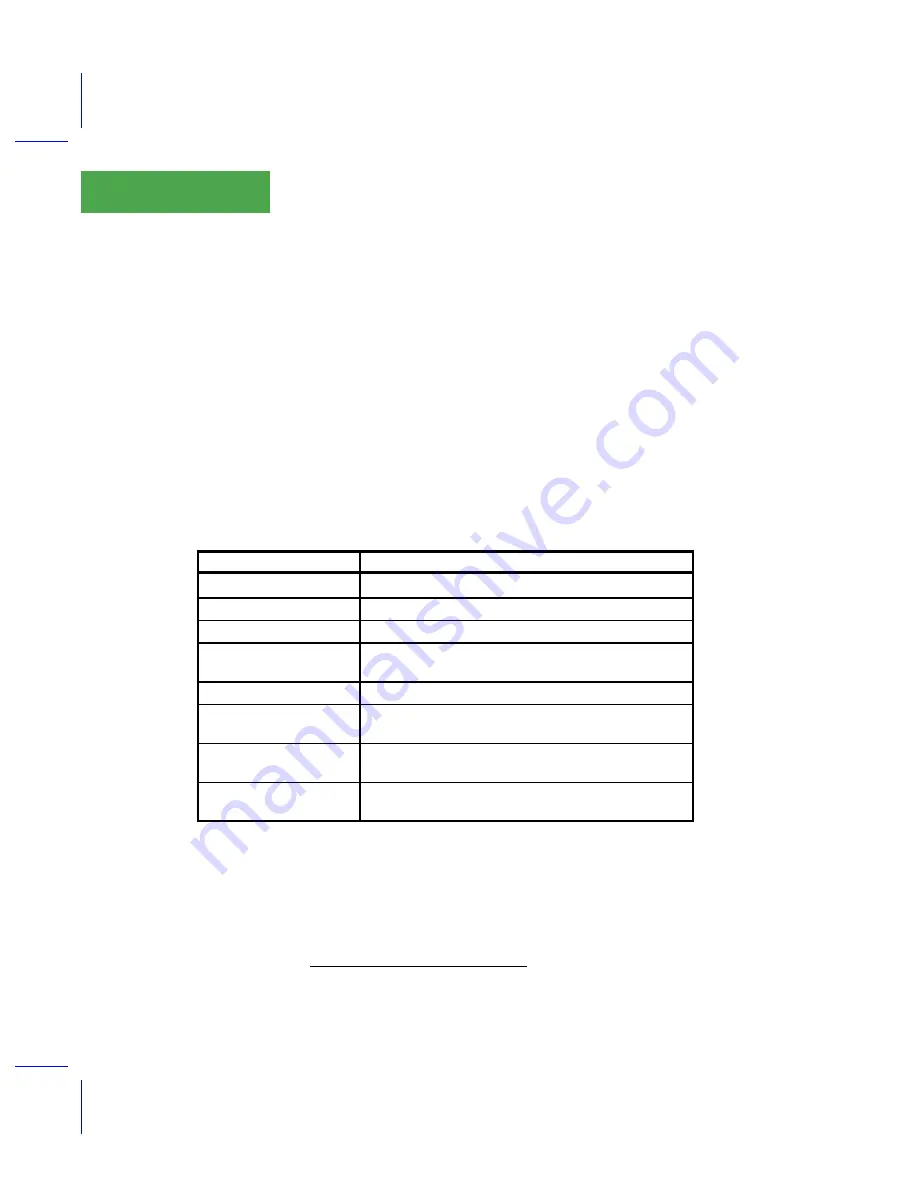
Data Logging
AutoPrograms
9-18
Using the LI-6400
9
AutoPrograms
One mechanism by which the LI-6400 can operate automatically is the Auto-
Program.
What are AutoPrograms?
AutoPrograms are small LPL application programs designed to run on top
2
of
OPEN. While there is practically no limit to the scope of what an AutoPro-
gram can be made to do, typically these programs log data in some sort of au-
tomatic fashion, while perhaps maintaining control over one or more
conditions in the leaf chamber.
A number of AutoPrograms (Table 9-3) are installed with OPEN, and are de-
scribed below. You can modify these, or write your own. See Chapter 25.
2.
That is, they cannot be launched unless OPEN is running.
Table 9-3.
Standard AutoPrograms
Name
Description
“A-CiCurve”
Controls
CO
2
mixer, logs data based on stability.
“AutoLog”
Logs instantaneous data at regular intervals.
“Averaging AutoLog”
Logs averaged data at regular intervals.
“Buffered AutoLog”
Logs instantaneous data at high frequency for a short
time interval.
“LightCurve”
Controls LED source, logs data based on stability.
“Remote Control”
Interprets and executes commands sent from a remote
terminal or computer.
“Soil Efflux vs CO2
Ó
a
Make soil CO2 flux measurements at a range of con-
centrations. (Useful only with 6400-09 Soil Chamber)
“Timed Lamp”
User selects LED source values, logging frequencies,
and time intervals. Useful for sunfleck simulations.
a.Installed when 6400-09 Soil Chamber installation is run.
Summary of Contents for LI-6400
Page 1: ...Using the LI 6400 Portable Photosynthesis System ...
Page 15: ...Part I The Basics ...
Page 16: ......
Page 174: ...Making Measurements Answers to Questions 4 56 Using the LI 6400 4 ...
Page 175: ...Part II Useful Details ...
Page 176: ......
Page 200: ...Standard Tools Power ON Hooks 5 24 Using the LI 6400 5 ...
Page 214: ...Real Time Data Real Time Graphics 6 14 Using the LI 6400 6 ...
Page 234: ...Environmental Control Light Control 7 20 Using the LI 6400 7 ...
Page 244: ...Light Sensor Considerations Gallium Arsenide Phosphide GaAsP Sensor 8 10 Using the LI 6400 8 ...
Page 288: ...Data Logging Making Your Own AutoPrograms 9 44 Using the LI 6400 9 ...
Page 289: ...Part III Working With Files ...
Page 290: ......
Page 312: ...The LPL File System Troubleshooting 10 22 Using the LI 6400 10 ...
Page 340: ...Downloading Files Using a Data Capture Program 11 28 Using the LI 6400 11 ...
Page 375: ...Part IV Configuration Issues ...
Page 376: ......
Page 420: ...Defining User Variables Old Style vs New Style 15 18 Using the LI 6400 15 ...
Page 454: ...Using an Energy Balance Further Reading 17 12 Using the LI 6400 17 ...
Page 455: ...Part V Maintenance Troubleshooting ...
Page 456: ......
Page 572: ...Troubleshooting Useful Information 20 46 Using the LI 6400 20 ...
Page 593: ...Part VI Programming ...
Page 594: ......
Page 622: ...Programming with LPL Compiler Directives 22 28 Using the LI 6400 22 ...
Page 846: ...Index I 16 Using the LI 6400 ...
















































