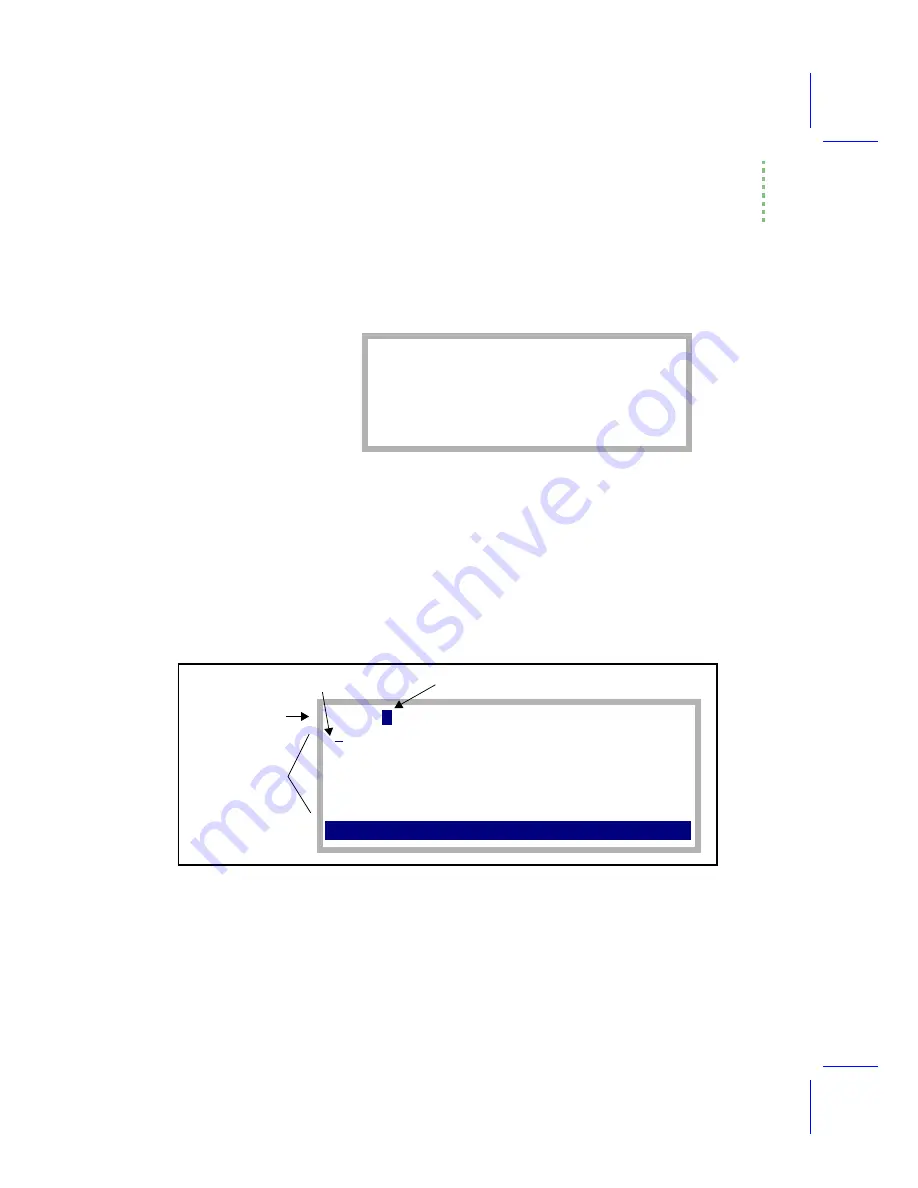
GraphIt
Viewing Data
Using the LI-6400
12-17
Viewing Data
The View Data function key brings up a list of the options (Figure 12-14).
F - File as stored
This option lets you see the data file just as it exists on the disk.
D - Data set (all vars and obs)
This option views the currently selected data set in column format
(Figure 12-15). The observations reflect the first and last, and any regular
skipping that you may have defined (as described in
on page 12-11). It does NOT reflect logic statements (
G - Graphed vars and obs only
This options shows the data plotted in the last plot. You can also see this after
viewing a plot by pressing
V
instead of
escape
.
View Options:
F - File as stored
D - Data set (all vars and obs)
G - Graphed vars & obs only
C - curvefit Coefficients
E - curvefit Errors
Figure 12-14. The screen displayed after pressing
View Data
.
Figure 12-15. Viewing with the D option: all variables and observations of the data set. Use shift
®
and shift
¬
to scroll left and right 4 columns at a time. An inverse box in the fixed header indicates
relative position in the data of the cursor.
23.17 399.7 365.9 15.79
22.97 299.4 279.6 17.15
23.02 199.7 187.9 17.37
23.43 100.7 96.2 15.42
23.35 49.5 49.9 15.52
23.34 -0.3 4.9 15.60
TBlk CO2R CO2S H2OR
¨
Find
¨
ReFind
¨
JumpTo
¨
OK
Position Marker (left = start, right = end)
Fixed Header
Scrollable text
Cursor
Summary of Contents for LI-6400
Page 1: ...Using the LI 6400 Portable Photosynthesis System ...
Page 15: ...Part I The Basics ...
Page 16: ......
Page 174: ...Making Measurements Answers to Questions 4 56 Using the LI 6400 4 ...
Page 175: ...Part II Useful Details ...
Page 176: ......
Page 200: ...Standard Tools Power ON Hooks 5 24 Using the LI 6400 5 ...
Page 214: ...Real Time Data Real Time Graphics 6 14 Using the LI 6400 6 ...
Page 234: ...Environmental Control Light Control 7 20 Using the LI 6400 7 ...
Page 244: ...Light Sensor Considerations Gallium Arsenide Phosphide GaAsP Sensor 8 10 Using the LI 6400 8 ...
Page 288: ...Data Logging Making Your Own AutoPrograms 9 44 Using the LI 6400 9 ...
Page 289: ...Part III Working With Files ...
Page 290: ......
Page 312: ...The LPL File System Troubleshooting 10 22 Using the LI 6400 10 ...
Page 340: ...Downloading Files Using a Data Capture Program 11 28 Using the LI 6400 11 ...
Page 375: ...Part IV Configuration Issues ...
Page 376: ......
Page 420: ...Defining User Variables Old Style vs New Style 15 18 Using the LI 6400 15 ...
Page 454: ...Using an Energy Balance Further Reading 17 12 Using the LI 6400 17 ...
Page 455: ...Part V Maintenance Troubleshooting ...
Page 456: ......
Page 572: ...Troubleshooting Useful Information 20 46 Using the LI 6400 20 ...
Page 593: ...Part VI Programming ...
Page 594: ......
Page 622: ...Programming with LPL Compiler Directives 22 28 Using the LI 6400 22 ...
Page 846: ...Index I 16 Using the LI 6400 ...
















































