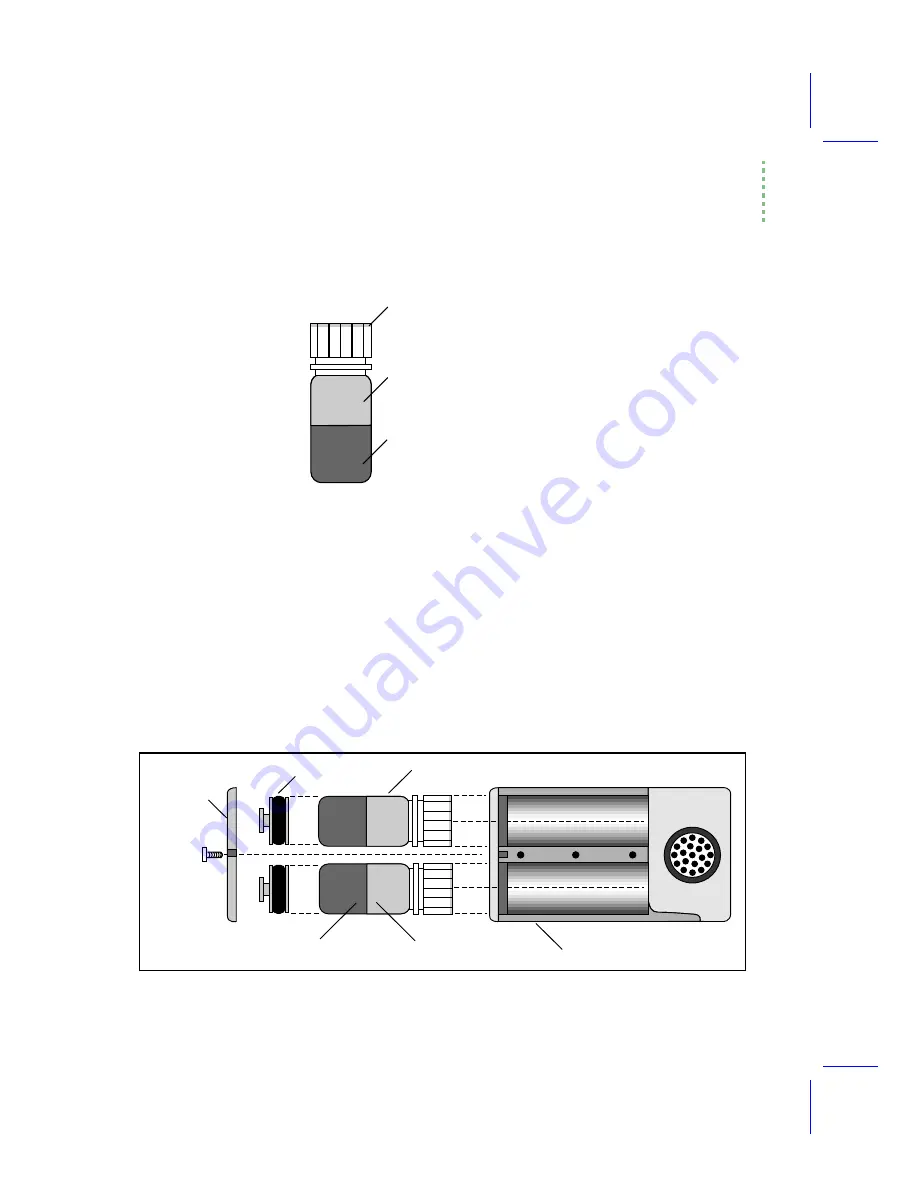
Maintenance & Service
IRGA Maintenance
Using the LI-6400
19-27
2
Prepare new bottles
Before removing the bottles, prepare the new
bottles (in spares kit) by filling them with equal
parts soda lime and magnesium perchlorate.
Fill the bottles half full with soda lime first, fol-
lowed by the magnesium perchlorate. Place a
filter paper disk in the lid to keep the chemicals
from spilling into the detector housing.
Be sure to use a dry soda lime. Do not, for ex-
ample, use BDH soda lime (discussed in
3
Insert the new bottles
Insert them
lid first
into the analyzer housing. Seat the bottle cover with the
attached O-ring, and secure the housing cover with the two screws.
4
Wait before use
When the bottles are changed, allow one day for the detector to equilibrate
again.
Magnesium perchlorate is the recommended desiccant.
Do not use any other
desiccant
. Several grades of magnesium perchlorate are available from com-
Figure 19-22. Fill the bot-
tles with soda lime, fol-
lowed by magnesium
perchlorate.
Filter
Mg(ClO
4
)
2
Soda Lime
Figure 19-23. Insert the new bottles lid first, followed by the bottle cover/O-ring and housing cover.
Cover
Bottle Cover/O-Ring
Soda Lime
Mg(ClO
4
)
2
Soda Lime/Desiccant Bottles
Analyzer Housing
Summary of Contents for LI-6400
Page 1: ...Using the LI 6400 Portable Photosynthesis System ...
Page 15: ...Part I The Basics ...
Page 16: ......
Page 174: ...Making Measurements Answers to Questions 4 56 Using the LI 6400 4 ...
Page 175: ...Part II Useful Details ...
Page 176: ......
Page 200: ...Standard Tools Power ON Hooks 5 24 Using the LI 6400 5 ...
Page 214: ...Real Time Data Real Time Graphics 6 14 Using the LI 6400 6 ...
Page 234: ...Environmental Control Light Control 7 20 Using the LI 6400 7 ...
Page 244: ...Light Sensor Considerations Gallium Arsenide Phosphide GaAsP Sensor 8 10 Using the LI 6400 8 ...
Page 288: ...Data Logging Making Your Own AutoPrograms 9 44 Using the LI 6400 9 ...
Page 289: ...Part III Working With Files ...
Page 290: ......
Page 312: ...The LPL File System Troubleshooting 10 22 Using the LI 6400 10 ...
Page 340: ...Downloading Files Using a Data Capture Program 11 28 Using the LI 6400 11 ...
Page 375: ...Part IV Configuration Issues ...
Page 376: ......
Page 420: ...Defining User Variables Old Style vs New Style 15 18 Using the LI 6400 15 ...
Page 454: ...Using an Energy Balance Further Reading 17 12 Using the LI 6400 17 ...
Page 455: ...Part V Maintenance Troubleshooting ...
Page 456: ......
Page 572: ...Troubleshooting Useful Information 20 46 Using the LI 6400 20 ...
Page 593: ...Part VI Programming ...
Page 594: ......
Page 622: ...Programming with LPL Compiler Directives 22 28 Using the LI 6400 22 ...
Page 846: ...Index I 16 Using the LI 6400 ...
















































