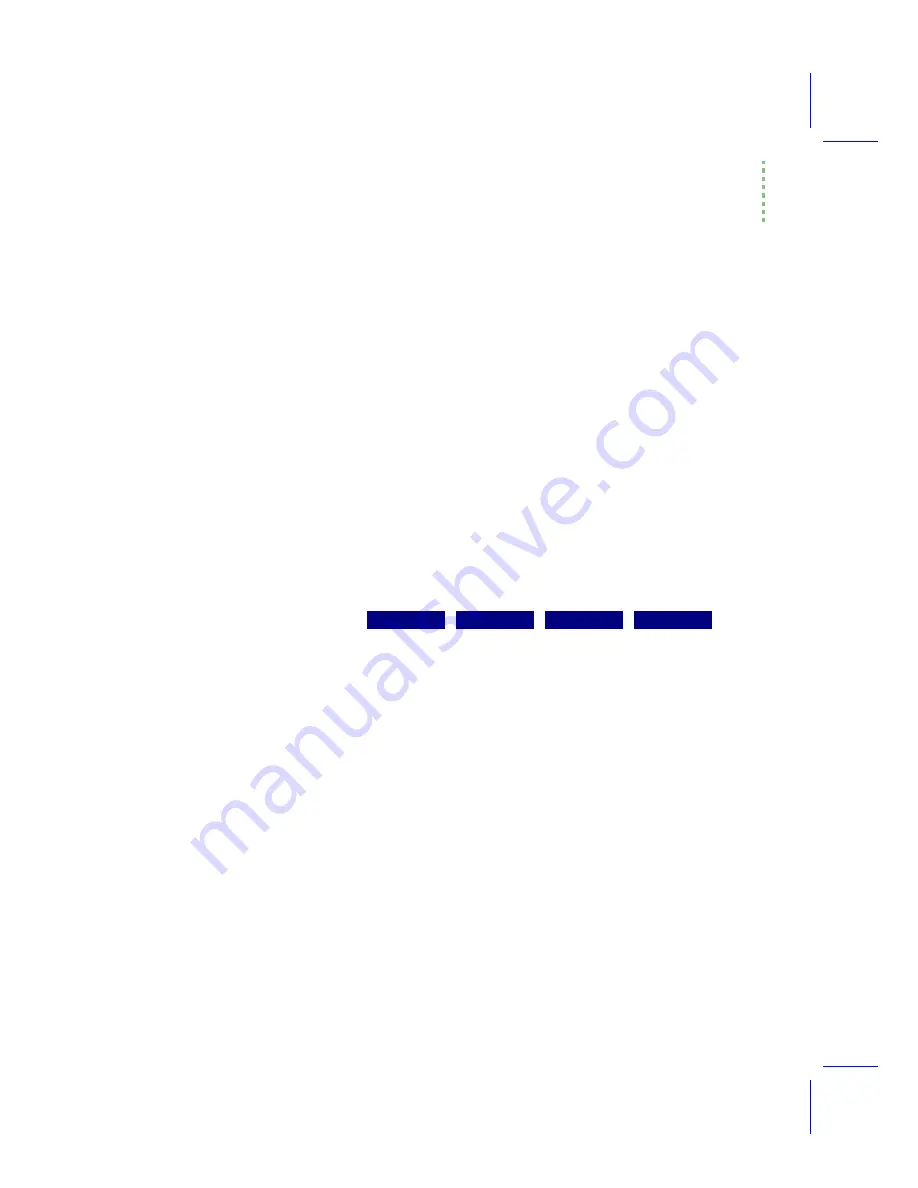
Troubleshooting
IRGA Problems
Using the LI-6400
20-17
4
Is the instability fan dependent?
If the instability is only in the sample cell, and if it goes away or is much re-
duced when the chamber fan is turned off, then the problem is likely some
fuzz or hair or small particles that are moving around in the sample cell while
the fan is on. Clean the cell (page 19-28).
5
Feed stable air directly to the sensor head
A more definitive test is to feed a constant concentration (e.g. air from a tank)
directly to the sensor head, much like the configuration when setting the span.
In fact, you can use the span setting routine in the Config Menu to gain con-
trol over the match valve (but donÕt actually change the span). With a flow of
stable air going through both IRGAs, is the signal now much more stable? If
yes, consult
6
View the AGC voltages
If the IRGA sample signal is noisy, but an unstable input or leaks donÕt seem
to be the problem, the next thing to check is for foreign objects in the sample
IRGA. There is a way to check for this without disassembling the IRGA,
however; look at the AGC voltages (discussed in
Observe the
CSagc_mv
and
HSagc_mv
signals. They should not be varying
by more than a mV or so. If they are fluctuating more than that, and if the ref-
erence ones (
CRagc_mv
and
HRagc_mv
) are stable, that could indicate that
there is debris being blown about in the sample cell. If the reference values
(
CRagc_mv
and
HRagc_mv
) are jumpy, it could be electronics or a chopper
motor problem. Instability in just one of the four channels could indicate a de-
modulator board problem: go to Step 9.
7
Check the raw voltages
If the problem isnÕt debris in the sample cell, and isnÕt leaks or fluctuating in-
put concentrations, then it suggests an IRGA hardware problem, or some oth-
er variable (temperature or pressure) is fluctuating, causing the instability.
One way to eliminate the latter possibility is to monitor raw IRGA signals.
Use the Diagnostics display (described on page 20-42), and view display line
b
. If the raw IRGA signals are not stable (fluctuations > 2 mV), go to Step 9.
8
Check pressure and temperatures
If the IRGA mV values are stable, but the molar concentrations arenÕt, then
look for instability in pressure (display line
g
), IRGA temperature, chamber
temperature, and block temperature (display line
h
). Pressure is used for both
sample and reference concentration computations. Block temperature is used
CRagc_mv CSagc_mv HRagc_mv HSagc_mv
h
Summary of Contents for LI-6400
Page 1: ...Using the LI 6400 Portable Photosynthesis System ...
Page 15: ...Part I The Basics ...
Page 16: ......
Page 174: ...Making Measurements Answers to Questions 4 56 Using the LI 6400 4 ...
Page 175: ...Part II Useful Details ...
Page 176: ......
Page 200: ...Standard Tools Power ON Hooks 5 24 Using the LI 6400 5 ...
Page 214: ...Real Time Data Real Time Graphics 6 14 Using the LI 6400 6 ...
Page 234: ...Environmental Control Light Control 7 20 Using the LI 6400 7 ...
Page 244: ...Light Sensor Considerations Gallium Arsenide Phosphide GaAsP Sensor 8 10 Using the LI 6400 8 ...
Page 288: ...Data Logging Making Your Own AutoPrograms 9 44 Using the LI 6400 9 ...
Page 289: ...Part III Working With Files ...
Page 290: ......
Page 312: ...The LPL File System Troubleshooting 10 22 Using the LI 6400 10 ...
Page 340: ...Downloading Files Using a Data Capture Program 11 28 Using the LI 6400 11 ...
Page 375: ...Part IV Configuration Issues ...
Page 376: ......
Page 420: ...Defining User Variables Old Style vs New Style 15 18 Using the LI 6400 15 ...
Page 454: ...Using an Energy Balance Further Reading 17 12 Using the LI 6400 17 ...
Page 455: ...Part V Maintenance Troubleshooting ...
Page 456: ......
Page 572: ...Troubleshooting Useful Information 20 46 Using the LI 6400 20 ...
Page 593: ...Part VI Programming ...
Page 594: ......
Page 622: ...Programming with LPL Compiler Directives 22 28 Using the LI 6400 22 ...
Page 846: ...Index I 16 Using the LI 6400 ...
















































