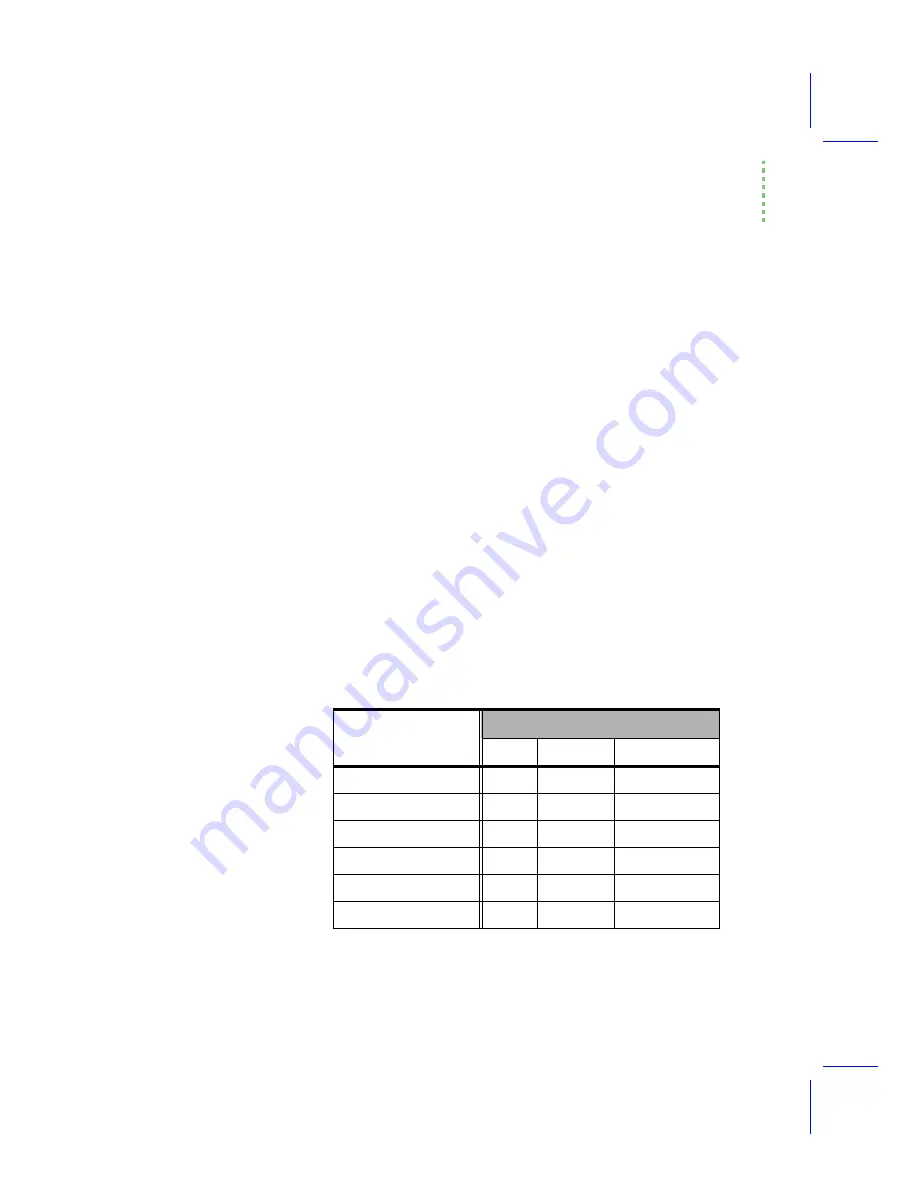
Programming with LPL
Functions
Using the LI-6400
22-13
in functions of LPL, as well as functions that you may write, expect to find
certain types of objects on the stack. These objects are consumed from the
stack, and others may be put back onto the stack.
LPL provides a number of commands that directly manipulate the stack, such
as
DROP
(discards top stack item),
SWAP
(exchanges top two stack items),
and
ROT
(exchanges first and third stack items). Also, stack size (the number
of items that can be held at any one time on the stack) can be set. The default
size is 10 items.
Post-fix
The default syntax within a function is post-fix. This means that operations
are programmed in order of stack operation. To add two values together, we
would write
17.83 2.5 +
If we want to go further, and store the result in a variable named
X
, we would
have to put
X
Õs address on the stack, then do a store command. In LPL, we
would write
17.83 2.5 + &X =
The
&
operator prefixed onto a variable name literally means Òput the
address
of this variable onto the stackÓ, rather than the
value
of this variable. Pictori-
ally, the stack operations might look like this:
Operation
The Stack
...
2
1
Stack is empty:
Push 17.83
17.83
Push 2.5
17.83
2.5
Do the
+
20.33
Push address
20.33
9057:0018
Do the
=
Summary of Contents for LI-6400
Page 1: ...Using the LI 6400 Portable Photosynthesis System ...
Page 15: ...Part I The Basics ...
Page 16: ......
Page 174: ...Making Measurements Answers to Questions 4 56 Using the LI 6400 4 ...
Page 175: ...Part II Useful Details ...
Page 176: ......
Page 200: ...Standard Tools Power ON Hooks 5 24 Using the LI 6400 5 ...
Page 214: ...Real Time Data Real Time Graphics 6 14 Using the LI 6400 6 ...
Page 234: ...Environmental Control Light Control 7 20 Using the LI 6400 7 ...
Page 244: ...Light Sensor Considerations Gallium Arsenide Phosphide GaAsP Sensor 8 10 Using the LI 6400 8 ...
Page 288: ...Data Logging Making Your Own AutoPrograms 9 44 Using the LI 6400 9 ...
Page 289: ...Part III Working With Files ...
Page 290: ......
Page 312: ...The LPL File System Troubleshooting 10 22 Using the LI 6400 10 ...
Page 340: ...Downloading Files Using a Data Capture Program 11 28 Using the LI 6400 11 ...
Page 375: ...Part IV Configuration Issues ...
Page 376: ......
Page 420: ...Defining User Variables Old Style vs New Style 15 18 Using the LI 6400 15 ...
Page 454: ...Using an Energy Balance Further Reading 17 12 Using the LI 6400 17 ...
Page 455: ...Part V Maintenance Troubleshooting ...
Page 456: ......
Page 572: ...Troubleshooting Useful Information 20 46 Using the LI 6400 20 ...
Page 593: ...Part VI Programming ...
Page 594: ......
Page 622: ...Programming with LPL Compiler Directives 22 28 Using the LI 6400 22 ...
Page 846: ...Index I 16 Using the LI 6400 ...
















































