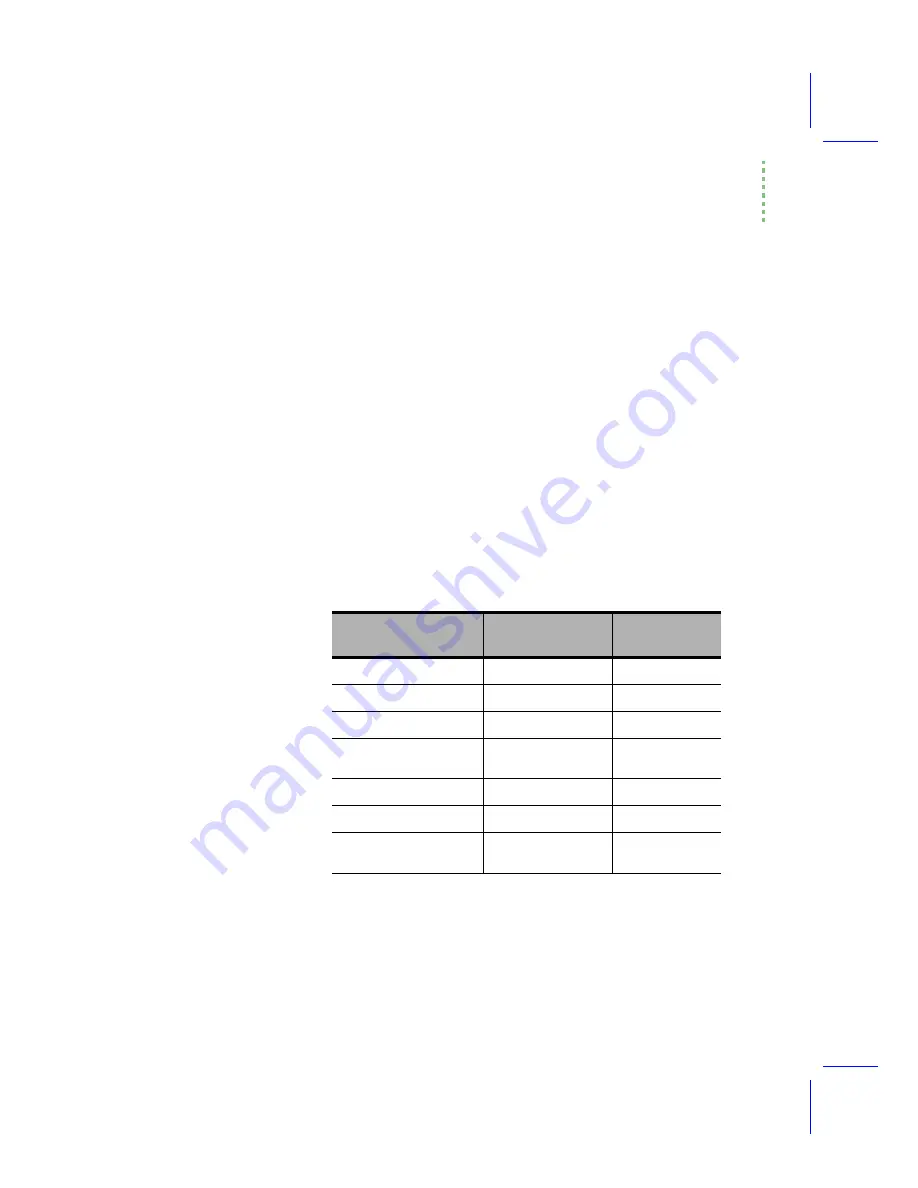
LPL Topics
I/O Programming
Using the LI-6400
23-41
Paths
can display information on the display, and
can retrieve information from the keyboard. This section will extend
, because we can use these same
tools to deal with files, the comm port, buffers in memory, and sometimes
even the keyboard.
The unifying concept in all of this is the notion of a Path, which can be
thought of as a Òdata tubeÓ.
puts data into the tube,
out of the tube, and we use
without being overly con-
cerned about where the tube, or Path,
leads
. Thus,
cern themselves with the Path, while the operating system takes care of all the
messy details involved with the various devices or memory that are at the
oth-
er
end of the Path. LPL supports Paths to a variety of devices (Table 23-18).
When an application is launched, four standard paths are provided, and are
accessible by the keywords
. Alternate paths
to these devices, or paths to other devices are opened by the various
OPEN_
keywords shown in Table 23-18.
A simple example of using Paths is shown in Figure 23-19, which writes a
line of text to a file. Files are treated more thoroughly in the section
Table 23-18.
Paths Supported by LPL
Device
Created by
Standard
Path Name
Display
Keyboard
Comm Port
Expandable memory
buffer
-
Circular memory queue
-
CHAR Array
-
File
-
Summary of Contents for LI-6400
Page 1: ...Using the LI 6400 Portable Photosynthesis System ...
Page 15: ...Part I The Basics ...
Page 16: ......
Page 174: ...Making Measurements Answers to Questions 4 56 Using the LI 6400 4 ...
Page 175: ...Part II Useful Details ...
Page 176: ......
Page 200: ...Standard Tools Power ON Hooks 5 24 Using the LI 6400 5 ...
Page 214: ...Real Time Data Real Time Graphics 6 14 Using the LI 6400 6 ...
Page 234: ...Environmental Control Light Control 7 20 Using the LI 6400 7 ...
Page 244: ...Light Sensor Considerations Gallium Arsenide Phosphide GaAsP Sensor 8 10 Using the LI 6400 8 ...
Page 288: ...Data Logging Making Your Own AutoPrograms 9 44 Using the LI 6400 9 ...
Page 289: ...Part III Working With Files ...
Page 290: ......
Page 312: ...The LPL File System Troubleshooting 10 22 Using the LI 6400 10 ...
Page 340: ...Downloading Files Using a Data Capture Program 11 28 Using the LI 6400 11 ...
Page 375: ...Part IV Configuration Issues ...
Page 376: ......
Page 420: ...Defining User Variables Old Style vs New Style 15 18 Using the LI 6400 15 ...
Page 454: ...Using an Energy Balance Further Reading 17 12 Using the LI 6400 17 ...
Page 455: ...Part V Maintenance Troubleshooting ...
Page 456: ......
Page 572: ...Troubleshooting Useful Information 20 46 Using the LI 6400 20 ...
Page 593: ...Part VI Programming ...
Page 594: ......
Page 622: ...Programming with LPL Compiler Directives 22 28 Using the LI 6400 22 ...
Page 846: ...Index I 16 Using the LI 6400 ...
















































