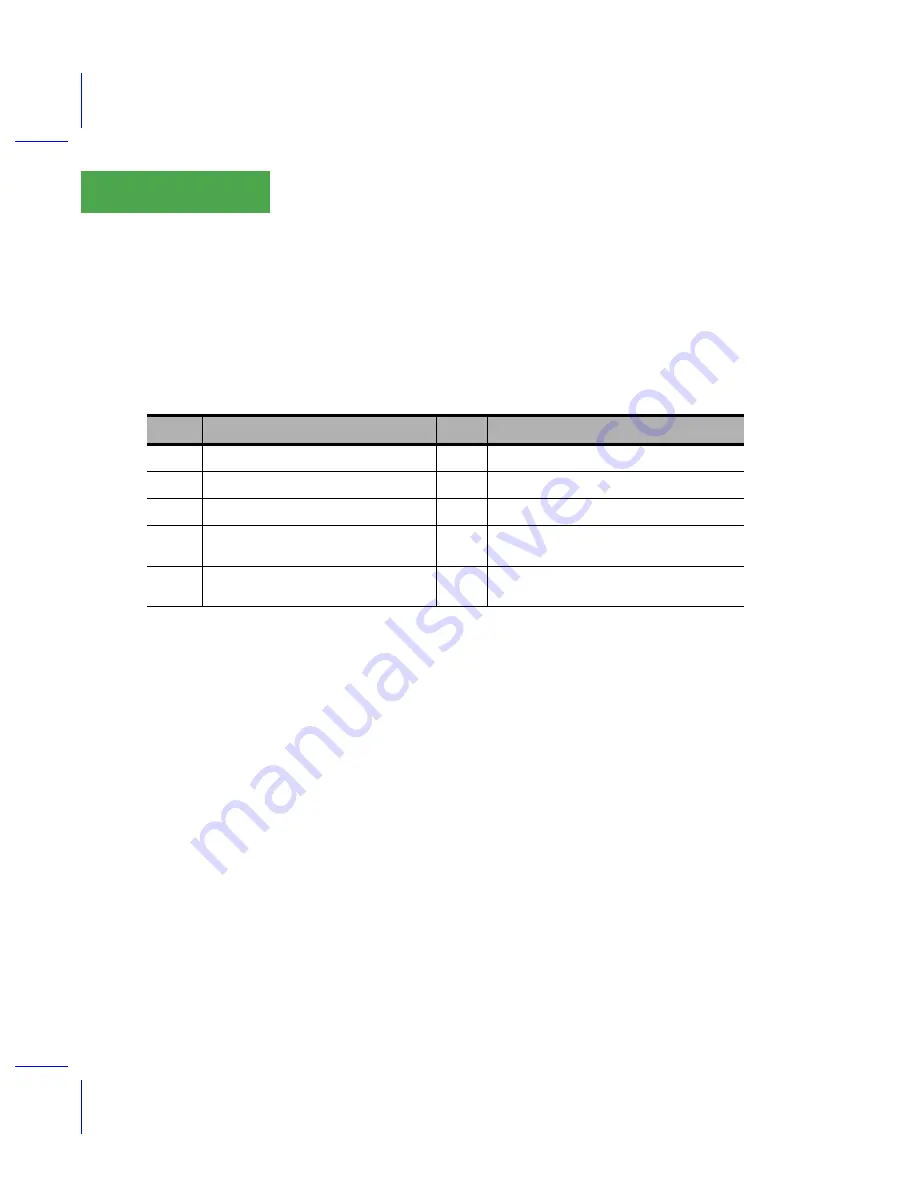
LPL Reference
The Reference
24-34
Using the LI-6400
24
EDSTAT
Return custom edit status info
Initial:
Num
code
, EditInfoPtr
edInfo
Final:
LONG
result
-or-
Initial:
Num 4, EditInfoPtr
edInfo
Final:
Path
result
codes and results are given in Table 24-17.
EDWRITE
Simulates typing in a custom editor.
Initial:
Num
keyCode
, EditInfoPtr
edInfo
-or-
Initial:
Narray
keyCodes
, EditInfoPtr
edInfo
-or-
Initial:
Path
text
, EditInfoPtr
edInfo
Final:
-
Related Keywords:
ELSE
Used between IF and THEN
Initial:
-
Final:
-
See
ENDLOOP
Terminates LOOP or NLOOP structures
Initial:
-
Final:
-
See
ENTER
Read values of variables from a source
Initial:
..., Addr
var1
, CArray
format
, [PATH
source
]
Final:
LONG
numRead
Default
source
is KBD.
format
is explained below. The number of addresses on the
stack should correspond to elements in the format string.
numRead
is the count of ob-
Table 24-17.
EDSTAT codes and Results
Code
Result
Code
Result
0
Error code for previous operation
5
The length of the current line of text.
1
Cursor position (offset from start)
6
The offset from the beginning of the cursor.
2
Insert mode status (1 is on, 0 is off)
7
The line number of the cursor line.
3
Character at present cursor location (0 if
not on text)
8
Cursor position from left margin.
4
The PATH associated with the edit info
structure.
9
The offset to the start of the current line
Summary of Contents for LI-6400
Page 1: ...Using the LI 6400 Portable Photosynthesis System ...
Page 15: ...Part I The Basics ...
Page 16: ......
Page 174: ...Making Measurements Answers to Questions 4 56 Using the LI 6400 4 ...
Page 175: ...Part II Useful Details ...
Page 176: ......
Page 200: ...Standard Tools Power ON Hooks 5 24 Using the LI 6400 5 ...
Page 214: ...Real Time Data Real Time Graphics 6 14 Using the LI 6400 6 ...
Page 234: ...Environmental Control Light Control 7 20 Using the LI 6400 7 ...
Page 244: ...Light Sensor Considerations Gallium Arsenide Phosphide GaAsP Sensor 8 10 Using the LI 6400 8 ...
Page 288: ...Data Logging Making Your Own AutoPrograms 9 44 Using the LI 6400 9 ...
Page 289: ...Part III Working With Files ...
Page 290: ......
Page 312: ...The LPL File System Troubleshooting 10 22 Using the LI 6400 10 ...
Page 340: ...Downloading Files Using a Data Capture Program 11 28 Using the LI 6400 11 ...
Page 375: ...Part IV Configuration Issues ...
Page 376: ......
Page 420: ...Defining User Variables Old Style vs New Style 15 18 Using the LI 6400 15 ...
Page 454: ...Using an Energy Balance Further Reading 17 12 Using the LI 6400 17 ...
Page 455: ...Part V Maintenance Troubleshooting ...
Page 456: ......
Page 572: ...Troubleshooting Useful Information 20 46 Using the LI 6400 20 ...
Page 593: ...Part VI Programming ...
Page 594: ......
Page 622: ...Programming with LPL Compiler Directives 22 28 Using the LI 6400 22 ...
Page 846: ...Index I 16 Using the LI 6400 ...
















































