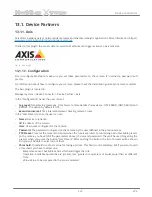-178-
v7.3
Smartphone detection
Meshlium
X
treme
Figure:
Configuring WiFi Scanner
We can also activate the anonymization of the MAC addresses. This option will store the MAC address encoded
with an MD5 hash. The hash will be consistent in the same day, but will change from one day to another. This
system allows to follow a particular user in the same day, but keeps the privacy of the user, not storing the real
MAC of the device and not allowing to track a user more than one day.
From this section the user can start and stop the service from the button next to the status indicator.
Figure: WiFi Scanner was stopped
If the user manually stops the service, it will be automatically relaunched upon reboot. In order to completely
disable service, the user have to click on the slider “Disable Service”. This will stop the service and avoid it to run
upon reboot. Setup cannot be changed when disabled, but already stored data is available to be shown.
To enable the service again, click on the slider “Enable Service”.
Figure: Enable and Disable controls