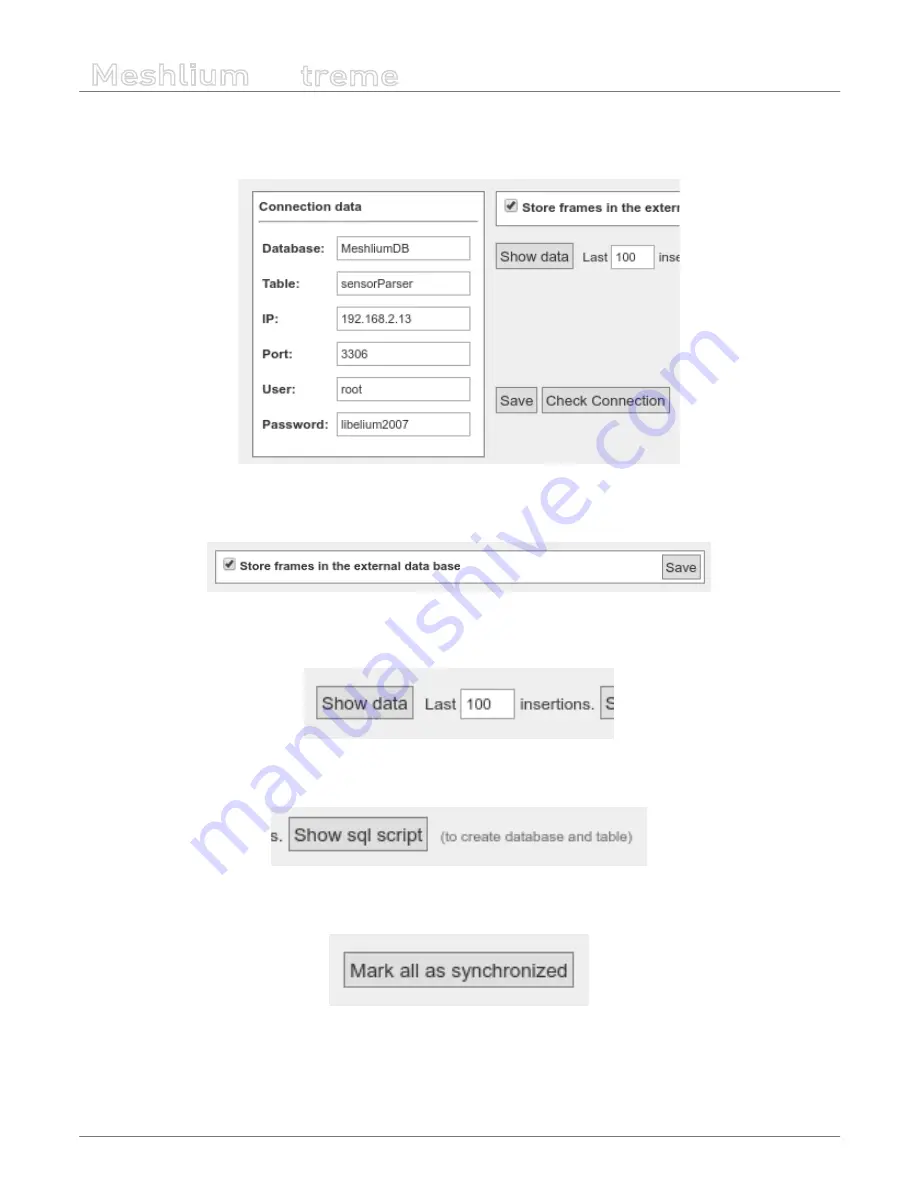
-55-
v7.3
Wireless Sensor Networks
Meshlium
X
treme
In this tab the user can:
•
Setup the parameters of the external database and check the connection.
Figure: External database setup
•
Enable or disable the synchronization.
Figure: Control to enable or disable synchronization
Show last data inserted in the external database (up to 500 data).
Figure: Show last inserted data
Show the SQL script used to create the database and table needed for the synchronization.
Figure: Show SQL script
Mark all data in the local database as synchronized so it will not be sent to the external database.
Figure: Mark as synchronized button
















































