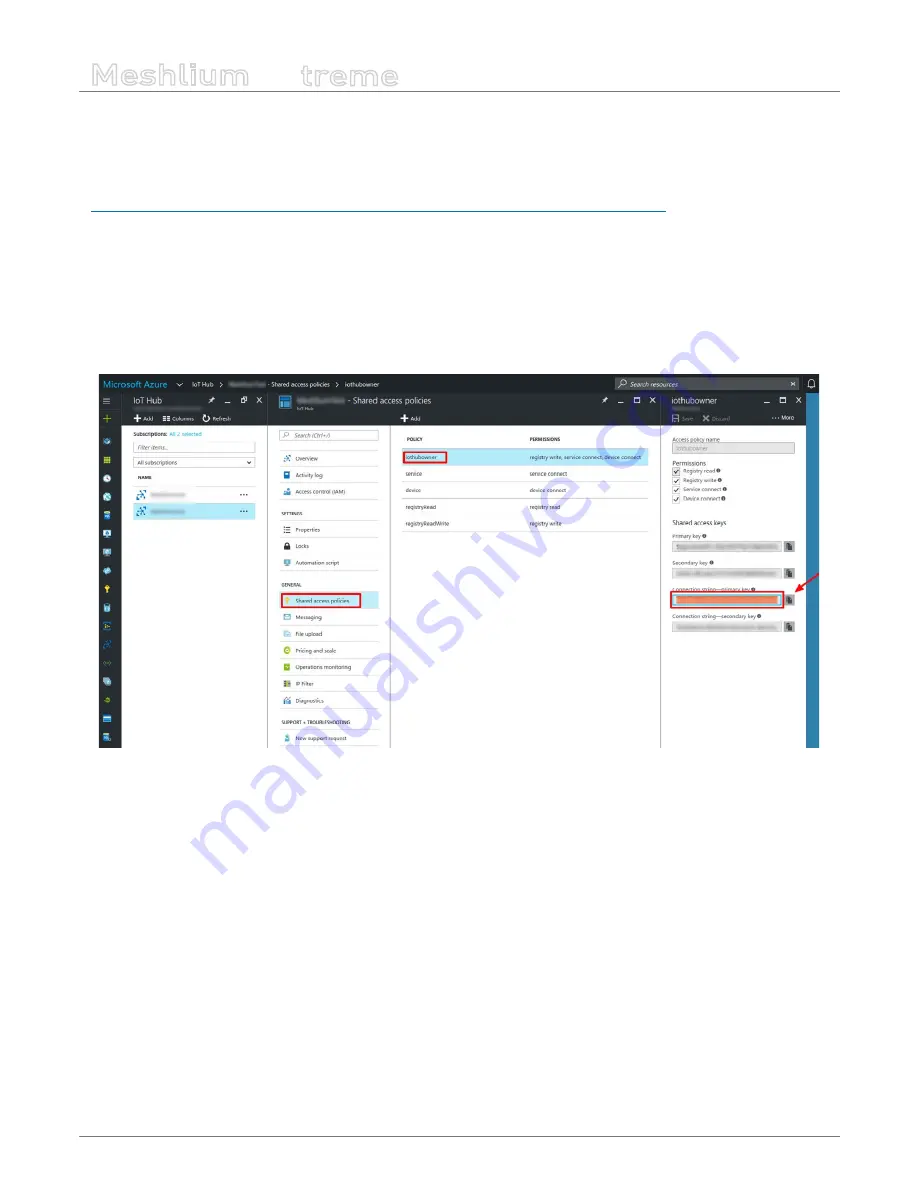
-82-
v7.3
Cloud Connectors
Meshlium
X
treme
12.1.4.1. Register Meshlium in Azure Portal
To register Meshlium in Azure Portal, you have to follow the guide:
Get started with Azure IoT Hub for Java:
https://azure.microsoft.com/en-us/documentation/articles/iot-hub-java-java-getstarted/
.
The guide explains how to create an IoT Hub and a device entity. It is important to annotate the connection string
generated after creating the device entity. You will need this parameter later for the Meshlium configuration.
In the Microsoft Azure Portal, go to IoT Hub menu and select:
Devices > myCreatedDevice > Shared access policies > iothubowner > Connection string – primary key
You have to annotate the value of this field.
Figure:
Annotate the value of the field
















































