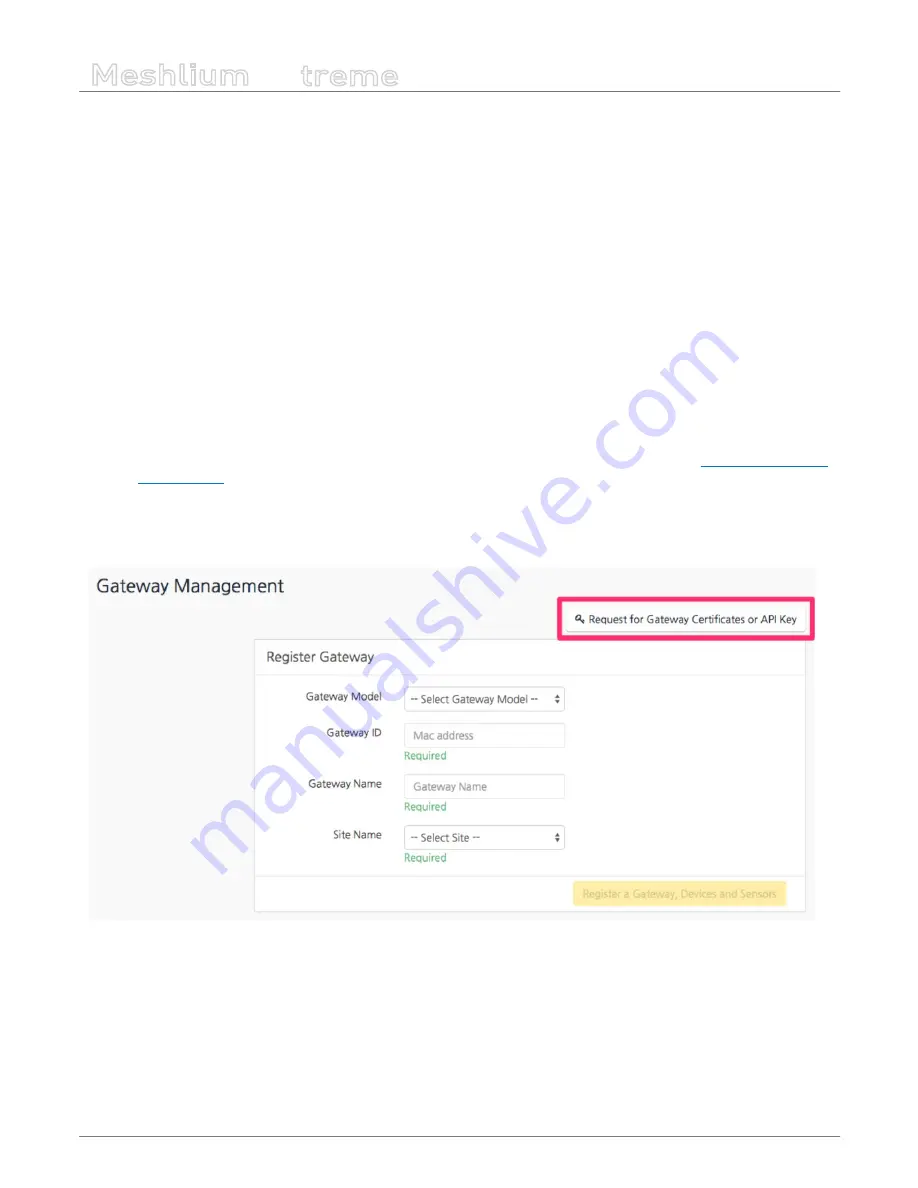
-95-
v7.3
Cloud Connectors
Meshlium
X
treme
12.1.8. ThingPlus
Thing+ allows customers to build their own IoT services with high speed, reliability, scalability, and cost
competitiveness, connected by a SaaS or PaaS IoT platform. When Thing+ Embedded devices connect to the
Thing+ Cloud (public or private), customers can visualize various data graphs and charts from sensors directly on
the Thing+ Portal. Device registration is easy as the Thing+ Portal provides dashboard widgets, a trigger-condition-
action-based rule engine for alert notifications or to control actuators, and results in the form of an event timeline.
12.1.8.1. Get API Key
•
Get the “Gateway ID” to register:
-
Open the Meshlium Manager System
-
Click Cloud Connector
-
Open the ThingPlus plugin
-
You can see ThingPlus configuration and “Gateway ID”
-
Copy the “Gateway ID”
•
Get the API Key:
-
Go to your ThingPlus service (if you have no registered service, register your service)
https://yourservice.
thingplus.net
-
Go to Gateway Management page (via upper right menu)
-
Click the + button in the upper right corner
-
Click “Request for Gateway certificates or API Key” button
Figure: Request API Key in the ThingPlus panel
















































