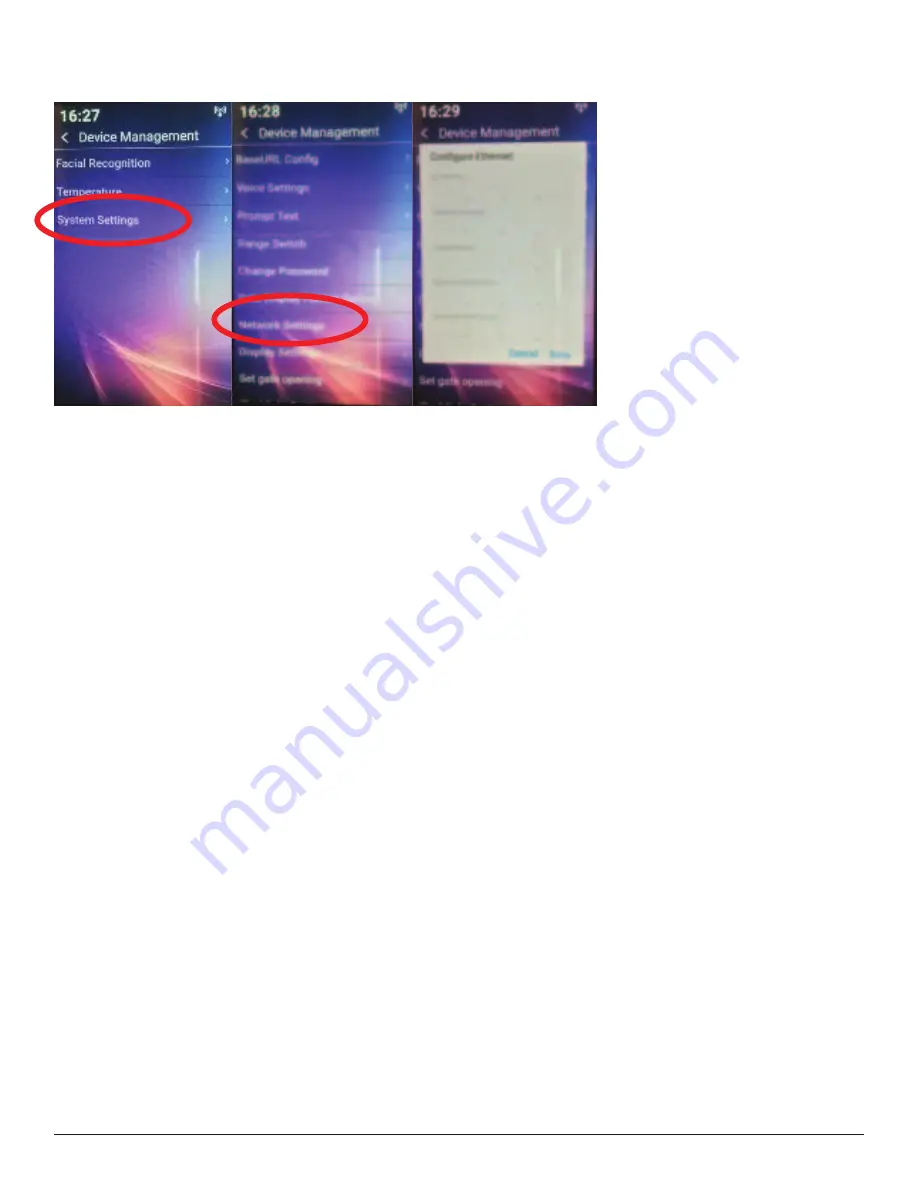
29
iR37 Build & Operations Manual• LIBERTY AV
27. NETWORK SETTINGS
a. The device has NO default IP address; it is blank (out of the box).
b. This is where the IP you wish to allocate to the device is entered.
c. For standalone deployments not in a networked environment this can be left blank.
d. Please note, the fields will always appear blank on re-entering this screen after an IP has been set. It is not a fault.
e. If you wish to check the device’s IP, see section 9 above.
f. Note: In a networked environment, the device will require TWO DNS servers. If you have only one, simply enter it
twice as both the preferred and alternate.
g. Full details of how to enter and use are in the Server Software manual V3.











































