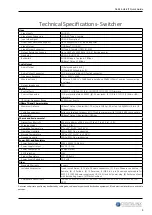DL-44E-H2-KIT Quick Guide
4
Front Panel View - Switcher
1
2
3
4
1. FIRMWARE
- Micro USB port for firmware upgrades
2. POWER LED
- Illuminates red when power is applied
3. FRONT PANEL SWITCHING
•
There are four LEDs that corresponds to every source input and labeled accordingly 1-4.
Illuminates blue to indicate which source is selected for each output
•
Press the output button repeatedly to through inputs
4. PRESET RECALL
- Save / Recall switching presets
•
Press and hold buttons 1-3 to save current switching status
•
Press the buttons 1-3 to recall the saved switching preset