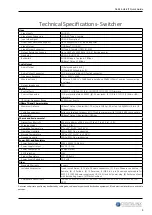DL-44E-H2-KIT Quick Guide
6
Front Panel View - HDBaseT Receiver
1
2
3
1. HDMI OUT
- HDMI output port for connection to TV display
2. IR IN -
3.5mm IR input port for connection to IR receiver or IR system
3. IR OUT
-
3.5mm IR output port for connection to IR emitter
Back Panel View - HDBaseT Receiver
1
2
3
1. DC24V
- Locking power supply port
2. POWER LED
- Illuminates red when power is applied
3. HDBT IN
- RJ45 HDBaseT connection. Connect Cat6 cable to HDBT output transmitter of the
DL-44E-H2-KIT
• LINK LED
- Illuminates orange when there is a valid HDBaseT link between switcher and
receiver
• HDCP LED
- Illuminates green when video content is encrypted