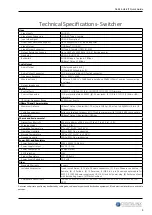DL-44E-H2-KIT Quick Guide
7
Connectivity Instructions
1. Verify all components included with the DL-44E-H2-KIT set are present before installation.
2. If the DL-44E-H2-KIT is going to be permanently mounted in a rackmount case, attach the included
mounting brackets with the supplied screws.
3. Turn off power and disconnect the audio/video equipment by following the manufacturer’s
instructions.
4. Connect Category 6 or greater twisted pair cable with RJ45 connectors between the DL-44E-H2-
KIT HDBaseT output / transmitters to the supplied receivers. TIA/EIA-568B straight-through wiring
connections must be used.
5. Connect an HDMI cable that is less to or equal to 5 meters in length between the display and the
HDMI output of the DL-44E-H2-KIT HDBaseT receiver.
6. Connect an HDMI cable that is less to or equal to 5 meters in length between the display and
the HDMI output of the DL-44E-H2-KIT. For display devices that are further away, an HDMI extension
device will be required to complete the connection.
7. Connect a source device to the HDMI inputs using a HDMI cable that is less than or equal to 5
meters in length. For source devices that are further away, an HDMI extension device will be required
to complete the connection.
8. Connect RS232 control to a 3rd party control system to control switcher functions (optional)
9. Connect TCP/IP control to a 3rd party control system to control switcher functions (optional)
NOTE
: A list of control commands for this unit is available in the owners manual online at
www.libav.com
under the
DOCUMENTATION
tab of the DL-44E-H2-KIT product page
10. Connect IR receiver to IR EYE port to control switcher via supplied IR remote (optional)
11. Connect IR emitters to IR out ports of the HDBaseT receiver or local switcher (optional)
12. Connect the analog or digital audio output to a local audio amplifier (optional)
13. Connect the included power supply to the DL-44E-H2-KIT and lock the power supply to the power
connector by twisting the locking collar clockwise.
14. Power on attached audio/video devices.