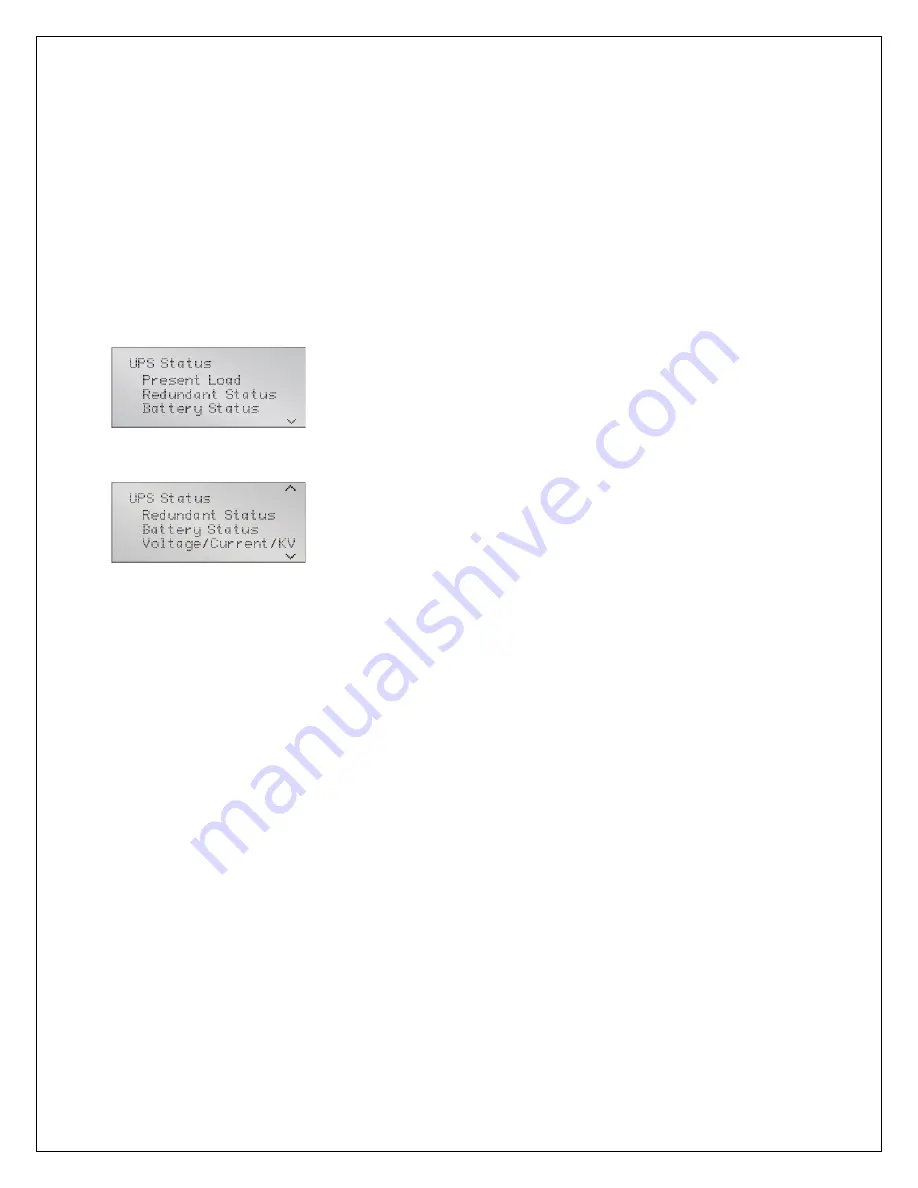
21
Navigating the Menu
In order to review or change any settings on the
UPS, it must be navigated using the buttons
seen on the previous page. Because some
menus contain more than four rows of
information, you may see an arrow on the
display pointing up or down (as shown below) –
indicating to scroll using the
$
or
#
buttons.
If you are scrolling through any of the main
menus, items will scroll one line at a time with
the menu heading on the top line:
Pressing
#
reveals:
Note the arrows on the screen indicating that the
user scroll up or down to reveal more
information.
Summary of Contents for 12 bay
Page 1: ...User Manual English 208 V 240 V 60Hz 4 to 16 kVA Power System...
Page 2: ......
Page 4: ...2 Glossary of Symbols...
Page 5: ...3 Introduction General Description Modes of Operation Major Components...
Page 7: ...5...
Page 12: ...10 Installation Preparation Unloading Cable Installation Communications...
Page 20: ...18 Operating Instructions Controls and Indicators Operating Procedures Main Menu...
Page 33: ...31 Troubleshooting Alarm Messages Module LED Indication Module Replacement...
Page 38: ...36 Maintenance Proper Care Scheduled Maintenance Replacing Fan Filters...
Page 40: ...38 Reference Specifications Battery Run Times Warranty Technical Support...












































