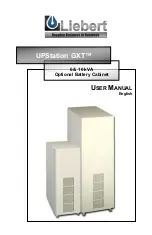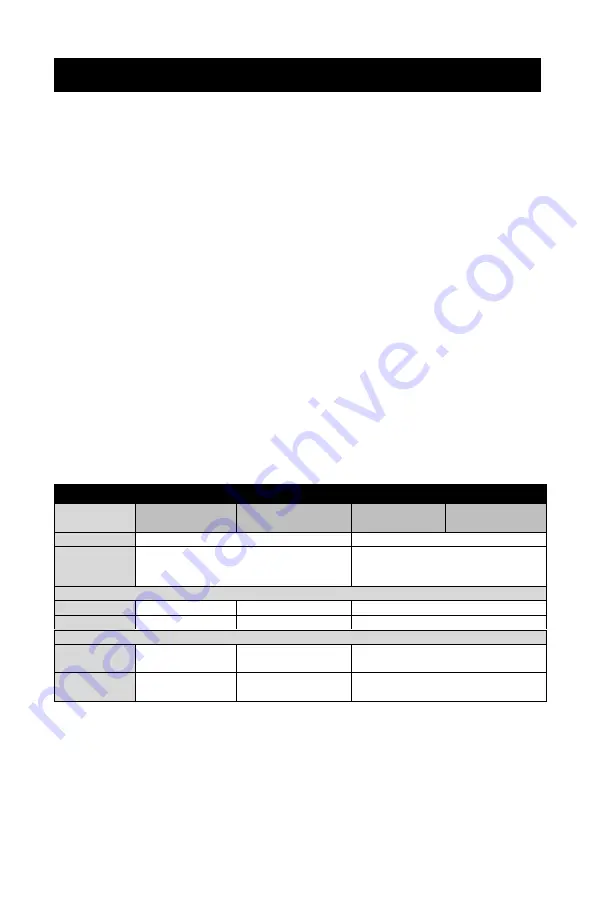
7
COMMISSIONING THE UPS WITH OPTIONAL BATTERIES
1. BEFORE STARTING THE UPS OR CLOSING ANY CIRCUIT BREAKERS,
verify the proper wiring of the optional battery cabinets. Using a continuity
meter, verify that positive (+) terminals are only connected to positive
terminals on the rear of the UPS and battery cabinets. Again, check that
negative (-) terminals are only connected to negative terminals. Be sure to
check every wire interconnecting the UPS and optional battery cabinets.
Verify that the positive and negative terminals are not in contact with ground
(earth).
WARNING: REVERSING THE BATTERY CONNECTIONS CREATES A
SERIOUS HAZARD TO BOTH THE EQUIPMENT AND SERVICE
TECHNICIAN. CHECK THESE CONNECTIONS CAREFULLY BEFORE
TURNING ON ANY CIRCUIT BREAKERS.
2. Install the covers on the cable entry boxes.
3. Leave the circuit breakers on the rear of the battery cabinets off. Perform all
UPS commissioning instructions in the UPS manual using only the internal
batteries controlled by the circuit breaker on the rear of the UPS.
4. Next, commission the UPS again while leaving open the battery circuit
breaker on the rear of the UPS and closing all circuit breakers on the rear of
the optional battery cabinets.
5. Finally, check the UPS with all battery circuit breakers closed. The system is
now ready for normal operation.
SPECIFICATIONS
Model
Number
GXT240VBATT
GXT240VBATTUL
GXT240VLRT
GXT240VLRTUL
Rating
240VDC / 32A
240VDC / 50A
Battery
Type
12V x 20 (x2); 7.0 or 7.2 Ah;
Valve-regulated, nonspillable, lead acid
12V x 20; 40 Ah;
Valve-regulated, nonspillable, lead
acid
Weight: kg (lbs)
Unit
125 (275.6)
128 (282.2)
365 (804.8)
Shipping
157 (346)
160 (353)
395 (871)
Dimensions: mm (in)
Unit
(W x D x H)
260x612x703
(10.2x24.1x27.7)
260x612x803
(10.2x24.1x31.6)
380x726x965
(15.0x28.6x38.0)
Shipping
(W x D x H)
400x850x965
(15.8x33.5x38)
400x850x1065
(15.8x33.5x42)
560x850x1235
(22.1x33.5x48.7)