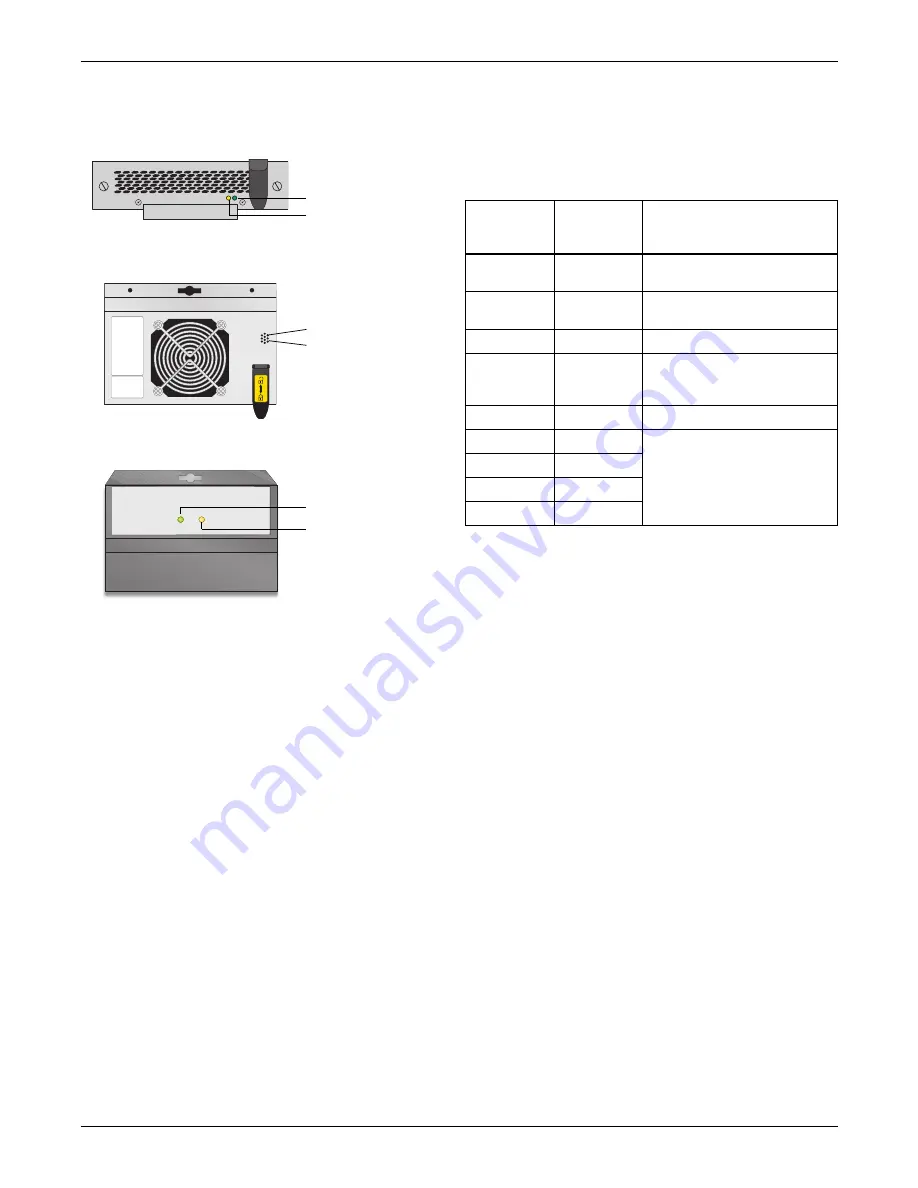
Troubleshooting
33
4.2
Module LED Indication
Every Battery, Power and Control Module features two LEDs to help inform the user of the module
status, as shown below left. Refer to
Table 2
for details.
Table 2
Guide to LEDs
Status
LED
(Green)
Fault
LED
(Yellow)
Module Status
OFF
OFF
Module not inserted into
frame. System is OFF.
OFF
ON
Module is initializing
(max 30 seconds*).
FLASHING
OFF
Normal Operation
FLASHING
FLASHING
Module is in start-up
qualification mode or module
warning. **
FLASHING
ON
Module failed and is off-line.
OFF
FLASHING
Abnormal operation,
re-insert module.
ON
OFF
ON
ON
ON FLASHING
* If this persists for more than 30 seconds, check to verify the
lever is in the down position, otherwise the module is faulty.
** If both green and yellow LEDs are flashing for more than 30
seconds, then reinsert module.
Green Status LED
Yellow Fault LED
Control Module
Green Status LED
Yellow Fault LED
Green Status LED
Yellow Fault LED
Battery Module
Power Module
Summary of Contents for Nfinity
Page 1: ...POWER AVAILABILITY Nfinity Power System USER MANUAL 105 210V 50 60Hz 4 to 16 kVA ...
Page 2: ......
Page 42: ...Specifications 38 ...
Page 43: ......








































