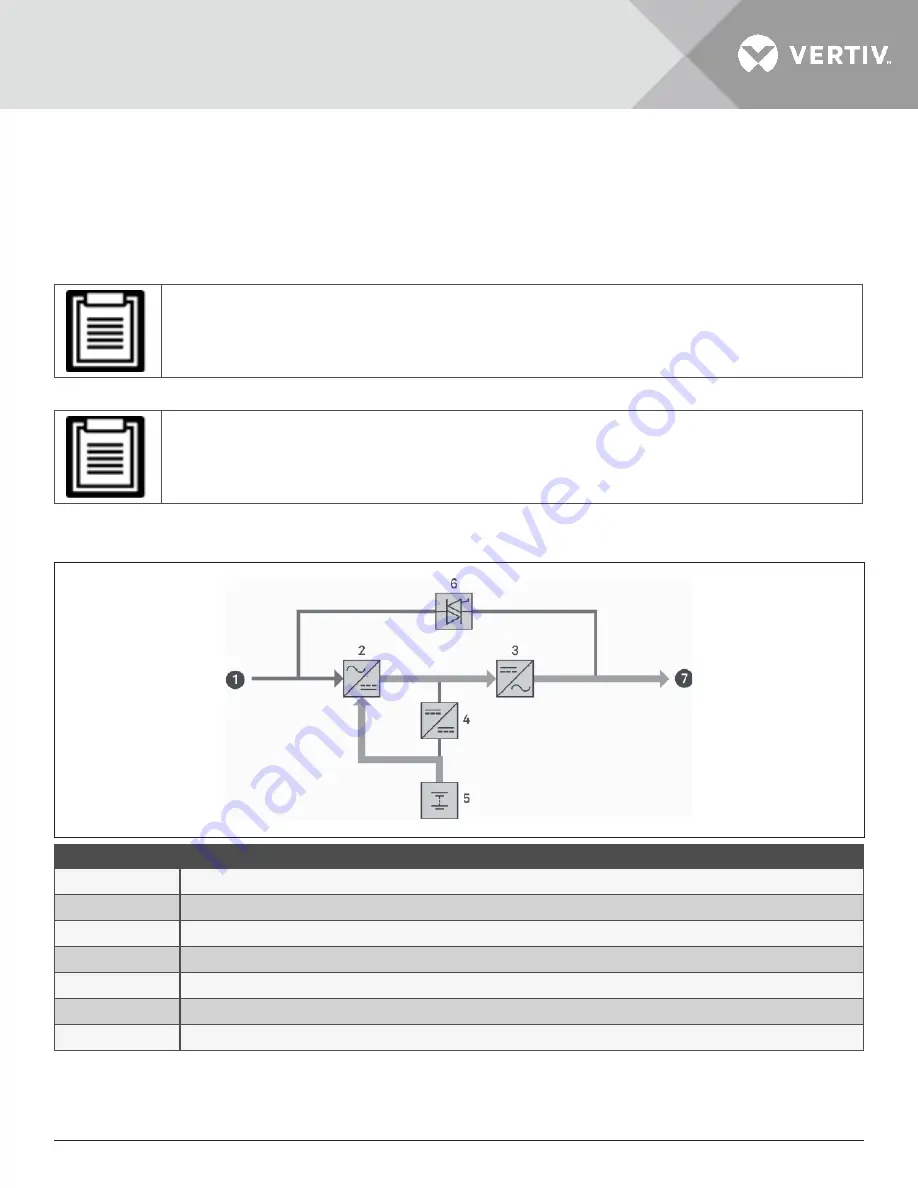
Vertiv | Liebert® GXT5™ | Installer/User Guide
21
1.8.3. Battery Mode
Battery mode supplies battery power to the load if utility power fails or if the utility voltage goes outside of the
permissible range. On the front-panel display, the run indicator (green) is ON, the alarm indicator (yellow) is ON,
and the buzzer beeps once each second. The LCD “Flow” screen displays “On Battery.”
shows the
diagram of battery mode.
• The batteries are fully-charged before shipment. However, transportation and storage inevitably cause
some loss of capacity. To ensure adequate back-up time, it is recommended to charge the batteries for
atleast 8 hours before first start-up.
• If utility power fails and the batteries are charged, you may cold-start the UPS in battery mode and use
battery power to extend system availability for a time.
Figure 1-16 Battery-mode Operation
ITEM
DESCRIPTION
1
Mains/Utility input (by-pass input)
2
Rectifier/PFC
3
Inverter
4
Battery charger
5
Battery
6
Bypass static switch
7
UPS output
Summary of Contents for Vertiv GXT5
Page 1: ...VertivTM Liebert GXT5 UPS 230 V Input 230 V Output Installer User Guide ...
Page 8: ...Important Safety Information 2 This page is intentionally left blank ...
Page 30: ...GXT5 Description 24 This page is intentionally left blank ...
Page 56: ...Operating the UPS 48 Start up Guidance 1 4 Start up Guidance 2 4 Start up Guidance 3 4 ...
Page 60: ... 52 This page is intentionally left blank ...
Page 88: ...Operation and Display Panel 80 This page is intentionally left blank ...
Page 108: ...Maintenance 100 This page is intentionally left blank ...
Page 112: ...Troubleshooting 104 This page is intentionally left blank ...
Page 132: ...Specifications 124 This page is intentionally left blank ...
















































