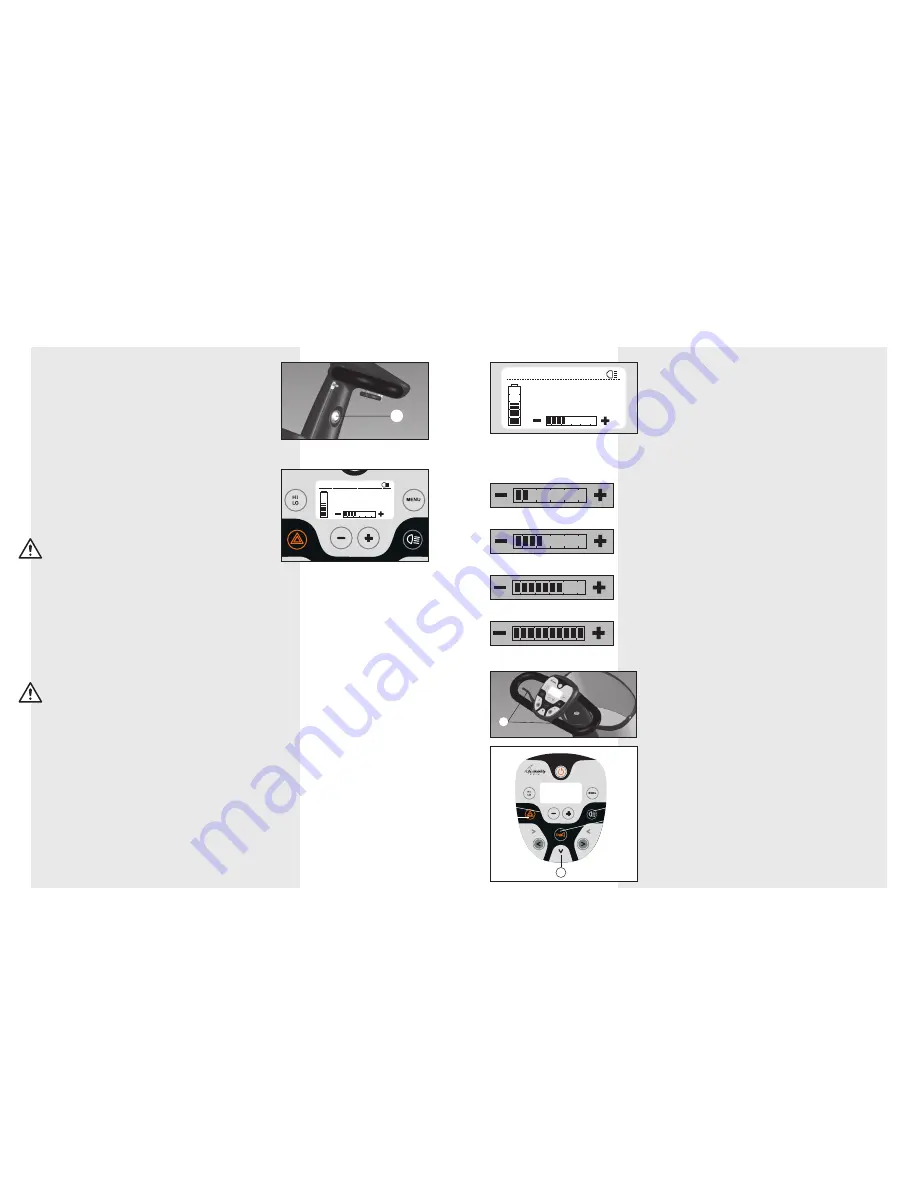
EN32
EN33
Use of the Arrivo package
Use of the Arrivo package
Starting
1. Insert the key in the ignition lock (O)*.
2. Turn the key a quarter turn clockwise.
3. Wait until ‘0 mph‘ (0 km/h) appears on the
display.
The mobility scooter is now ready to drive.
Speed
Use the throttle lever to control the speed.
With the HI/LO function you can change directly
from high speed (max. 7,5 mph, 12 km/h) to low
speed (max. 4 mph, 6 km/h) and vice versa.
Warning
Adjust your speed before steering into a
bend. The bend speed limiter will not adjust
your speed until the bend is too tight. The
scooter may overturn.
Despite the small turning circle of the
mobility scooter, it may still be difficult to
turn into lifts or doorways. Make sure that
you always use the correct low speed setting
for tight manoeuvring.
Attention
Adjust your speed using the throttle lever.
The speed settings determine how fast you
can go if you squeeze the throttle lever all
the way.
Check that the road behind you is clear
when reversing.
The mobility scooter reverses more slowly
than when it drives forward.
An alarm can be heard when reversing.
On request, your supplier can change the
throttle lever control (method).
* This is located on the left or right-hand side,
depending on the configuration of your
mobility scooter.
By default the speedometer is set to 4 blocks,
which is 40% of the total power. The maximum
speed is 7,5 mph (12 km/h). Your supplier can
adjust the speed setting.
1. Press the + or - button to adjust the speed
setting.
Choose a suitable speed setting for each
situation.
Indoors, in shops, etc., 1 to 2 blocks
On the pavement: up to 4 blocks
In busy streets: up to 7 blocks
On quiet streets: up to 10 blocks
Driving forward and reversing
1. Slowly squeeze the throttle lever
(R1)*.
The mobility scooter starts moving
forwards.
2. Squeeze the throttle lever further.
The mobility scooter will start moving
forward more quickly.
3. Release the throttle lever.
The mobility scooter will stop.
The brake lights are activated.
4. Use throttle lever (a)* to reverse.
* This is located on the left or right-hand side,
depending on the configuration of your
mobility scooter.
0
10:24
0.3 km
km/u
Ready for use
Ignition lock
Default view
speedometer
GaÊladen
MENU
10:24
0.3Êkm
MENU
10:24
0.3Êkm
MENU
10:24
0.3Êkm
0
MENU
10:24
0.3Êkm
km/u
MENU
AFSTANDEN
TOTAALÊÊ19ÊKM
TRIPÊÊÊÊÊÊÊÊ0ÊÊKM
MENU
TIJD,DATUM
10:24Êuur
25ÊJanÊ11
MENU
INSTELÊTIJD,DATUM
10ÊÊ:ÊÊ24ÊÊÊÊÊuur
25ÊÊÊJanÊÊÊÊ11
MENU
STOP
MENU
RESET
GaÊladen
MENU
10:24
0.3Êkm
MENU
10:24
0.3Êkm
MENU
10:24
0.3Êkm
0
MENU
10:24
0.3Êkm
km/u
MENU
AFSTANDEN
TOTAALÊÊ19ÊKM
TRIPÊÊÊÊÊÊÊÊ0ÊÊKM
MENU
TIJD,DATUM
10:24Êuur
25ÊJanÊ11
MENU
INSTELÊTIJD,DATUM
10ÊÊ:ÊÊ24ÊÊÊÊÊuur
25ÊÊÊJanÊÊÊÊ11
MENU
STOP
MENU
RESET
GaÊladen
MENU
10:24
0.3Êkm
MENU
10:24
0.3Êkm
MENU
10:24
0.3Êkm
0
MENU
10:24
0.3Êkm
km/u
MENU
AFSTANDEN
TOTAALÊÊ19ÊKM
TRIPÊÊÊÊÊÊÊÊ0ÊÊKM
MENU
TIJD,DATUM
10:24Êuur
25ÊJanÊ11
MENU
INSTELÊTIJD,DATUM
10ÊÊ:ÊÊ24ÊÊÊÊÊuur
25ÊÊÊJanÊÊÊÊ11
MENU
STOP
MENU
RESET
GaÊladen
MENU
10:24
0.3Êkm
MENU
10:24
0.3Êkm
MENU
10:24
0.3Êkm
0
MENU
10:24
0.3Êkm
km/u
MENU
AFSTANDEN
TOTAALÊÊ19ÊKM
TRIPÊÊÊÊÊÊÊÊ0ÊÊKM
MENU
TIJD,DATUM
10:24Êuur
25ÊJanÊ11
MENU
INSTELÊTIJD,DATUM
10ÊÊ:ÊÊ24ÊÊÊÊÊuur
25ÊÊÊJanÊÊÊÊ11
MENU
STOP
MENU
RESET
Indoors, in shops, etc.
On the pavement
In busy streets
On quiet streets
O
0
10:24
0.3 km
km/u
a
R
















































