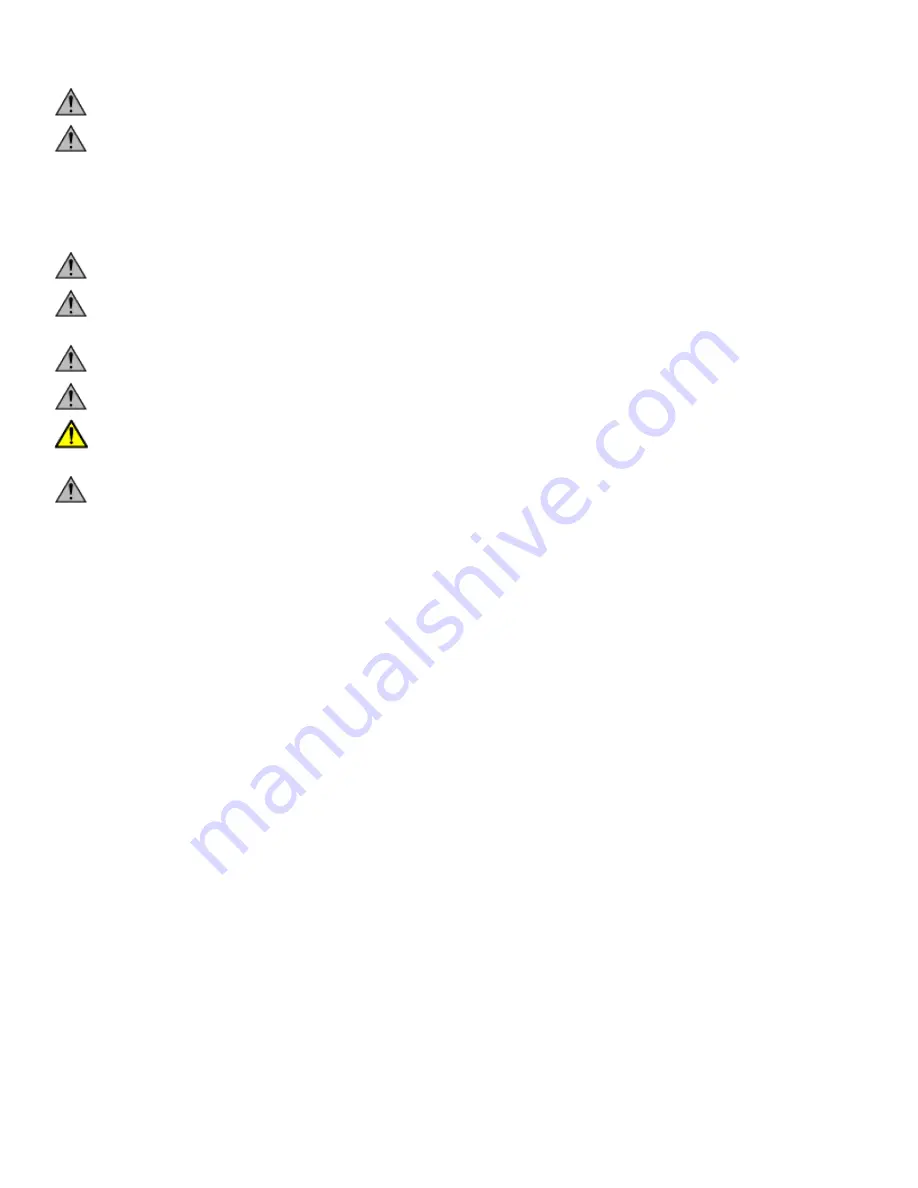
Consignes de Sécurité
Veuillez lire toutes les instructions avant usage.
ATTENTION : Toute modification apportée à cet équipement pourrait en annuler la garantie.
AVERTISSEMENT : Une utilisation incorrecte ou excessive de l'appareil peut entraîner des blessures.
Life Fitness Recommande VIVEMENT aux utilisateurs de passer un examen médical complet avant d'entamer un
programme d'entraînement, et tout particulièrement dans les cas suivants : antécédents familiaux
d'hypertension (pression sanguine trop élevée) ou de pathologies cardiaques, utilisateurs de 45 ans ou plus,
tabagisme, hypercholestérolémie (taux de cholestérol sanguin trop élevé), obésité, absence d'exercice
physique depuis un an ou plus. Si, pendant l'usage de l'appareil, l'utilisateur éprouve un malaise, des vertiges,
des douleurs ou des difficultés à respirer, il doit s'arrêter immédiatement.
AVERTISSEMENT : Pour réduire les risques de brûlures, d’incendies, de décharges électriques ou de
blessures, il est essentiel de brancher chaque appareil sur une prise électrique correctement mise à la terre.
AVERTISSEMENT : Les systèmes de surveillance de la fréquence cardiaque peuvent être inexacts. Un exercice
trop intensif peut entraîner des blessures graves, voire mortelles. En cas de malaise, interrompez
immédiatement l’exercice.
AVERTISSEMENT : Veillez à laisser un dégagement d’au moins 30 cm devant le Cross-Trainer et d’au moins
60 cm sur les côtés.
AVERTISSEMENT : Le Cross-Trainer n’est pas équipé d’une option roue libre. Par conséquent, il ne peut être
arrêté instantanément.
AVERTISSEMENT : This product can expose you to chemicals including Acrylonitrile, which is known to the
State of California to cause cancer and birth defects or other reproductive harm. For more information go to
DANGER : Pour réduire les risques de chocs électriques ou de blessures en raison des pièces mobiles,
débranchez toujours les produits avant de les nettoyer ou de procéder aux tâches d’entretien.
• Ne faites jamais fonctionner le produit dont la fiche ou le cordon d’alimentation sont altérés ni aucun appareil qui
serait tombé, aurait été endommagé ou même partiellement plongé dans l’eau. Contactez le service d’assistance à
la clientèle.
• Placez l’appareil de façon à ce que l’utilisateur ait accès à la fiche du cordon d’alimentation. Assurez-vous que le
cordon d’alimentation n’est pas noué ou tordu et qu’il n’est pas coincé sous un autre appareil ou sous tout autre
objet.
• Si le cordon d’alimentation électrique est endommagé, il doit être remplacé par le fabricant, par un réparateur
agréé ou par une personne qualifiée afin d’éviter tout danger.
• Pour un fonctionnement correct, suivez toujours les instructions de la console.
• Cet appareil n’est pas destiné à être utilisé par des personnes ou des enfants présentant des capacités physiques,
sensorielles ou mentales réduites, ou un manque d’expérience et de connaissances, sauf en cas de supervision ou
d’instructions relatives à son utilisation par une personne responsable de leur sécurité.
• N’utilisez pas ce produit à l’extérieur, près d’une piscine ou dans des endroits très humides.
• N’utilisez jamais le produit avec les ouvertures d’air bloquées. Maintenez les bouches d’aération exemptes de
peluches, de cheveux ou de toute autre obstruction.
• N’insérez jamais d’objet dans les ouvertures de cet appareil. Si un objet tombe dans l’appareil, mettez ce dernier
hors tension, débranchez le cordon d’alimentation et récupérez l’objet avec précaution. Si vous ne pouvez pas
l’atteindre, contactez le service d’assistance à la clientèle.
• Ne placez jamais de liquides d’aucune sorte directement sur l’appareil, sauf si vous disposez d’un support ou d’un
plateau pour accessoires. Nous vous recommandons de n’utiliser que des récipients pourvus d’un bouchon.
• N’utilisez pas l’appareil avec les pieds nus. Portez toujours des chaussures. Portez des chaussures à semelles en
caoutchouc ou antidérapantes. N’utilisez pas de chaussures à talon, à semelle en cuir, à crampons ou à pointes.
Assurez-vous qu’aucun caillou ne s’est incrusté dans les semelles.
• Éloignez les vêtements amples, les lacets de chaussure et les serviettes des parties mobiles de l’appareil.
• Ne placez pas les mains à l’intérieur ou sous l’appareil. Ne le faites pas basculer sur le côté durant son
fonctionnement.
• Cet équipement n’est pas destiné à être utilisé par les enfants. Tenez les enfants âgés de moins de 14 ans à l’écart
de la machine.
• Ne laissez aucune personne gêner l’utilisateur ou le fonctionnement de l’appareil pendant l’exercice.
• Laissez les consoles LCD s’adapter à la température ambiante pendant une heure avant de brancher l’appareil et
de l’utiliser.
Page 6 of 33








































