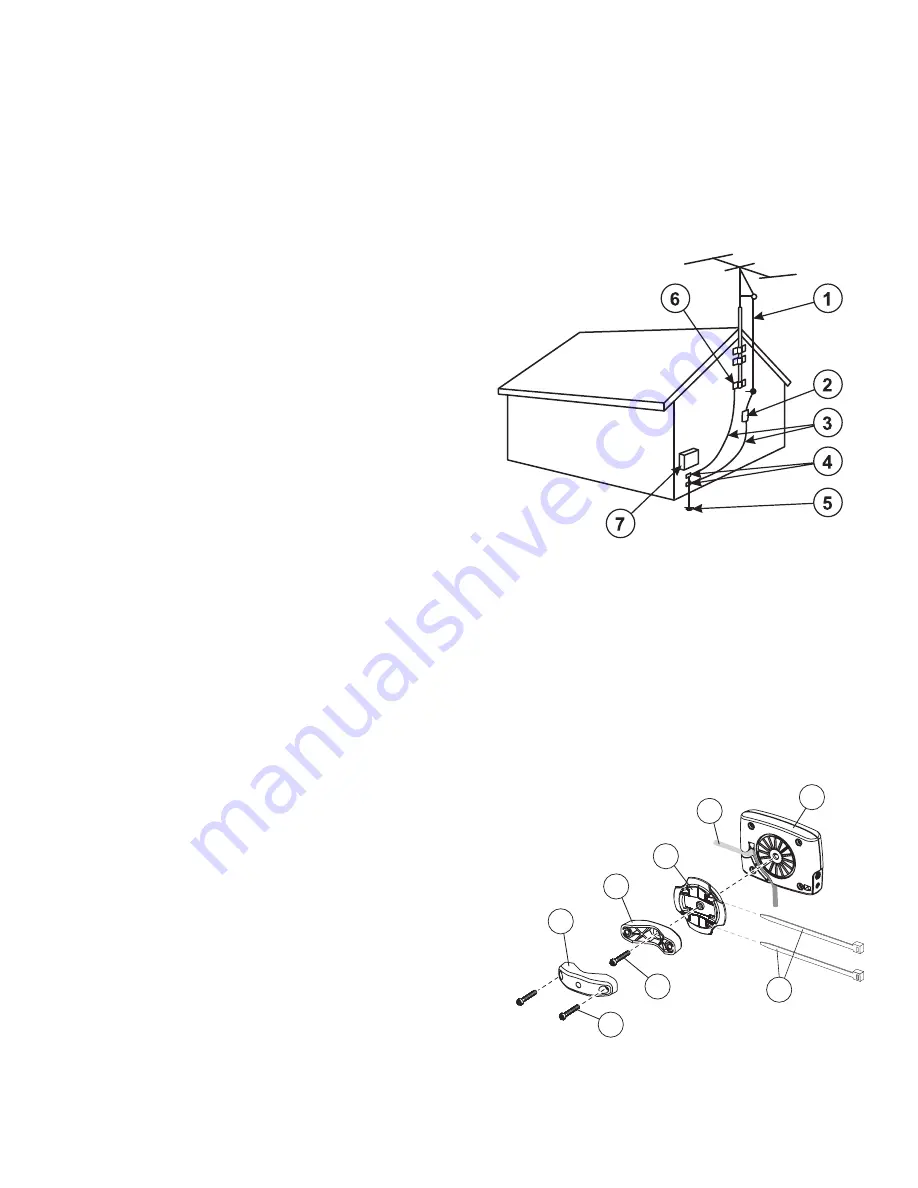
6
N
OTE
TO
THE
CATV I
NSTALLER
This reminder is provided to call the CATV system installer’s attention to Article 820-40 of the NEC that provides guide-
lines for proper grounding and, in particular, specifi es that the cable ground shall be connected to the grounding system of
the building as close to the point of cable entry as practical.
Antenna Grounding According to the NEC
Antenna Grounding According to the National Electrical Code, ANSI/NFPA 70.
1. Antenna lead in wire
2. Antenna discharge unit (NEC Section 810-20)
3. Grounding conductors (NEC Section 810-21)
4. Ground
clamp
5. Power service grounding electrode system (NEC Article
250, Part H)
6. Ground
clamp
7. Electric service equipment
R
EMOTE
C
ONTROL
C
ONFIGURATION
Tools Required:
Metric Allen Set
Mount the PIVOT DISC (A) and FRONT BRACKET (B) to the back of the REMOTE CONTROL (C) using one SCREW
(D). Leave the screw loose at this time.
Select a user accessible location to mount the remote control. Position the remote with bracket at the desired location.
Pivot the remote as necessary for optimal user access.
Note: If the desired location is such that the bracket will not work for mounting, remove the front bracket and reinstall the
pivot disc. The remote can now be installed using the two CABLE TIES (E) or fastener discs provided with the remote. Be
sure the pivot disc is oriented to accommodate the mounting surface.
Tighten the screw to secure the pivot disc and front bracket to the
remote.
Reposition the remote with bracket in the desired location and secure
the remote to the equipment using the REAR BRACKEt (F) and two
SCREWS (G). Tighten the screws securely.
Note: Two differing length of SCREWS (G) are included to
accommodate various mounting thicknesses.
Note: The REMOTE CABLE (H) can be routed through any of two
cable routing channels in the back of the remote or around the pivot
disc.
F
B
A
H
C
E
D
G








































